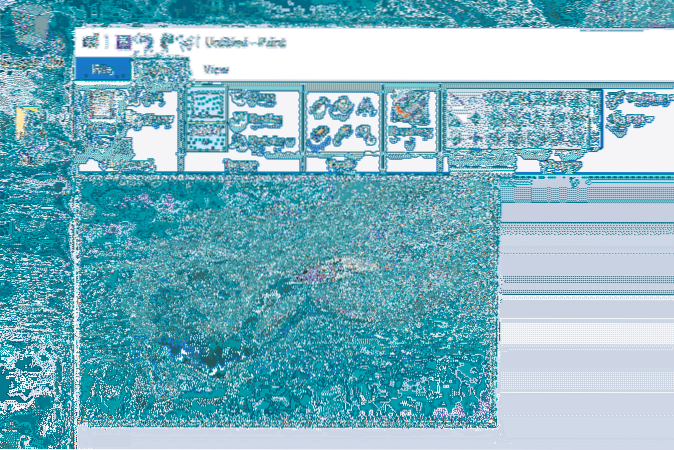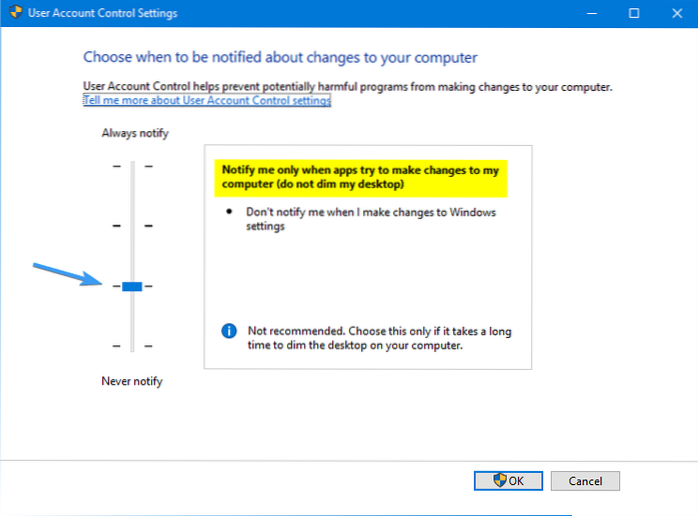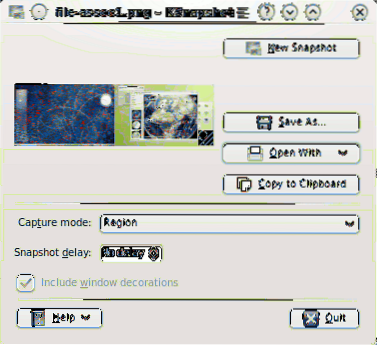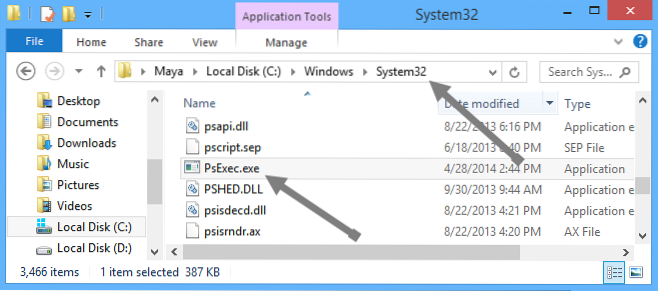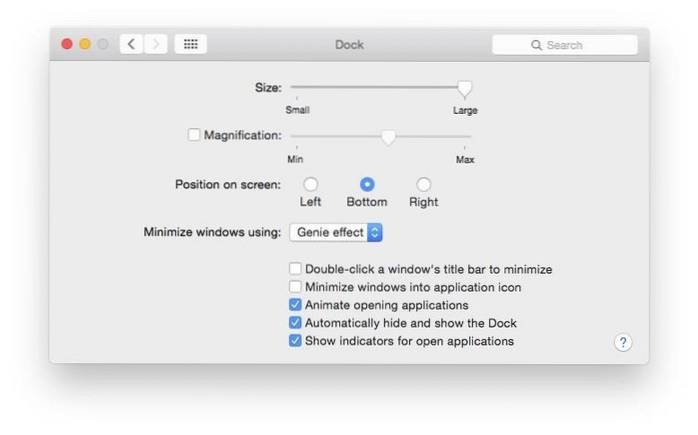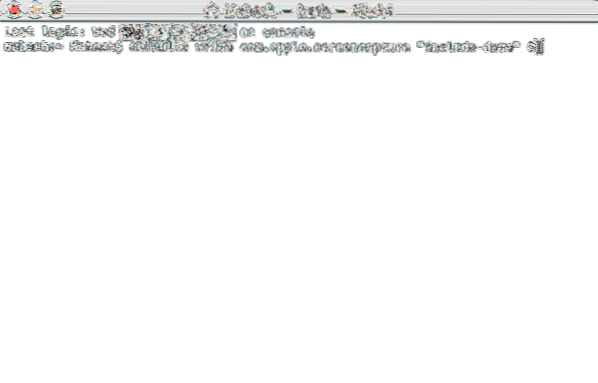Screenshot
Fix Print Screen key is not working on your computer in Windows 10
Check If There Is an F Mode or F Lock Key on the Keyboard. If there is an F Mode key or F Lock key on your keyboard, the Print Screen not working Wind...
Screenshot a Portion of the Screen in Windows 10 [Winkey Shift S]
Press Winkey + Shift + S . The screen will be covered with an overlay and mouse cursor turns into a plus (+) symbol, which indicate that the capture m...
A Complete Guide to Taking Screenshots in Windows 10
To take a quick screenshot of the active window, use the keyboard shortcut Alt + PrtScn. This will snap your currently active window and copy the scre...
How To Capture a Screenshot of the User Account Control Elevation Dialog
Now, perform the steps that'll trigger the UAC elevation dialog. For example, open Notepad as administrator. You'll see the UAC prompt, but this time ...
How to Take Perfect Screenshots with KSnapshot
By default KSnapshot will take a screen shot of the entire screen, including the desktop and any present windows. To take a shot, click “New Snapshot”...
Skitch - Powerful Screen Capture Application for Mac
Does Apple Mac have a snipping tool? What is the best snipping tool for Mac? How do you take a precise screenshot on a Mac? How do you draw on notes o...
How to Take a Screenshot of the Login Screen on Mac
Hit Command+Shift+3 to take a screenshot of the login display. How do I take a screenshot of my login screen? How do you take a screenshot on a Mac fr...
How to Take a Screenshot of the Windows 8 Logon Screen
Windows 8.1 / 10 comes with an in-built feature for taking screenshots of any native window. Set up the screen as desired to take a screenshot. Just H...
Reposition the Selected Region When Taking Screenshot in Mac
Press and hold these three keys together Shift, Command, and 4. Drag the crosshair to select the area of the screen to capture. To move the selection,...
Take a Timed Screenshot in Mac
Take a Timed Screen Shot in Mac OS X Pull down the “Capture” menu and select “Timed Screen” or hit Command+Shift+Z to bring up the timed capture alert...
How to Capture Screenshots Without Drop Shadows on Your Mac
How to take a Mac screenshot without the shadow effect. 1) Press the Command (⌘)-Shift (⇧)-4 keys simultaneously on your Mac's keyboard. You'll enter ...
How to Remove the Time Stamp From Screenshot File Names on Your Mac
How do I remove date stamp from photos on Mac? How do I change my screenshot settings on a Mac? How do I change my screenshot name on Mac? How do I re...
 Naneedigital
Naneedigital

![Screenshot a Portion of the Screen in Windows 10 [Winkey Shift S]](https://naneedigital.com/storage/img/images_2/screenshot_a_portion_of_the_screen_in_windows_10_winkeyshifts.png)