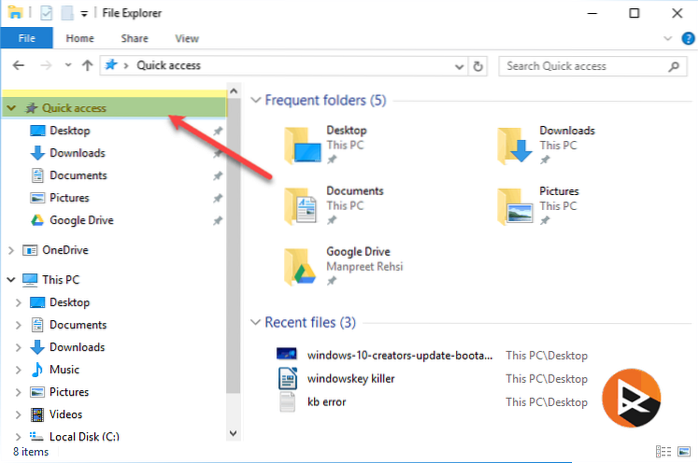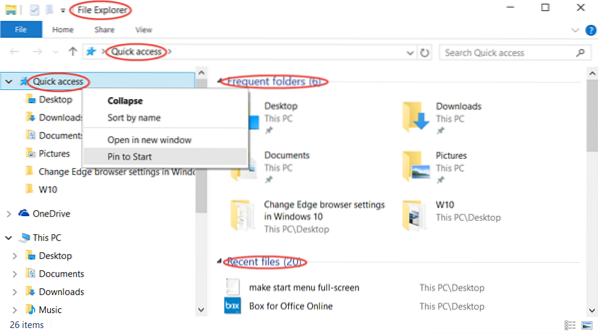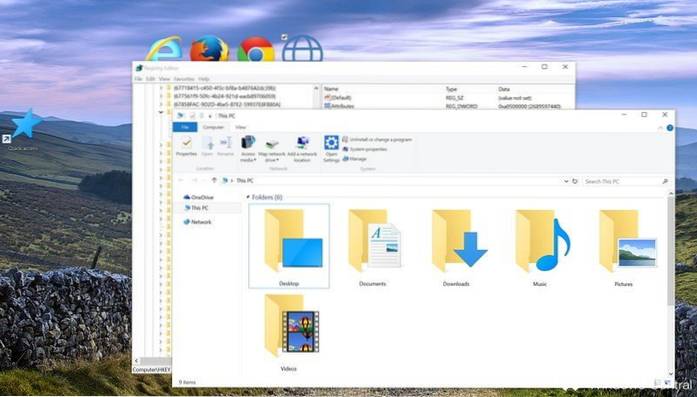Quick
How To Get Back Quick Launch Bar In Windows 7 Taskbar
1. Right-click an empty area of the taskbar, point to Toolbars, and then click New toolbar. 3. Now you see the Quick Launch bar with the text on the r...
How To Import Or Export Ribbon And Quick Access Toolbar Customizations In Office 2010
You can export your ribbon and Quick Access Toolbar customizations into a file that can be imported and used by a coworker or on another computer. Cli...
Quickly Pin Folders To Taskbar In Windows 10
To pin any folder to the taskbar in Windows 10, do the following. Right click the empty space on your Desktop. Select New - Shortcut in the context me...
How To Pin Folders To Quick Access In Windows 10
Pin folders to Quick Access Open File Explorer. Navigate to the folder that you want to pin to Quick Access. Select that folder by clicking on it. Cli...
Quick Assist not working in Windows 10 Fix
2] Uninstall & Reinstall Quick Assist via Optional Features In the Apps and features window, on the right pane, click the Optional Features link. ...
Customize and Backup Quick Access Toolbar Settings in File Explorer
How do I customize the file explorer Quick Access toolbar in Windows 10? Can you customize the Quick Access Toolbar? How do I edit quick access in Fil...
How to Rename Quick access folders in Windows 10 File Explorer
Rename Quick Access pinned folders in Windows 10 Unpin from Quick Access all folders you want to rename. Create a new empty folder on your disk drive....
How to Customize the Quick Access icon in Windows 10?
Change Quick Access Icon in File Explorer in Windows 10 Open Registry Editor. Right click on the CLSID in the key pane (the registry hierarchy, in the...
[Fix] Quick access Pinned Shortcuts Stuck or Not Working (Windows 10)
Click Quick access. In the right pane or the folder view, select the pinned item that's stuck, press the Ctrl key, and select another item that you wa...
Remove Quick access and User Folders from File Explorer in Windows 10
Disable Recently and Frequently Used Files and Folders In File Explorer, click on the View tab, then Options. Also, you can right-click on Quick Acces...
Configure Windows 10 File Explorer to Open This PC Instead Of Quick Access
Open Windows Explorer at This PC Instead of Quick Access Open a new Explorer window. Click View in the ribbon. Click Options. Under General, next to “...
How to Remove Quick Access from Windows 10 File Explorer
How to Disable Quick Access in Windows 10 File Explorer Open File Explorer and go to View tab > Options > Change folder and search options. Choo...
 Naneedigital
Naneedigital




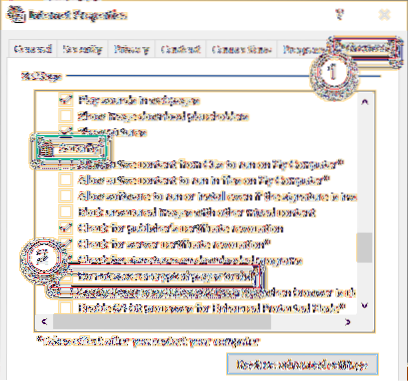

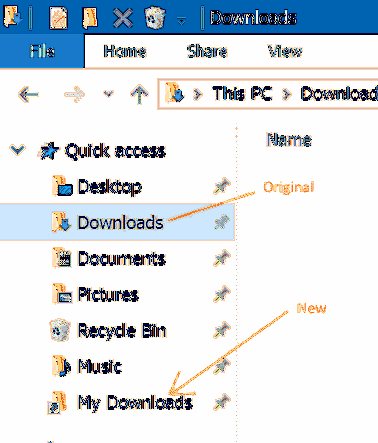
![[Fix] Quick access Pinned Shortcuts Stuck or Not Working (Windows 10)](https://naneedigital.com/storage/img/images_2/fix_quick_access_pinned_shortcuts_stuck_or_not_working_windows_10.png)