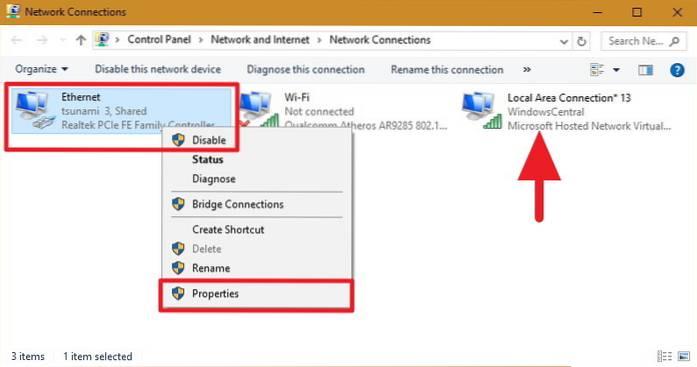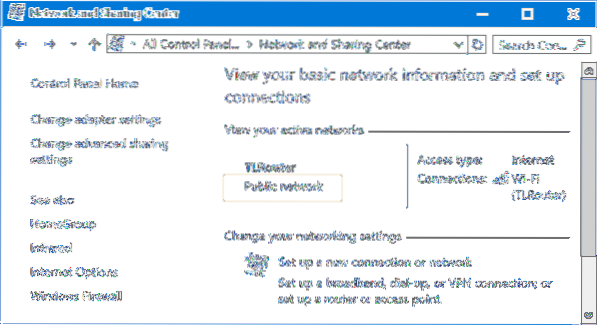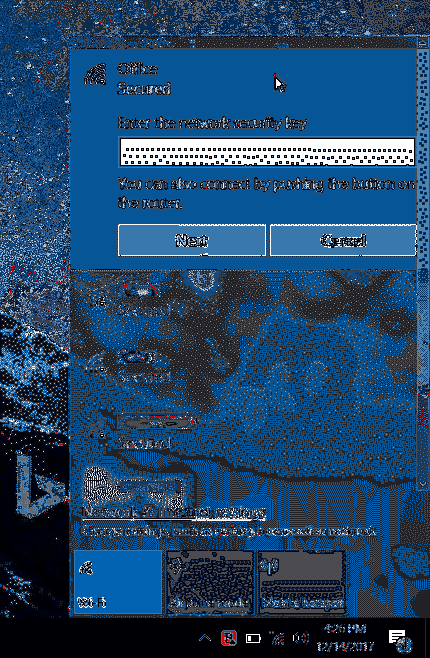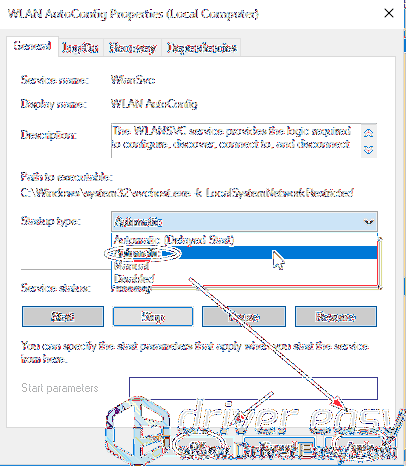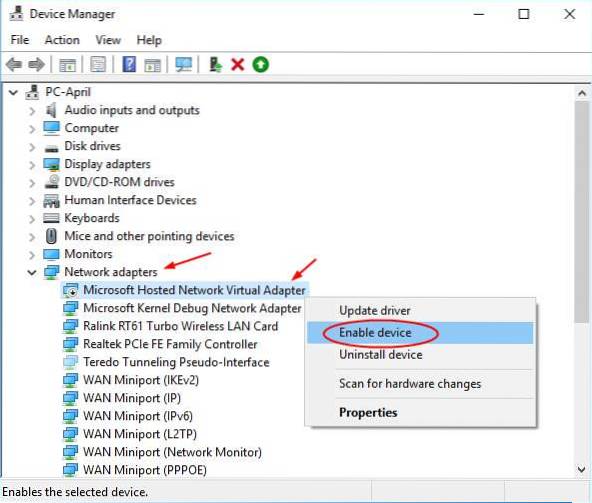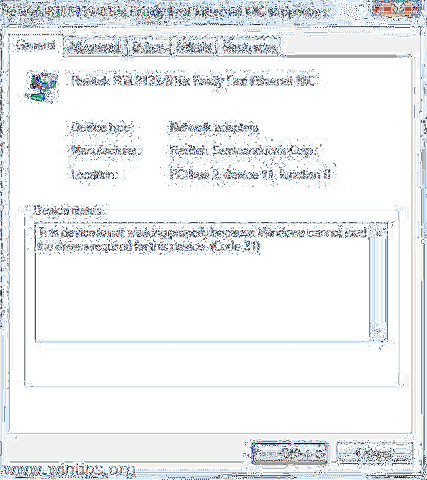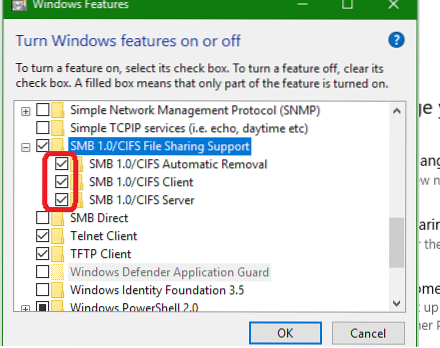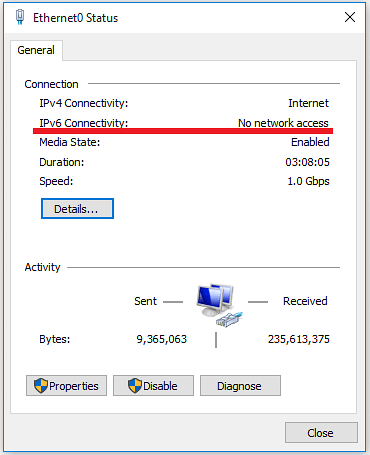Network
How To Connect Windows 7 To A Wireless Network
To Setup Wireless Connection Click the Start (Windows logo) button on the bottom left side of the screen. Click on Control Panel. Click on Network and...
How To Share Ethernet Connection Over Wi-Fi In Windows 10
Right-click the network adapter with an Internet connection (Ethernet or wireless network adapter), then select Properties. Click Sharing. Put a check...
Set Network Location To Public Or Private In Windows 10
Open Start > Settings > Network & Internet, under Change your network settings, click Sharing options. Expand Private or public, then choose...
Connect Windows 10 PC To Wi-Fi Network Without Entering Password
How do I connect to WiFi on Windows 10 without logging in? Can't connect to WiFi not asking for password? How do I manually connect to a wireless netw...
Fix Enter Network Credentials Access Error in Windows 10
Several users reported that you can fix this problem simply by changing the following Advanced sharing settings Open Advanced sharing settings window....
Fix No WiFi network is showing up on Windows 10
Fix WiFi Network Not Showing Up on Windows 10 Method 1 Turn on the Physical Switch for WiFi on Keyboard. Method 2 Disable and Enable your NIC (Network...
Network Adapter missing in Windows 10 Easy method to fix it
Top 13 Ways to Fix Windows 10 Network Adapter Missing Issue Restart Your PC. If there's a magical cure in the world of technology, it is restarting th...
How to change priority of WiFi Networks in Windows 10
The quickest way to make a Wi-Fi connection a priority is to use the Network flyout available in the taskbar. Click the wireless icon on the bottom-ri...
Fix 'The hosted network couldn't be started' error in Windows 10
How to fix hosted network issues in Windows 10 Check Your PC Supports Sharing. Open the Network Adapter Troubleshooter. Check the Sharing Settings. Ch...
Fix Ethernet Error Code-31 in Windows 10
Install the latest driver for Network Controller to fix the Network Adapter Code 31 error. Download the latest Network Adapter Drivers. ... Install Et...
Fix Network computers are not showing up in Windows 10
Go to the Control Panel -> System and Security -> System -> Change Settings -> Network ID. In the Join Domain or Workgroup Wizard that ope...
Fix 'IPv6 Connectivity- No network access' error in Windows 10
Fix-2 Uncheck IPv6 settings- Pressing Windows key with the “R” key will pop up a Run terminal. Then type “ncpa. ... Now, right-click on the network ad...
 Naneedigital
Naneedigital