Screenshot - page 2
Take Full Webpage Screenshots with Nimbus Screenshot
Open the web page you'd like to screenshot. Press “Shift + F2” at the same time. “Image” can be replaced with a specific file name should you so desir...
6 Free Screenshot Capture Tools with Awesome Features
The amount of options in this program is a bit overwhelming that would turn off basic users who are looking for powerful yet easy to use screen captur...
How to take screenshots in windows 10 Different Methods
Windows features several PrtScn variations Press PrtScn. This copies the entire screen to the clipboard. ... Press Alt + PrtScn. This copies the activ...
Take Automatic Screenshot at regular intervals on Your Windows PC
How do you take a screenshot on Windows automatically? How do I change Windows screenshot settings? How do I automatically save the picture in snippin...
How to reset Screenshot counter in Windows 10
Steps to Reset the Screenshot Index Counter in Windows 10 Press Win+R to open Run Window. ... Next, navigate to the following location. HKEY_CURRENT_U...
Take Screenshots in Chrome And Firefox Browsers Without Any Extension
How do I Screenshot a whole page in Chrome without an extension? How do I take a screenshot in Firefox browser? How do I capture a screenshot on Chrom...
Change The Default Location For Saving Screenshots In Windows 10
How to change the default save location for screenshots in Windows 10 Open Windows Explorer and go to Pictures. You will find the Screenshots folder t...
How to take full screen video screenshots on Youtube on Windows 10
You can view YouTube videos on any web browser on PC or Mac. Search for a video to play. ... Click a video to play it. ... Click. ... Switch to full-s...
How to take a scrolling screenshot on Windows 10
To capture a scrolling window, follow the steps below Press and hold Ctrl + Alt together, then press PRTSC . ... Press and hold the left mouse button,...
How to take screenshots from Command Prompt on Windows 10
On Windows 10, you can use the Win+PrintScreen shortcut to save screenshots, or you can take screenshots from Command Prompt. How do I take a screensh...
How to schedule screenshots on Windows 10
How do you take a screenshot on Windows 10 and save it automatically? How do I change my screenshot settings in Windows 10? Can I take a scrolling scr...
How to Take a Screenshot on Netflix [Expert Solution]
Use the Win+PrintScreen shortcut to capture a screenshot, subtitles and all. Why can't I Screenshot a Netflix show? Is it illegal to screen record Net...
 Naneedigital
Naneedigital
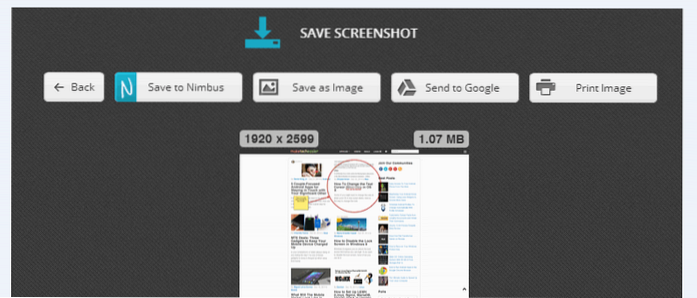
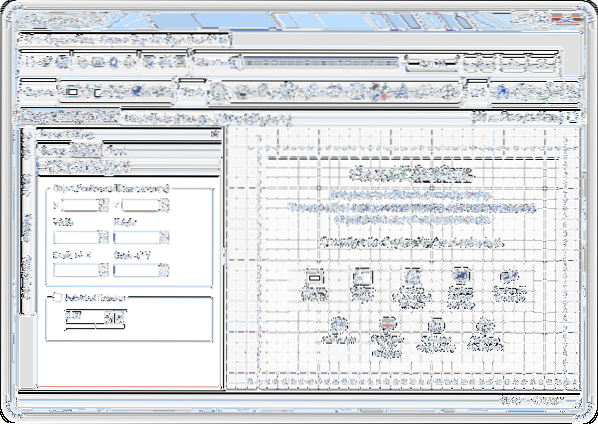

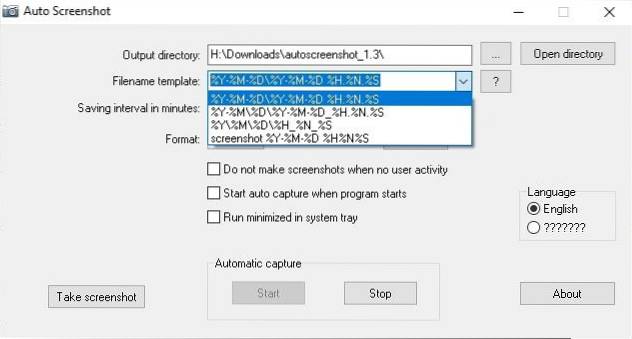
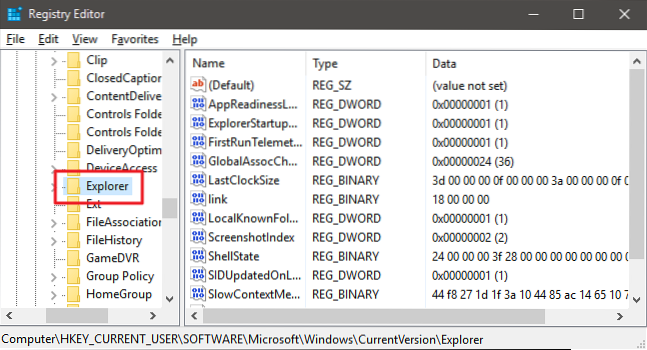



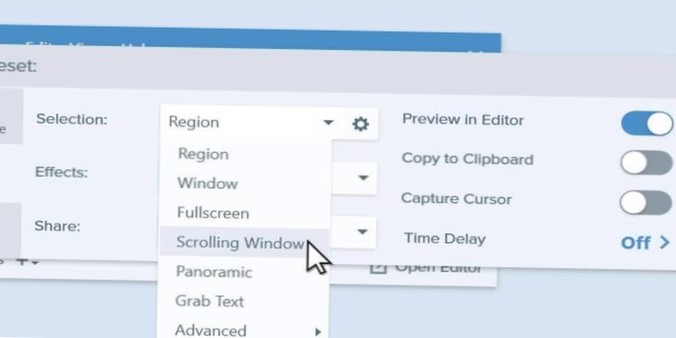


![How to Take a Screenshot on Netflix [Expert Solution]](https://naneedigital.com/storage/img/images_2/how_to_take_a_screenshot_on_netflix_expert_solution.png)