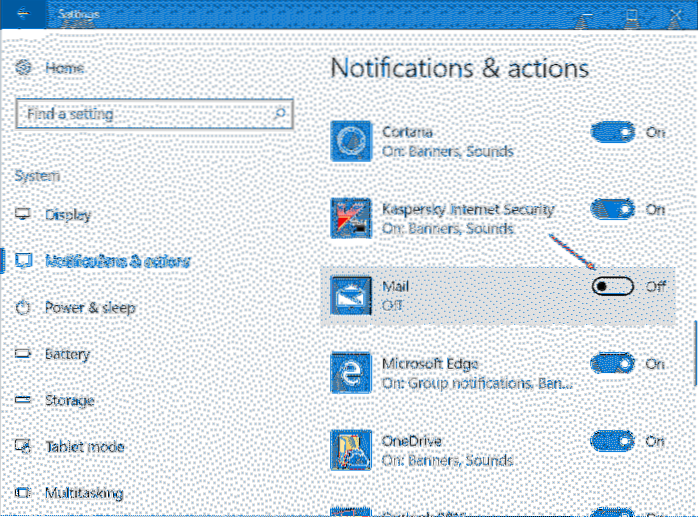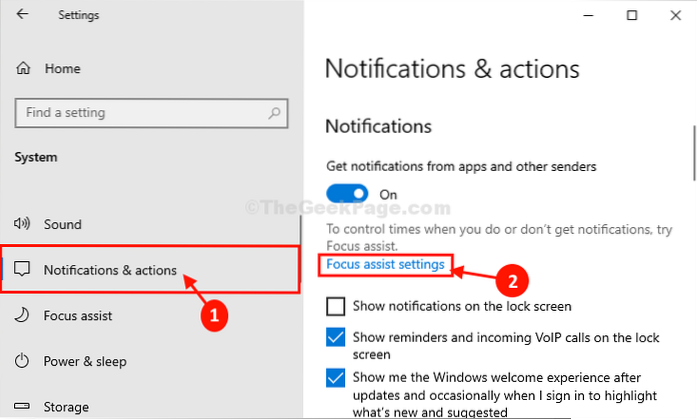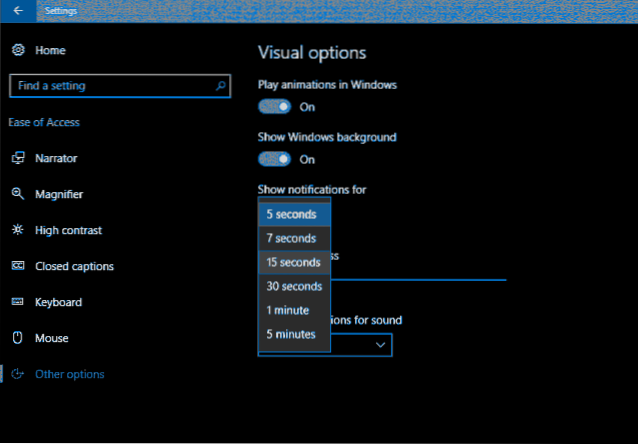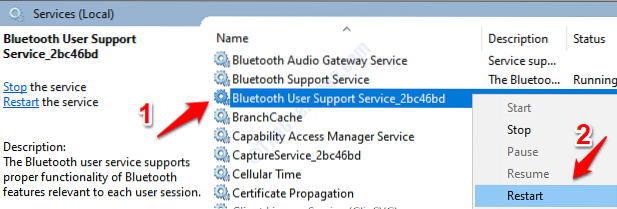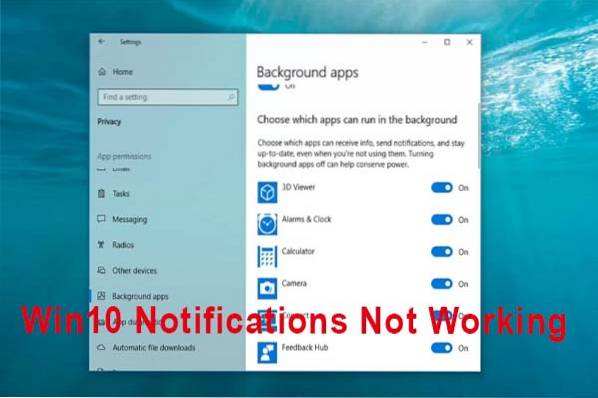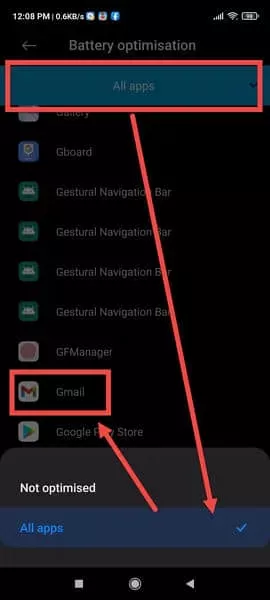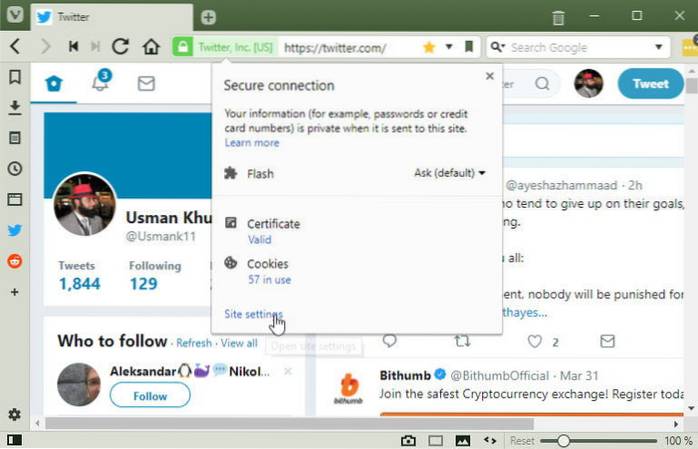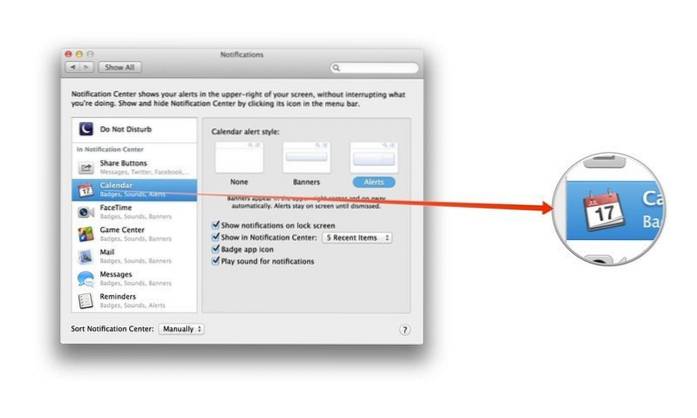Notifications
How To Turn On Email Notifications In Windows 8 Mail App
Go to Windows 8 Start Screen and open the Mail app. In mail select Setting from the Charms Bar. In the setting tabs click on Accounts. In this step se...
Disable Desktop Notifications For Specific Apps In Windows 10
Navigate to System > Notifications & Actions in the Settings window. To disable notifications for every app on your system, turn the “Get notif...
Fix Not getting new email alerts in Outlook 2016/2013 on Windows 10
If you still don't get an alert now, make sure that Outlook is still configured to display a Desktop Alert; File-> Options-> Mail. Scroll down t...
Allow and Enable notifications while in full screen mode in Windows 10
Allow and Enable notifications while in full screen mode in Windows 10 Press Windows key+I to open the Settings window. ... In the System Settings win...
How to make Windows 10 notifications duration longer
Display Notifications for Longer Time in Windows 10 Click Start > Settings > Ease of Access > Other options. Click on the “Show notifications...
How To Disable All Ads in Windows 10 From Everywhere
To remove ads from notifications and Action Center, do the following Open Settings. Click on System. Click on Notifications & actions. Under Notif...
Getting Add a Device Bluetooth Notification Frequently Fix
Getting Add a Device Bluetooth Notification Frequently Fix Method 1 Restart Bluetooth User Support Service. ... When the Services window opens up, scr...
How to Fix Notifications Not Working on Windows 10
Method 2. Enable Notifications for Specific Apps Open your Settings window. Go to System. Select Notifications & actions on the left pane, and the...
How To Fix Gmail Notifications Not Working in Android, iOS And Windows 10
How to Fix Gmail Notifications Not Working Set your Gmail notifications to On Update your Gmail app or the System's software. Reset Gmail app. Uninsta...
Completely Disable Push Notifications In Chrome, Firefox, Opera And Vivaldi
How do I turn off notifications on Vivaldi? How do I turn off push notifications in opera? How do I stop Firefox push notifications? How do I stop Chr...
Post to LinkedIn From The Notification Center in OS X Mavericks
Post to LinkedIn From The Notification Center in OS X Mavericks Head over to “Internet Accounts” in System Preferences. ... Click on LinkedIn in the r...
Disable Notifications on the Lock Screen in OS X Mavericks
How to turn off lock screen notifications in OS X Mavericks Click on the menu. Select System Preferences... Click on Notifications. For each app lis...
 Naneedigital
Naneedigital