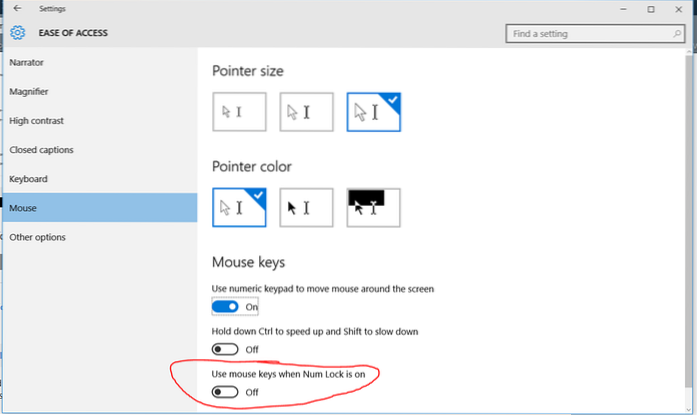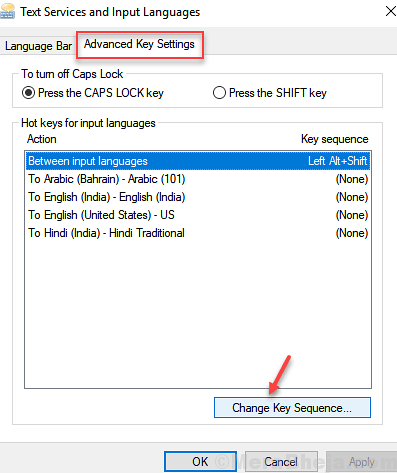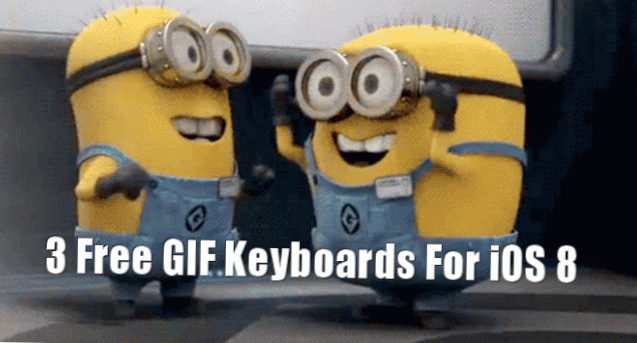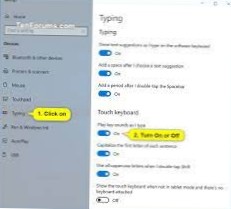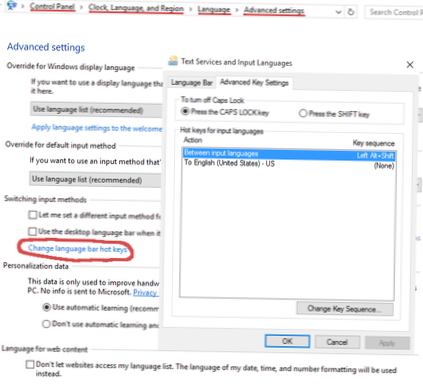Keyboard - page 6
Fix Keyboard Not Typing problem in Windows 10 PC
Here's how you can run the keyboard troubleshooter on Windows 10. Click on the Windows icon in your taskbar and choose Settings. Search for “Fix keybo...
[Solved] Bluetooth Keyboard Stop Working in Windows 10
What to do if Bluetooth keyboard doesn't work in Windows 10 Make some changes in Device Manager. Check if the Bluetooth Support Service is running. Ch...
Windows cannot start this hardware device because its configuration information (in the registry) is incomplete or damaged. (Code 19)
Windows cannot start this hardware device because its configuration information (in the registry) is incomplete or damaged. To fix this problem you ca...
Fix number keys not working windows 10
Pro Tip If the method listed and described doesn't work, open the Start Menu, click on Control Panel, click on Ease of Access Center (or Ease of Acces...
Fix Windows 10 keyboard language keeps changing on its own
Windows 10 keyboard language changes on its own Press Windows key + X on your keyboard. Choose Control Panel. Under View by, select Small icon. Click ...
How To Add/Remove Third-Party Keyboards In iOS 8
Step 1 Go to the Settings app on your iPhone. Step 2 Tap on the “General” and then go to Keyboard > Keyboards. Step 3 Now, tap on “Edit” and then t...
3 Free GIF Keyboards For iOS 8
Here are three free GIF keyboards that you can download for iOS 8 now. GIF Keyboard by Riffsy. ... Blippy – Make your own GIF Keyboard. ... Gifmoji – ...
How to lock keyboard and mouse input on Windows 10
Use KeyFreeze to disable the keyboard in Windows 10 After running the software, click Lock Keyboard & Mouse button to disable keyboard and mouse. ...
How to enable keyboard typing sounds on Windows 10
How to enable keyboard typing sounds in Windows 10 Type Ease of access in the search box on the toolbar. ... From the search results, select Ease of A...
How to remap special keys on a keyboard on Windows 10
To reassign a key Connect the keyboard that you want to configure. Select the Start button, and then select Microsoft Mouse and Keyboard Center. From ...
How to set a custom keyboard shortcut to change the language on Windows 10
Hold down the Windows key and then press the spacebar. You can choose between the different keyboard languages displayed by repeatedly pressing the sp...
How to change a default keyboard shortcut on Windows 10
How to change shortcut keys for switching input method in Windows 10 systems Input Typing settings in the search bar. Click Advanced keyboard settings...
 Naneedigital
Naneedigital

![[Solved] Bluetooth Keyboard Stop Working in Windows 10](https://naneedigital.com/storage/img/images_1/solved_bluetooth_keyboard_stop_working_in_windows_10.png)