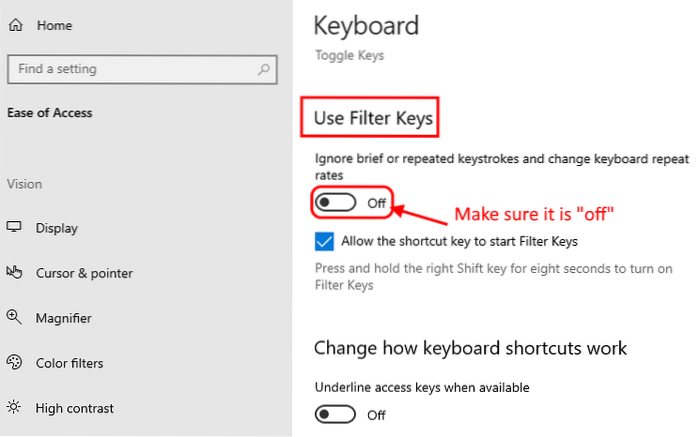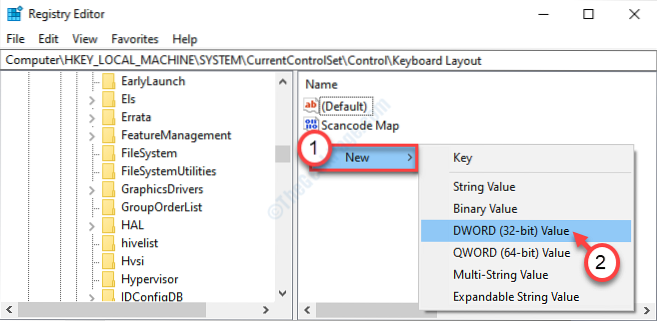Keyboard
Outlook.com Keyboard Shortcuts
Common keyboard shortcuts you may want to remember Command Outlook style Outlook.com style Send email Ctrl+Enter / Alt+S Ctrl+Enter / Alt+S Reply R / ...
How To Customize VLC Player Keyboard Shortcuts
How to Edit VLC Media Player Shortcuts (Hotkeys) In the Menu Bar click on Tools and then “Preferences” [CTRL + P is the shortcut]. On the left of the ...
How To Disable Touch Keyboard Sound In Windows 8
Open PC Settings. Click/tap on General on the left side, and do step 3 or 4 below for what you would like to do. ( see screenshot below) ... Turn ...
How To Remap Keyboard In Windows 10/8/7 Using SharpKeys
Using SharpKeys to remap your keyboard Step 1 Visit this page and download SharpKeys. Run the setup file and then follow on-screen instructions to get...
Fix Keyboard Not Working At Windows 10 Login Screen
Step 1 Click the Ease of Access button located bottom of right of the login screen and then click On-Screen Keyboard to launch the same. Step 2 Use th...
How To Open Keyboard Settings In Windows 10
To change your keyboard settings Open the 'Ease of Access Settings' by pressing the Windows logo key + U on the keyboard. On the 'Ease of Access' sett...
Fix On Screen Keyboard not working in Windows 10
Click on the Start menu and select Settings or do a search for it and open it from there. Then head over to Devices and select Typing from the left si...
Fix Slow Keyboard lagging in Windows 10
Fix Slow Keyboard lagging in Windows 10 Check if your keyboard is plugged in correctly to the USB port. Unplug it and wait for a while. Now, plug it i...
Fix Windows keeps automatically adding EN-US keyboard layout in Windows 10
What to do if Windows keeps adding EN-US keyboard layout Disable the Automatic Keyboard layout change option. Press Win+X keys -> select Settings. ...
How to Fix Keyboard Input Lag in Windows 10
Method 4 How to Fix Keyboard Input Lag in Windows 10 via Keyboard Properties. Step 1 Press the Windows key + R together on your keyboard > Run comm...
How To Disable The Beep Sound of Your Keyboard in Windows 10
You can disable this setting by going to control panel->hardware and sound->devices and printers->RIGHT CLICK->hardware->properties->...
How To Disable Laptop Keyboard Permanently
Step 1 Press the Windows key + X together on your keyboard and select Device Manager from the context menu. Step 2 In the Device Manager window, scrol...
 Naneedigital
Naneedigital