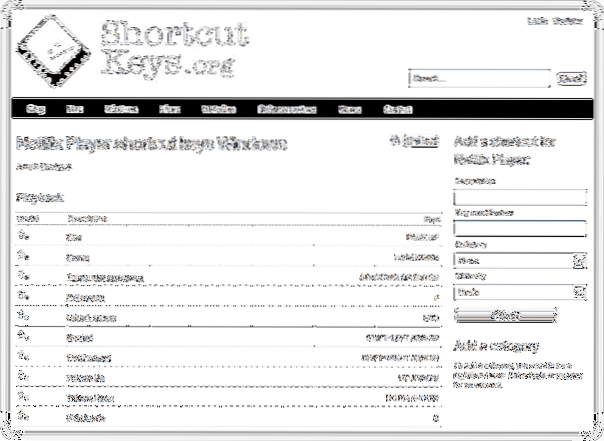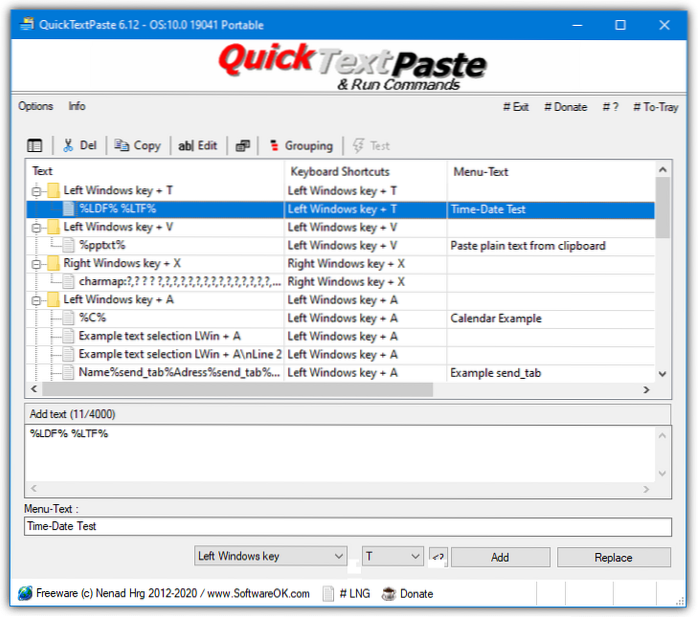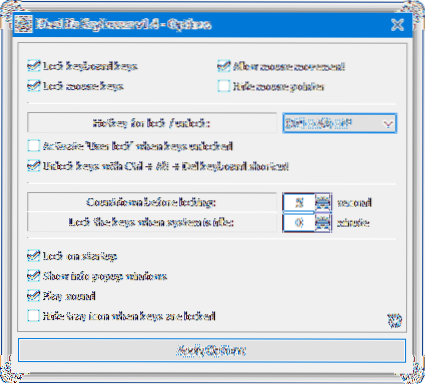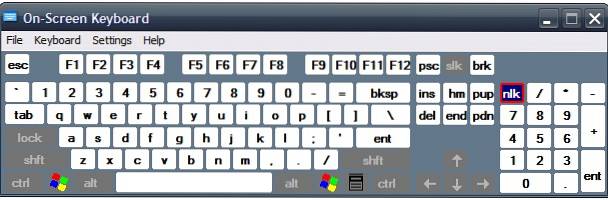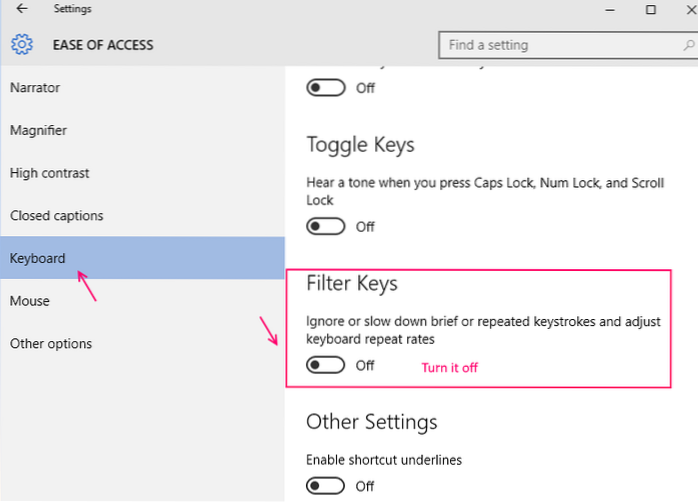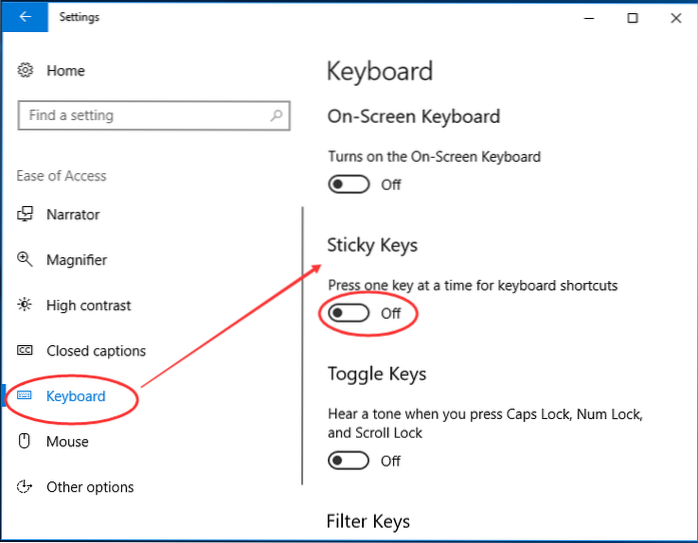Keyboard - page 5
7 Ways to Get Keyboard Shortcuts to Speed Up Your Computing Tasks
7 Ways to Get Keyboard Shortcuts to Speed Up Your Computing Tasks Visit ShortcutKeys.org. Visit ShortcutWorld.com. Visit ShortcutMania. Visit KeyRocke...
6 Tools To Insert Text or Commands With Keyboard Shortcuts
6 Tools To Insert Text or Commands With Keyboard Shortcuts QuickTextPaste. QuickTextPaste is from SoftwareOK, the same developer as the well known Q-D...
8 Ways To Disable or Lock the Keyboard and Mouse Buttons
8 Ways To Disable or Lock the Keyboard and Mouse Buttons KeyFreeze. KeyFreeze is a very simple tool to use. ... BlueLife KeyFreeze. This tool is diffe...
Change or set default Keyboard Language in Windows 10
How to add keyboard layout on Windows 10 Open Settings. Click on Time & Language. Click on Language. Under the Preferred languages section, select...
How to Disable Click Sound for On-Screen Keyboard in Windows 10
a) Open On-Screen Keyboard by clicking the Start button , clicking All Programs, clicking Accessories, clicking Ease of Access, and then clicking On-S...
15 Best Free Keyboard apps for android to type smart
15 Best Free Keyboard apps for android to type smart SwiftKey. SwiftKey is the most popular keyboard application in the Android market. ... Google Key...
Top 8 Best Free On Screen Virtual Keyboards for windows
How do I get a virtual keyboard on Windows 8? Which virtual keyboard is best? How do I get the onscreen keyboard permanently? Is SwiftKey better than ...
6 On-Screen Keyboard OSK Opening Methods in Windows 10
Click Ease of Access. In the left sidebar, select the Keyboard option. Under On-Screen Keyboard on the right side, move the slider to the right to tur...
Fix Keyboard Not Working Issue In Windows 10
Here's how you can run the keyboard troubleshooter on Windows 10. Click on the Windows icon in your taskbar and choose Settings. Search for “Fix keybo...
Solved ! Backspace only deletes one letter windows 10
How to fix Backspace only deletes one letter problem in windows 10 Step 1 – Click start key and open settings. ... Step 2 – Now, click on ease of acce...
How To Change The Keyboard Repeat Rate And Repeat Delay In Windows 10
To Change Keyboard Repeat Delay and Rate in Windows 10, Open the classic Control Panel app. Switch its view to either Large icons or Small icons as sh...
Fix Spacebar not working in Windows 10
Fix Spacebar Not Working on Windows 10 Method 1 – Start with turning sticky keys and filter keys. Method 2 – Reinstall the previous version of the Key...
 Naneedigital
Naneedigital