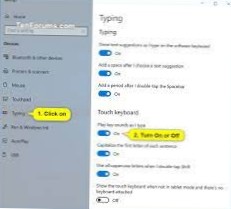How to enable keyboard typing sounds in Windows 10
- Type Ease of access in the search box on the toolbar. ...
- From the search results, select Ease of Access keyboard settings. ...
- In the Keyboard settings window, scroll down to the Filter Keys section. ...
- Under the Use Filter Keys title switch on the toggle button.
 Naneedigital
Naneedigital