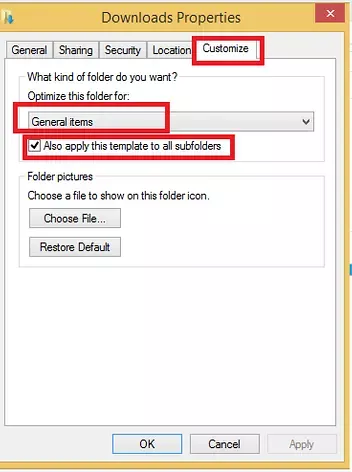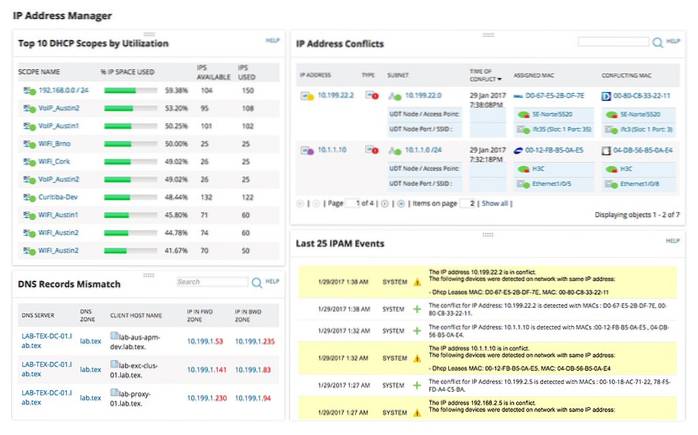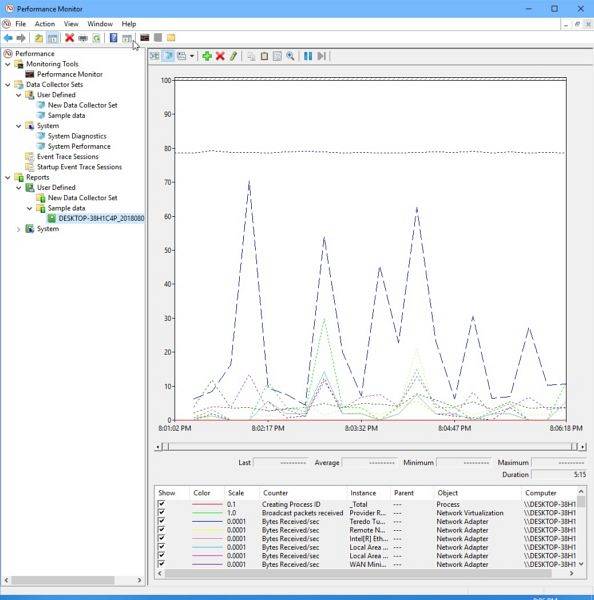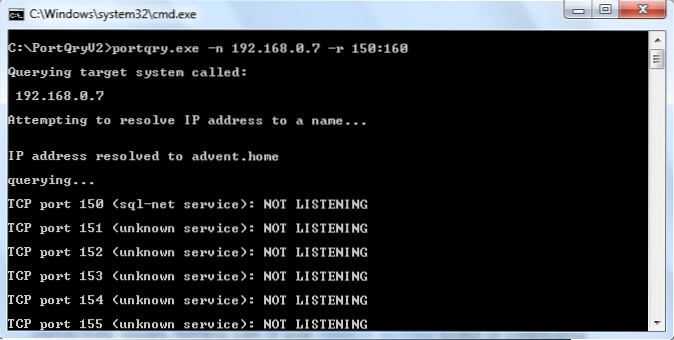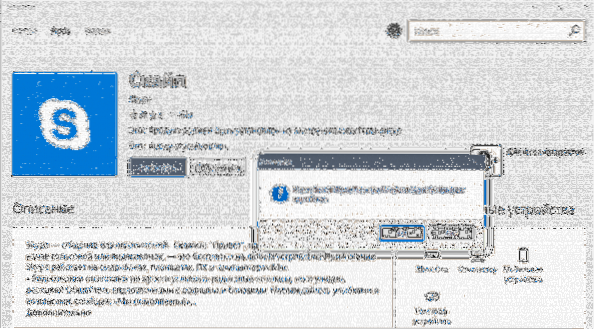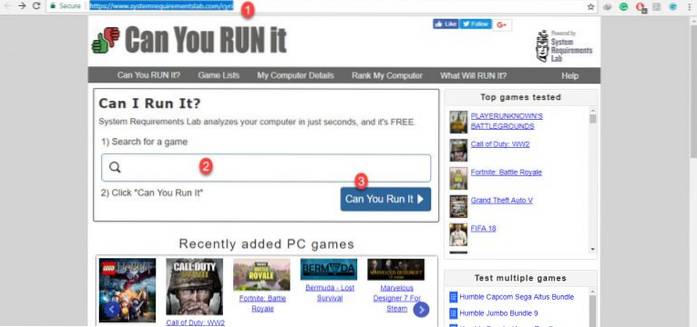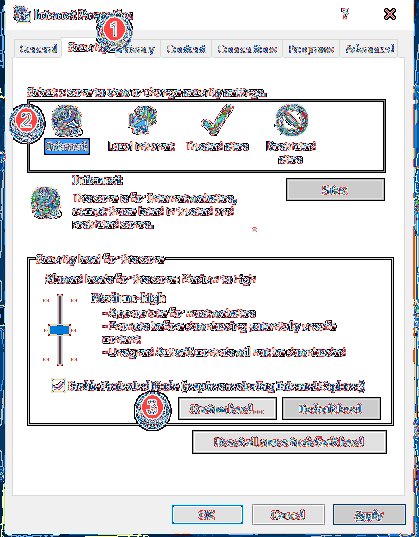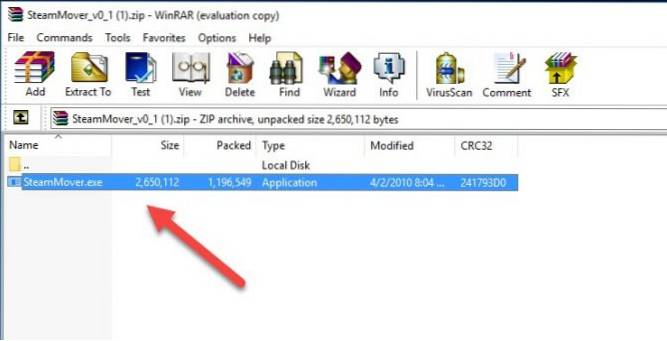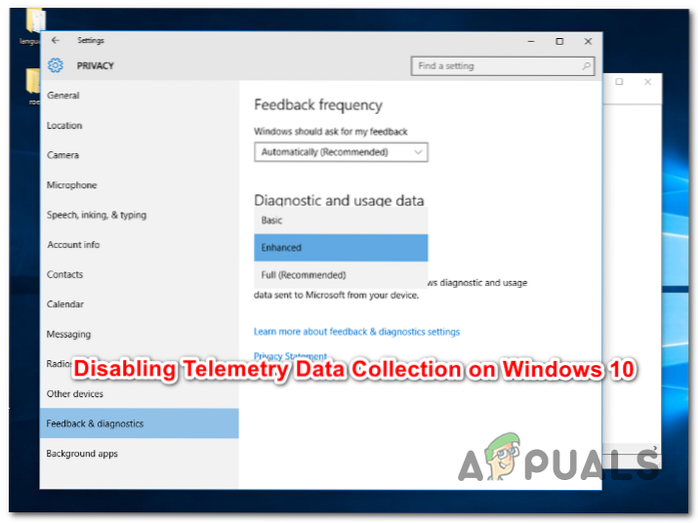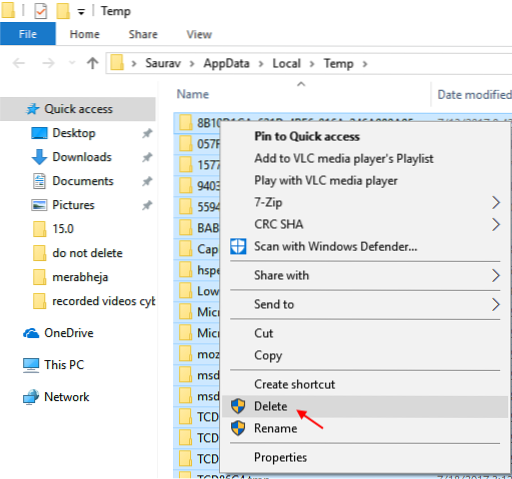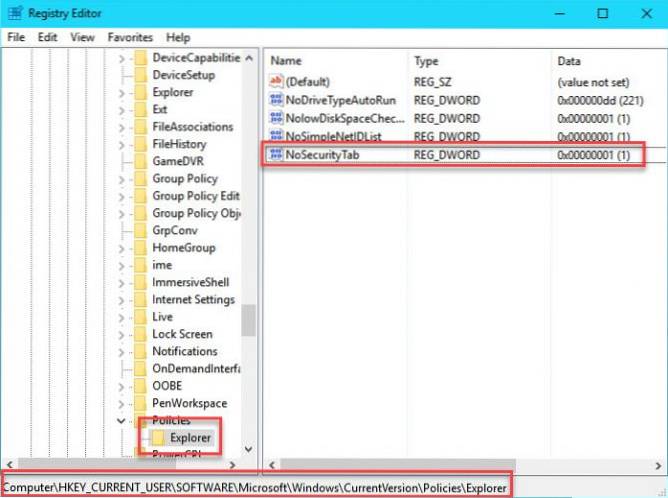Mathew Thompson PhD, articles - page 19
Fix Downloads Folder Not Responding in Windows 10
What can I do if My Download folder is not responding? Run a System File Scan. If you can't open the Downloads folder at all, there might be corrupted...
Best IPAM Software
Here's the Best IP Address Tracking Software (IPAM) of 2021 SolarWinds IP Address Manager – Download Here. (Click to view Larger Image) ... ManageEngi...
How To Run Windows 10 Performance Test Using Performance Monitor
To start, hit Windows Key + R and type perfmon and hit Enter or click OK. From the left pane of the Performance Monitor app, expand Data Collector Set...
Check If a Remote Network Port Is Open Using Command Line
One of the biggest perks of Telnet is with a simple command you can test whether a port is open. Issuing the Telnet command telnet [domainname or ip] ...
Fix Error Please Install Skype from the Microsoft Store for the Best Experience
Go to Compatibility tab. Select Windows 7 or Windows 8 in Compatibility mode section. Press Ok. Run the setup and it should install without giving the...
How To Always Sign Out Of Gmail After Closing Browser
How to sign out of Gmail and stay signed out after closing Google Chrome. Launch your Chrome browser. Visit chrome//settings/content/cookies or simply...
5 Ways To Check Game Compatibility With Your System
How do I know if a game is compatible with my computer? How do I run a game in compatibility mode? How do I check my computer for Windows 10 compatibi...
Fix Unable To Download Any EXE File In Windows 10
Go to Security tab, in Internet Options window and select Custom Level. A new window will open. Here find Downloads, expand it further and enable File...
3 Ways to Move Installed Programs to Another Location in Windows 10
Move the Apps from Settings Open Settings, and go to the “System”. Now click on the “Apps and features”. Then a list of all installed apps will be sho...
How to Disable Telemetry and Data Collection in Windows 10
On the Run command window, type services. msc and click on the OK button. Step 2 In the Services window, scroll down and double-click on Connected Use...
How to Clear All Types Of Windows 10 Cache
How to clear the temporary files cache on Windows 10 using Disk Cleanup Click Start, and then type Disk Cleanup. Click Disk Cleanup when it appears in...
3 Ways to Show/Hide Security Tab in Windows 10
3 Ways to Show/Hide Security Tab in Windows 10 1 Using Windows Registry. 2 Using Group Policy Editor. 3 Using command line. 3.1 Enable Security Tab. 3...
 Naneedigital
Naneedigital