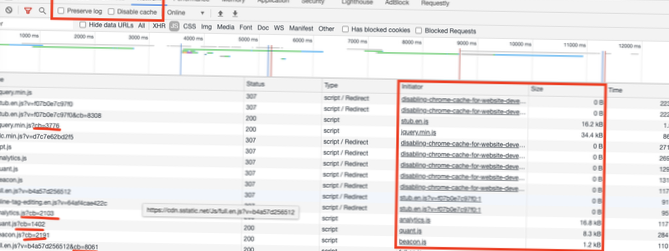Cache
How to Automatically Clear RAM cache Memory in Windows 10
How to Automatically Clear RAM cache Memory in Windows 10 Close the browser window. ... In the Task Scheduler window, on the right-hand side, click on...
Start Stop option of DNS Client Service is greyed out in Service manager Fix
Step 1 Press Win + X keys together on your keyboard and select Run. Step 2 It opens the Run command. Now, type msconfig in the search field and hit En...
How to Clear All Types Of Windows 10 Cache
How to clear the temporary files cache on Windows 10 using Disk Cleanup Click Start, and then type Disk Cleanup. Click Disk Cleanup when it appears in...
Everything You Need To Know About SSD Caching
The SSD Cache feature is a controller-based solution that caches the most frequently accessed data (hot data) onto lower latency Solid State Drives (S...
How to Quickly Clear Your System Cache in Ubuntu
How do I clear the cache in Ubuntu? How do I clear my system cache? How do I clear temp and cache in Linux? How do I clean Ubuntu? How do I clean up L...
Fix “Could not flush the DNS Resolver Cache Function failed during execution” When Flushing DNS
could not flush the dns resolver cache Function failed during execution. Click Start. Click Run. Type services.msc in the text box. Click OK or hit En...
How to Clear and reset Cache in Microsoft Office 16
Tap on the small box below the cache settings which will have Delete files from Office document cache when they are closed to its right. Step 4 Now se...
How to Determine Cache Size of Processor In Windows 10
1 Firstly, Right-click on the Start button and click on Task Manager. 2 Click on the Performance tab, in the Task Manager screen, click on CPU in the ...
How to Fix ERR_CACHE_MISS (Solved)
If it's the former, there are a few things you can try to fix the problem. Basic checks. ... Clear the webpage cache. ... Clear browser cache. ... Del...
Firefox clear cache
How do I clear the cache in Firefox? How do I clear my cache without deleting history? How do I delete my cache history? How do you empty cache and ha...
Temporarily Disable Caching For A Specific Website [Chrome]
Steps to Temporarily Disable Caching For A Specific Website in Chrome First of all, open the website for which you want to disable caching, with Googl...
disable-application cache
Open developer tools with Cmd + Alt + I on Mac or Ctrl + Alt + Shift + I on Windows. Select the little gear icon near the top right of the developer t...
 Naneedigital
Naneedigital

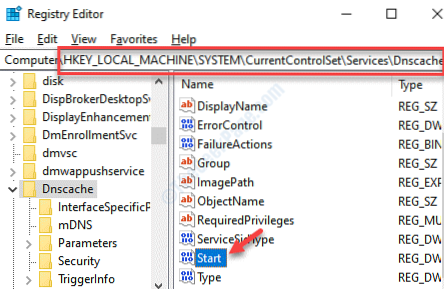
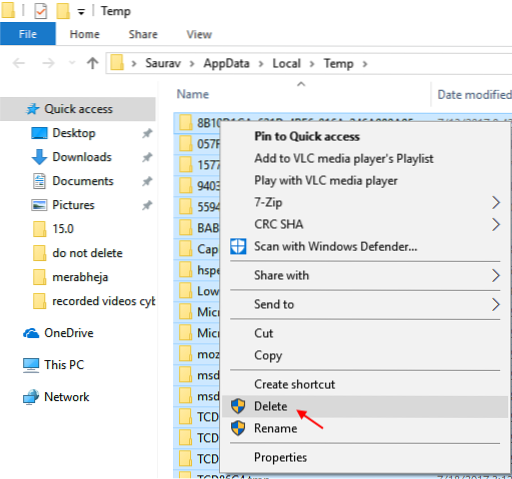
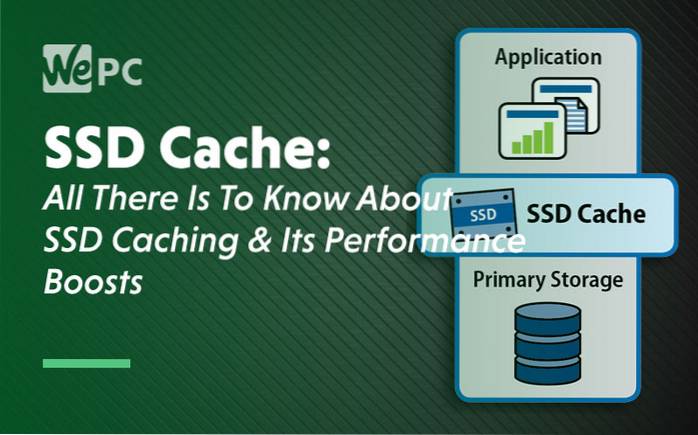
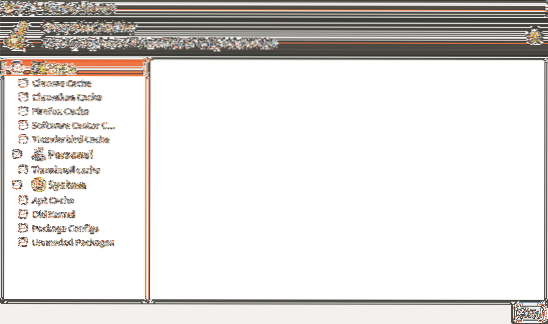
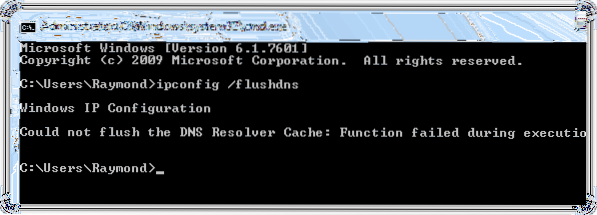
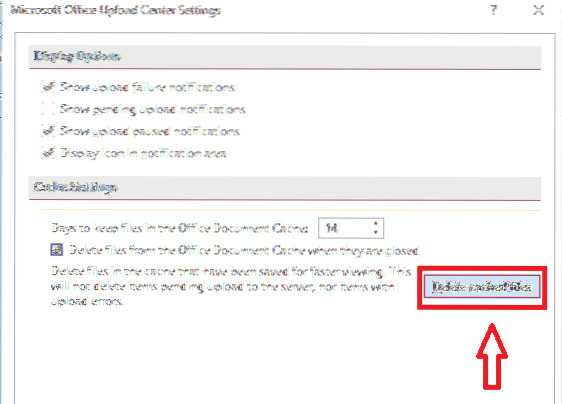
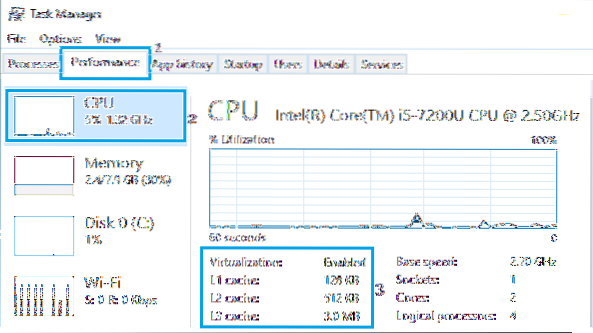
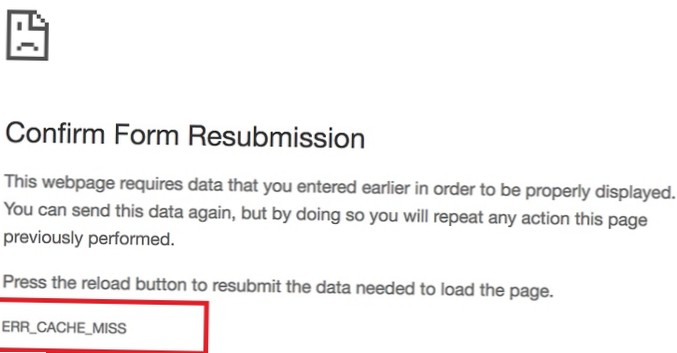
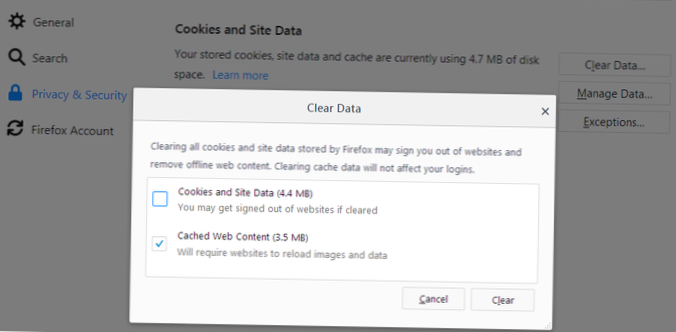
![Temporarily Disable Caching For A Specific Website [Chrome]](https://naneedigital.com/storage/img/images_1/temporarily_disable_caching_for_a_specific_website_chrome.png)