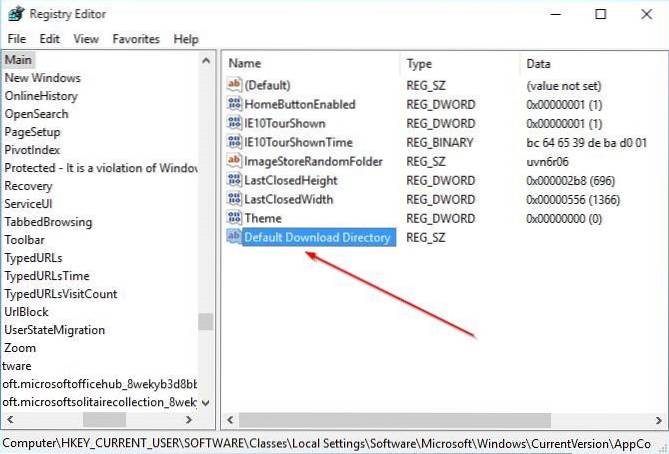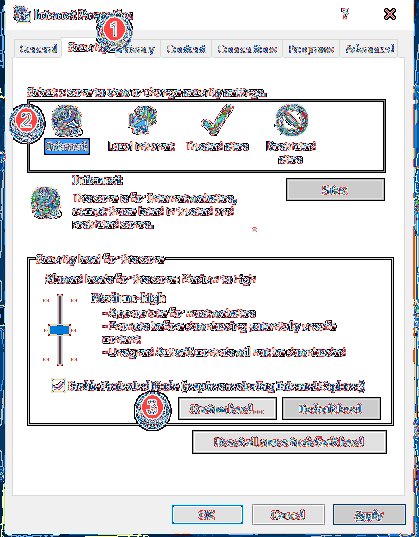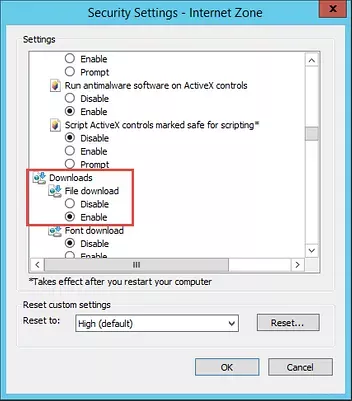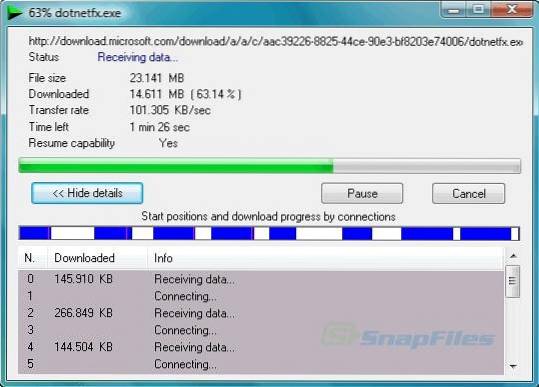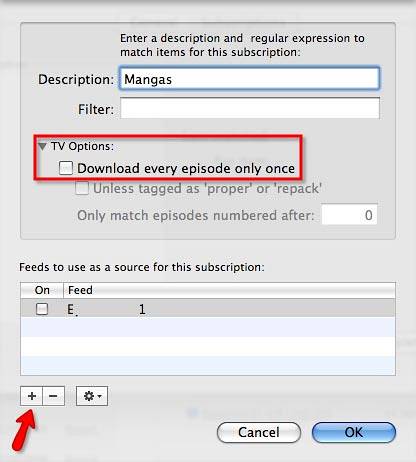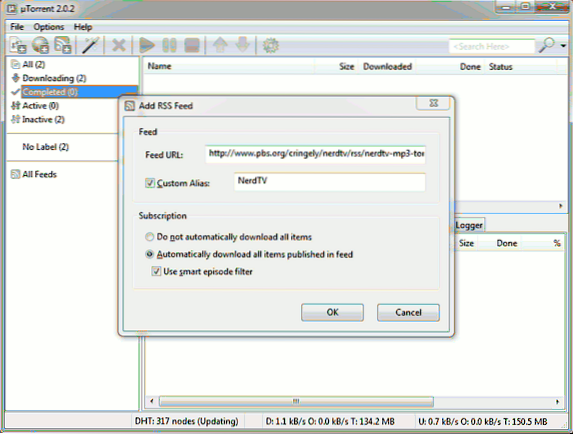Download
Easy Way To Change The Default Download Folder In Microsoft Edge
To change your downloads folder location in Microsoft Edge Open Microsoft Edge , then select Settings and more > Settings . Select Downloads , and ...
Legally Download Netflix Movies
Obviously, downloading videos through the official app is completely legal, so there's no question about that. You simply need a valid subscription in...
How To Update VLC Media Player In Your Windows PC
On a Windows PC, click Help > Check for Updates to see whether an update is available. If an update is available, VLC will offer to download and in...
How To Fix Failed - Blocked Download Error In Google Chrome
Fix Failed – Blocked download error in Chrome or Edge Press Windows key + R to invoke the Run dialog. In the Run dialog box, type inetcpl. cpl and hit...
Fix Unable To Download Any EXE File In Windows 10
Go to Security tab, in Internet Options window and select Custom Level. A new window will open. Here find Downloads, expand it further and enable File...
2 Ways To Schedule File Downloading In Windows
How do I schedule a download on my computer? How do I set downloads to start at a certain time? How do you download a file that Cannot be downloaded? ...
Tips To Make Internet Download Manager Working Better
Tips To Make Internet Download Manager Working Better 1 Prominent Features. 2 Customize your default settings. 3 Limiting Download speeds. 4 Change ID...
Convert Direct Download Links Into Torrents For Easier Downloading
How do I make a download link into a magnet link? Is direct download safer than Torrenting? How do I enable sequential downloads on uTorrent? How do I...
Download Java 8 JRE and JDK Offline Installers
How do I download Java Offline installer? How do I download both JDK and JRE? How do I install JDK when JRE is installed? Does JDK 8 include JRE? How ...
How to Download RSS Content Automatically in Mac
To add RSS content download groups, choose the “Subscriptions” tab and click on the “+” (plus) sign on the bottom of the window. Put the name of the d...
How to Download Torrents Using RSS Feeds
Grab the feed url and open µTorrent. Click on Add RSS feed and paste the put in the feed URL. You can choose to automatically download all the torrent...
Free Download Manager Boosts Your Download Speed, Makes Your Downloads A Breeze
Why does free download manager download so slow? Do download managers speed up downloads? How do I limit upload speed on free download manager? How ca...
 Naneedigital
Naneedigital