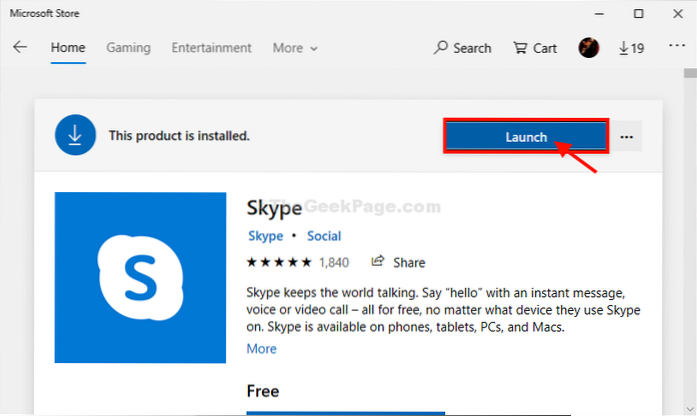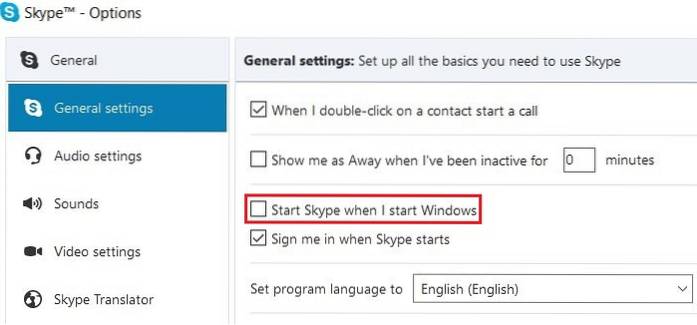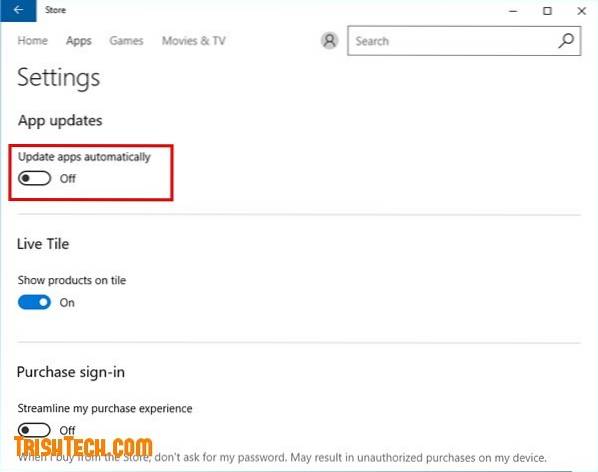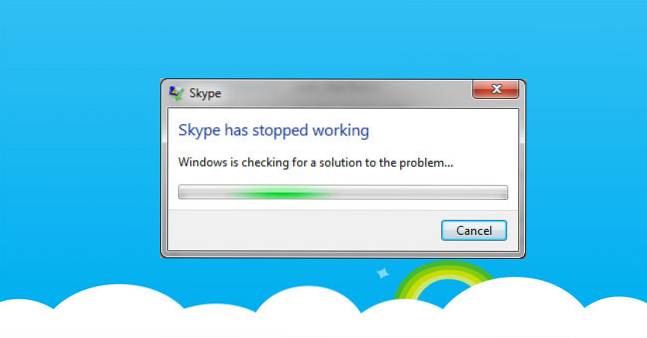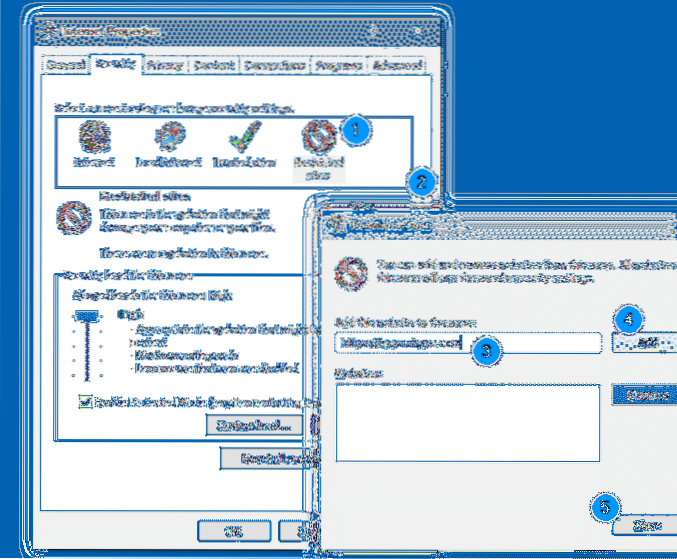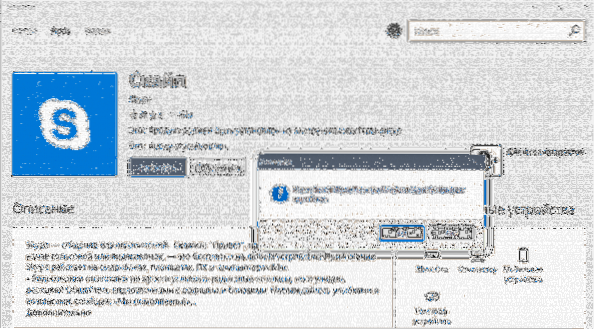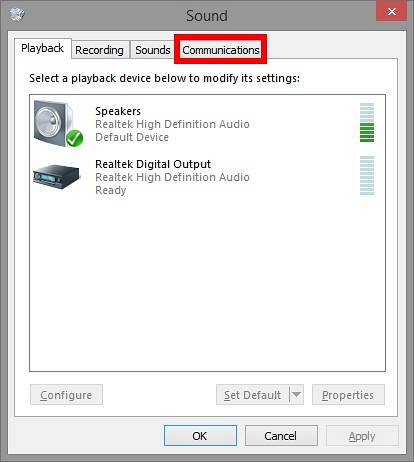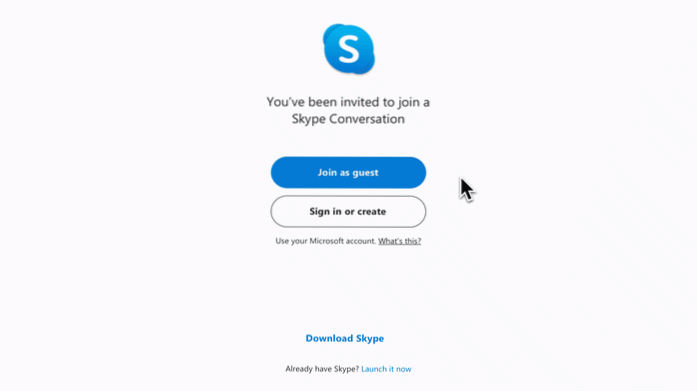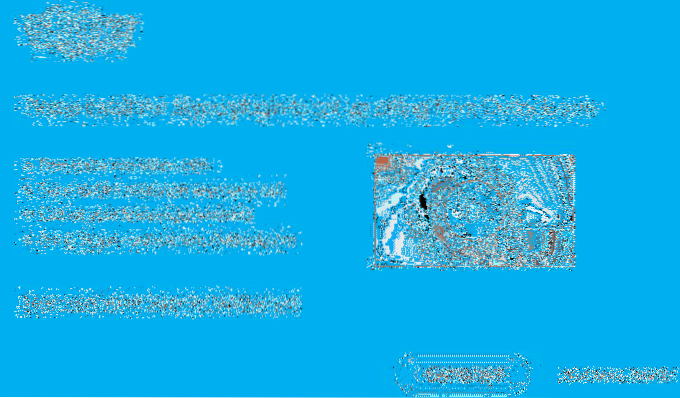Skype
How To Minimize Skype Icon To System Tray (Notification Area)
Make Skype Minimize to System Tray Launch Skype and go to Tools > Options. Next select Advanced options from the menu column on the right – it's at...
How to fix Skype not opening in Windows 10 PC
In most cases, renaming the Skype folder and uninstalling recently installed software should fix this problem. Rename Skype Folder in Safe Boot mode. ...
Stop Skype from Starting Automatically when windows 10 boots
How to stop Skype from starting automatically on PC Next to your Skype profile picture, click the three dots. Click on Settings. In the Settings menu,...
How To Turn Off Automatic Updates in Skype for Windows 10
Here's how. Launch Skype for Windows if it's not already open. Navigate to Tools -> Options. Select the Advanced tab in the left pane. Select Autom...
How to fix the Skype has stopped working Issue in Windows 10
What can I do if Skype stopped working? Open the PC Settings app. You can access it from This PC folder as for now, PC Settings has replaced the class...
Block Skype Ads by adding the Ad Server to Restricted Sites
Skype ads are fetched from apps.skype.com server using a secure (https) connection. To block the ads, you just need to add this sub-domain to the Rest...
Fix Error Please Install Skype from the Microsoft Store for the Best Experience
Go to Compatibility tab. Select Windows 7 or Windows 8 in Compatibility mode section. Press Ok. Run the setup and it should install without giving the...
How to Run Multiple Skype Accounts in Various OS
Press and hold Shift. Right-click on the Skype shortcut on your desktop. Select Run as different user. Type in the username and password for the accou...
How to Stop Skype from Lowering Your Computer's Volume
How do I stop Skype from lowering my volume? Why does Skype reduce my volume? How do I stop Skype from lowering my volume Mac? How do I stop Windows f...
How To Use Skype Without An Account
Try Skype without a Skype account Select the Join Link from your friends. If you have Skype, it will be launched automatically. If you don't, you can ...
How To Remove Skype Icon From Windows 10 Taskbar Without Quitting
Right-click the Skype icon in your notification area and click “Settings” or open the Skype window, click the “…” menu button, and click “Settings.” C...
Make HD Video Calls From Outlook.Com Website
How do I make a video call on outlook? Which software is best for video calling? How do I make Skype calls from Outlook? How do I make a phone call fr...
 Naneedigital
Naneedigital