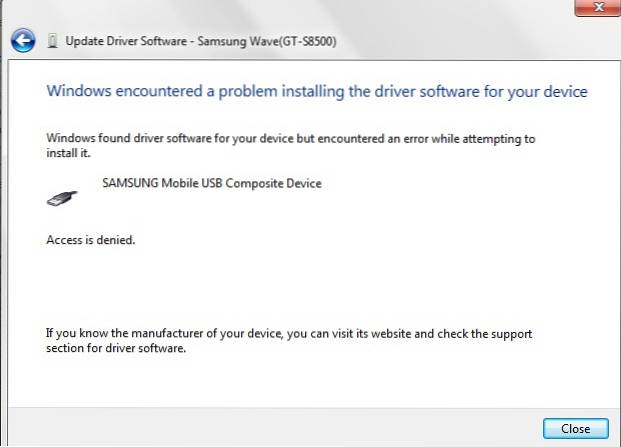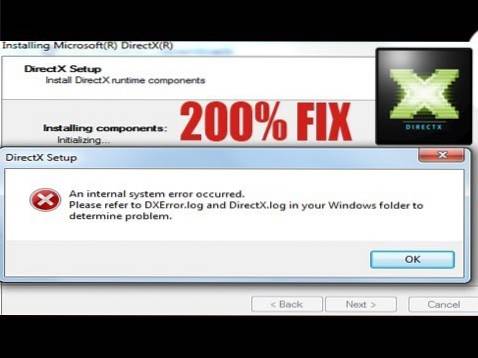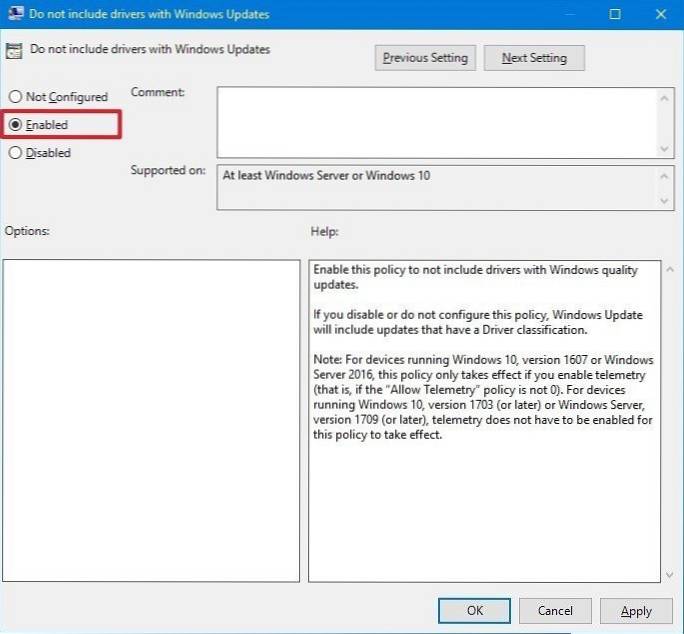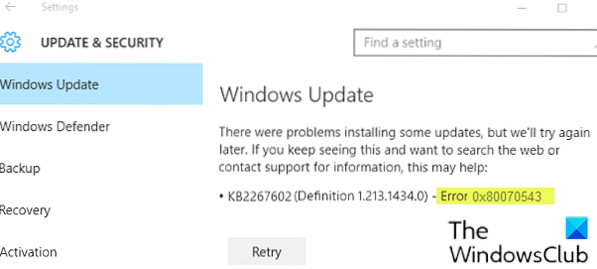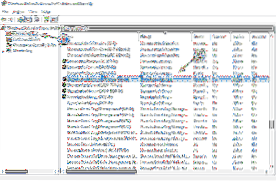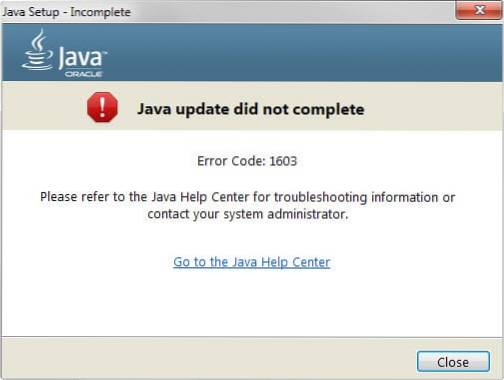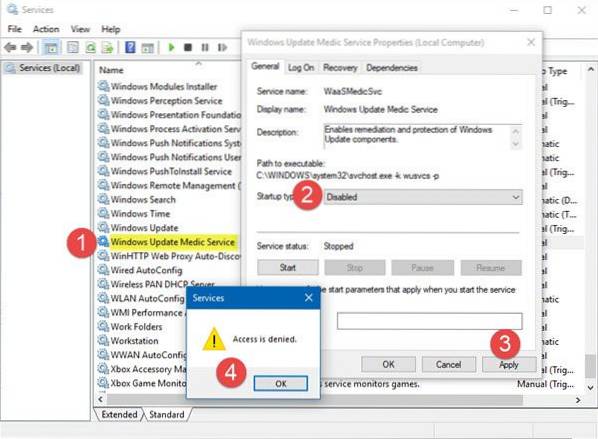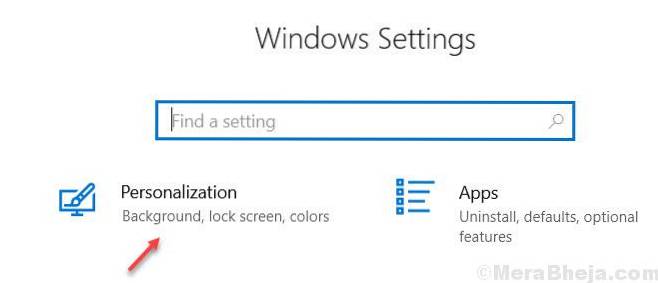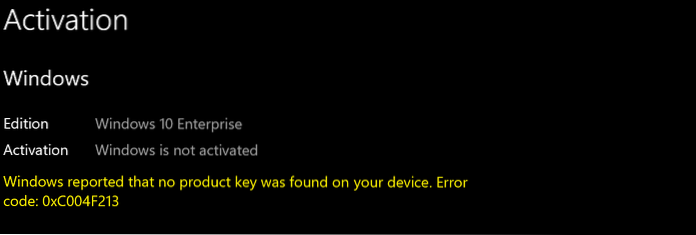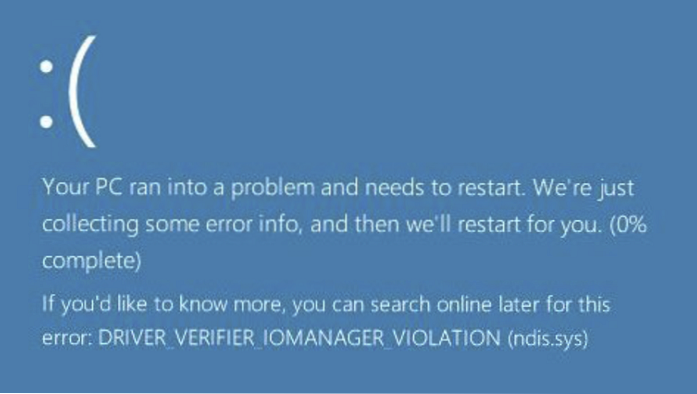Derek McDermott, articles - page 11
Windows encountered a problem installing the driver software for your device Fix
Fix Windows Encountered a Problem Installing the Driver Software for your Device Solution 1 Run the Troubleshooter from Control Panel. Solution 2 Spec...
Fix DirectX Setup Error “An internal system error occurred” in Windows 10
How do I fix DirectX setup error An internal error occurred? How do I fix DirectX error? What is an internal system error? Why is my DirectX not worki...
How to Disable Automatic Driver Updates on Windows 10
How to Disable Automatic Driver Downloads on Windows 10 Right click the Start button and select Control Panel. Make your way to System and Security. C...
Windows Update not downloading or getting installed, Error 0x80070543
Windows Update not downloading or getting installed, Error 0x80070543. Some users might encounter Windows Update error 0x80070543 while attempting to ...
Antimalware Service Executable High CPU Usage Fix in Windows 10
Follow the details below and fix the Antimalware Service Executable high disk usage issue. Press Windows key + R at the same time to invoke the Run bo...
Remote desktop error code 0x104 in Windows 10 Fix
To fix Remote Desktop error 0x104, start by checking some firewall settings. To avoid Remote Desktop error 0x104, it's important that your device use ...
Java install or update did not complete Error code 1603
Once you see the 1603 error, restart your system. Download and install the offline installer package. When prompted, choose Save in the download dialo...
What is Windows Update Medic Service (WaaSMedicSVC) and How to Disable It
Can I disable Windows Update medic service? Can I disable WaasMedic agent exe? How do I turn off Windows Update service? How do I turn off WaasMedic? ...
How to Enable / Disable Windows Spotlight notifications in Action Center
Hide Windows Spotlight notifications in Action Center Press Win+R to open the Run prompt. Type gpedit. msc and hit the Enter button. Navigate to Cloud...
How to Fix Windows Activation Error 0XC004F213 on Windows 10
Solutions to Fix Windows 10 Error 0xC004F213 Navigate to Settings. Then select Update & Security. Click on Activation. Select Change product key. ...
Deleted Files Keep Coming Back in Recycle Bin in Windows 10 Fix
What can I do if deleted files keep reappearing? Fix a corrupted Recycle Bin. ... Uninstall third-party cloud storage or turn off cloud syncing. ... E...
DRIVER VERIFIER IOMANAGER VIOLATION BSOD Blue Screen Error Fix
The first thing to do when you meet the DRIVER VERIFIER IOMANAGER VIOLATION blue screen error is to restart your computer and back to normal Windows s...
 Naneedigital
Naneedigital