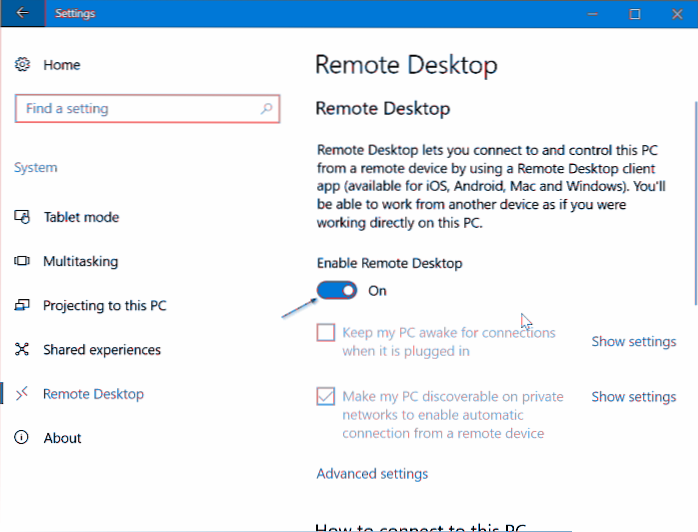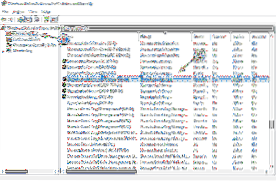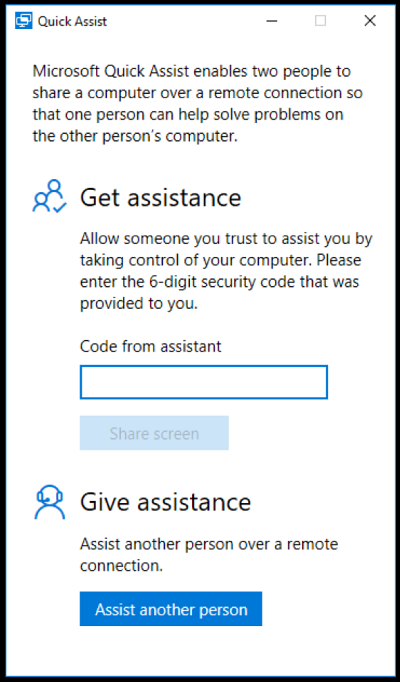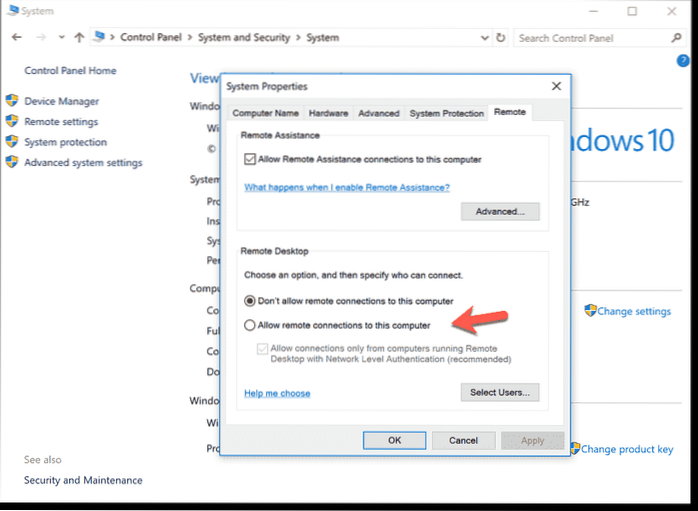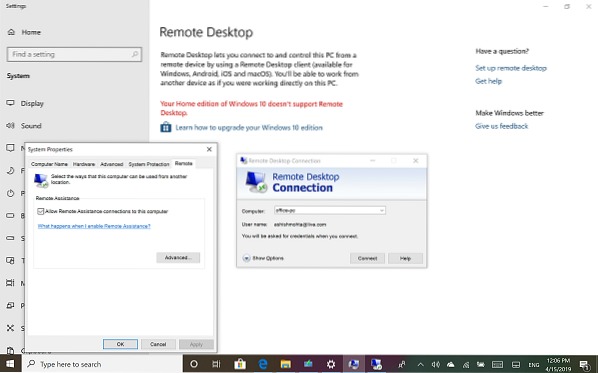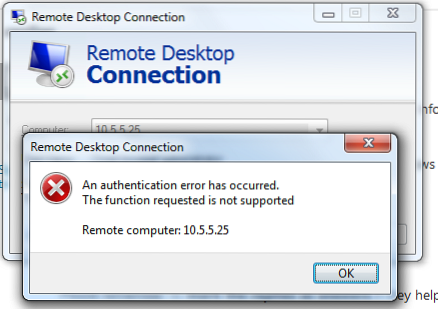Remote
How To Enable Remote Desktop Connection In Windows 7
Remote Desktop Connect to Another Computer (Windows 7) Open the Control Panel Start | Control Panel. Click System and Security. Click Allow Remote Acc...
How To Enable Or Disable Remote Desktop In Windows 10
How to Disable Remote Access in Windows 10 Type “remote settings” into the Cortana search box. Select “Allow remote access to your computer”. This may...
Remote Access Server Did Not Resolve Error in Windows 10 Solved
Remote Access Server Did Not Resolve Error in Windows 10 Solved. ... The error can arise either due to an issue with the VPN server or if any issue wi...
Remote desktop error code 0x104 in Windows 10 Fix
To fix Remote Desktop error 0x104, start by checking some firewall settings. To avoid Remote Desktop error 0x104, it's important that your device use ...
Remote desktop can't connect to the remote computer in Windows 10 Fix
Top reasons for 'remote desktop can't connect to the remote computer' error Windows update. ... Antivirus. ... Public network profile. ... Change your...
How to Use Quick Assist in Windows 10 to Give and Get Assistance Remotely?
Select Start > Quick Assist. Select Start > Quick Assist (or select the Start button, type Quick Assist in the search box, then select it in the...
How to Set Up Remote Desktop Over the Internet on Windows 10
To enable remote connections on Windows 10, use these steps Open Control Panel. Click on System and Security. Under the System section, click the Allo...
2 Ways to Disable PIN Authentication in Google Chrome Remote Desktop
Disable PIN Authentication In Google Chrome Remote Desktop On the right, double-click “Enable or disable PIN-less authentication for remote access hos...
4 Ways to enable Windows Remote Desktop ( Remotely Enable RDC)
How do I enable remote desktop remotely? How do I enable Remote Desktop on Windows Server? How do I enable remote desktop on a remote computer using P...
How To Enable Remote Desktop In Windows 10 Home (RDP)
Steps to enable Windows 10 Home Remote Desktop feature Download the latest version of RDP Wrapper library from Github. Run the installation file. ... ...
4 Ways To Fix Windows 10 Remote Desktop Not Working
What to do if Remote Desktop is not working? Can't RDP from Windows 10? How do I reset Remote Desktop Connection? How do I unfreeze my remote desktop?...
Fix RDP Authentication Error Function Requested Is Not Supported
How to FIX The Function Requested is not Supported in Windows Remote Desktop Connection. Open System Properties and select the Remote tab. Un-check (c...
 Naneedigital
Naneedigital