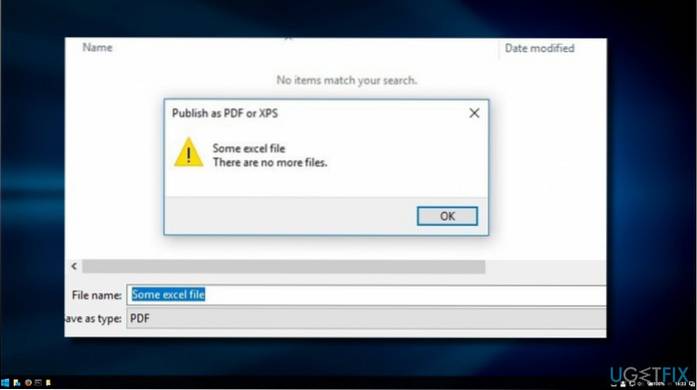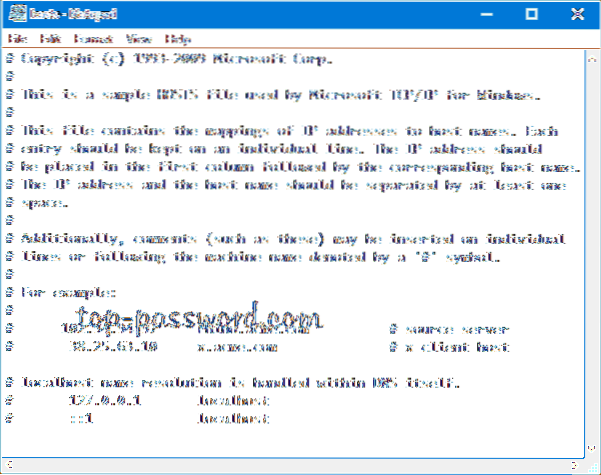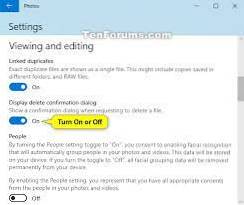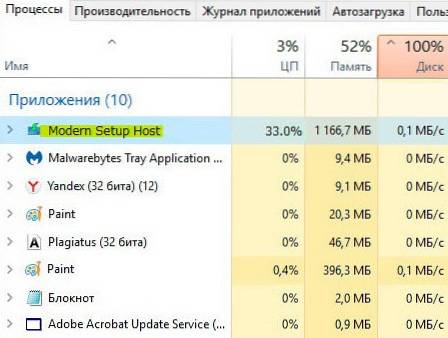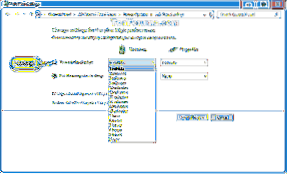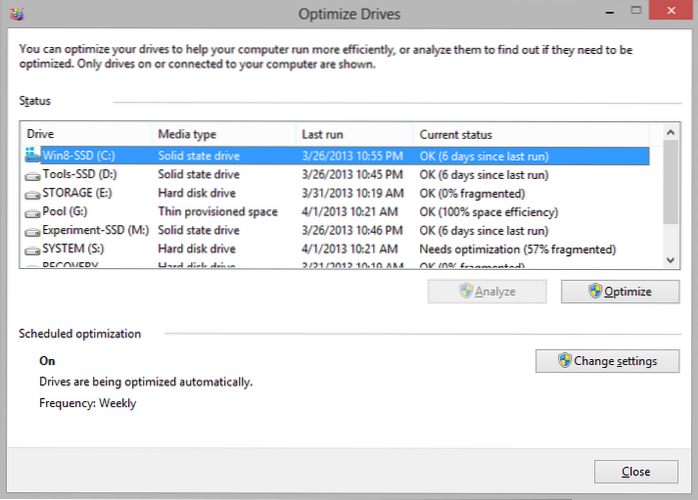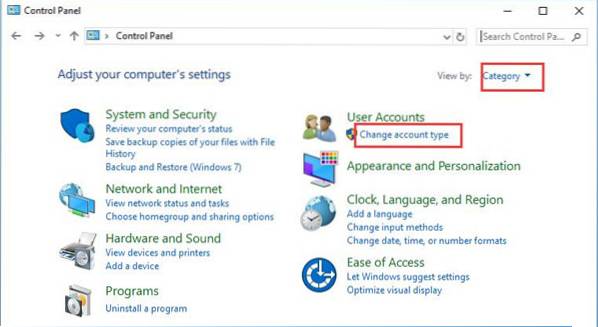Derek McDermott, articles - page 12
How To Clear Desktop Wallpaper History In Windows 10
Windows 10 shows the last five wallpapers under Choose your picture. To see it, open Settings and go to Personalization -> Background. Unfortunatel...
Arrow Keys Not Working In Microsoft Excel Fix
If the above reason is why the arrow keys are not working in Excel on your computer, fixing it is just a matter of a key press. Simply press the scrol...
Internet files location has changed in Windows 10 Fix
Fix 2 – Modify Explorer settings Press Windows key+R to open the Run window. In the Run window, write “inetcpl. ... When the Internet Properties windo...
How To Solve There are no more files error In Windows 10
There are no more files error. Type services. ... Scroll down to find ADSM service. Double-click on it and select Stop. ... Right-click on Windows key...
How to Fix Second Monitor Not Being Detected Issue In Windows 10
What To Do When Your Second Monitor Is Not Detected Fix Second Monitor Is Not Detected in Windows 10. Restart Your PC. Force Windows 10 to Detect the ...
Headphone Jack not being detected in Windows 10 Fix
Follow these steps to check this Right click on the volume icon and select “Playback devices”. Now, right click on empty space and select, “Show disco...
How to restore Hosts file to default in Windows 10
To reset the Hosts file back to the default yourself, follow these steps Click Start, click Run, type Notepad, and then click OK. On the File menu, se...
How to Disable Delete confirmation dialog for Photos app in Windows 10
To Disable or Enable Delete Confirmation For Photos App in Windows 10, Open Photos. ... Click the three dots menu button in the top right corner. Sele...
What is Modern Setup Host(SetupHost.exe) in Windows 10 and Is it Safe?
Windows automatically downloads and installs the Modern Setup Host's installation file (SetupHost.exe) on your computer. Naturally, the process stays ...
How To Change time after which display turns off in Windows 10
To Change Turn Off Display After Time in Windows 10, Open the Settings app. Go to System > Power & sleep. On the right, specify the number of m...
How to stop HDD from getting turned off after passing default idle time in Windows 10
How do I stop my hard drive from going to sleep Windows 10? At what point is the hard disk turned off when it's not being used? Does turning off hard ...
You Must Have Read Permissions to view the Properties of This Object Fix
Press Windows logo + E keys on the keyboard to open File Explorer. Click on This PC from the left side panel of the window and right click on C drive ...
 Naneedigital
Naneedigital