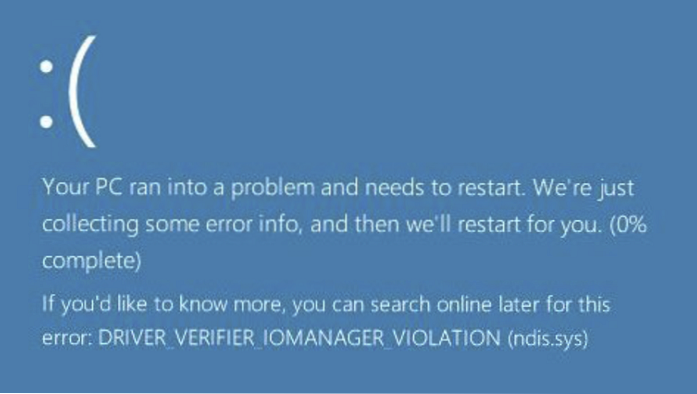The first thing to do when you meet the DRIVER VERIFIER IOMANAGER VIOLATION blue screen error is to restart your computer and back to normal Windows system. You can wait for your PC restart or you can follow the below method to restart manually. How: Hold your computer's Power button for about 5 seconds to restart.
 Naneedigital
Naneedigital