Clyde Lemke, articles - page 15
Windows Update Error code 80244019 in Windows 10 Fix
To start troubleshooting, go to Settings, type troubleshoot, and select Troubleshoot from the list. Find Windows Update under Get up and running and s...
How to Prevent Auto redirection from IE to Edge for unsupported sites
Start Microsoft Edge, open Settings, and select the “Default browser” tab. Or, launch the URL edge//settings/defaultbrowser from the address bar. Set ...
How to Hide your Neighbors' Wi-Fi Network (SSID) on Your Computer?
Hide your own SSID from neighbors For security reasons, you may also want to hide your SSID from neighbors. You can do it in the router settings page....
Start Programs Elevated (as Administrator) from Run Dialog in Windows 10 [Ctrl Shift]
Open Start Menu or Cortana search (in Windows 10), type program name and once it appears in search results, press and hold CTRL+SHIFT keys together an...
Microsoft Edge Disable Zoom or Reset Zoom Level at Every Start
Microsoft Edge Disable Zoom or Reset Zoom Level at Every Start If you don't use the zoom feature in Edge, to prevent accidental zoom using Ctrl + Mous...
Access the Advanced Security Permissions Page via Right-click Menu in Windows 10
How do I open Advanced Security in Windows 10? How do I change advanced security settings in Windows 10? How do I check special permissions in Windows...
Microsoft Edge Set Tabs Aside and Share a Tab Group with Other Apps
Share a tab group or tab session with other apps Open the “Tabs you've set aside” panel, click the three dots next to the tab session you want to shar...
Backup and Restore Wi-Fi Network Profiles in Windows
To backup of your wireless network configuration in Windows 10, you need to do the following Open an elevated command prompt. First, it is a good idea...
Add a PIN to your user account in Windows 10
Add a PIN Select Settings from the Start menu. Select Accounts in the Settings app. On the ACCOUNTS page, select Sign-in options from the options on t...
Reset Firefox Completely and Start Over from Scratch
Start Firefox, type aboutsupport in the address bar and press ENTER. Click “Refresh Firefox”. It tells you that refreshing Firefox will remove your ad...
How to Copy Command Prompt Output Text to Clipboard or Save to File
To copy the command prompt output to the clipboard, use one of the methods. Using Keyboard Press Ctrl + A to select all text, and press ENTER to copy ...
“Go Back With Backspace” Restores Previous Page Navigation Using Backspace Key [Chrome]
Google Chrome has disabled the feature to navigate to the previous page using the backspace button on the keyboard. This change was brought by the dev...
 Naneedigital
Naneedigital
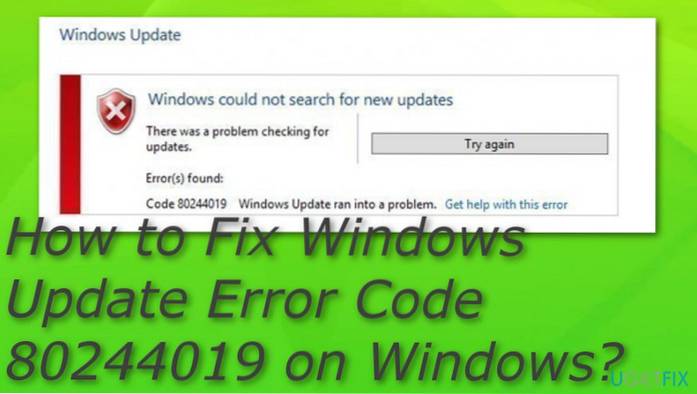
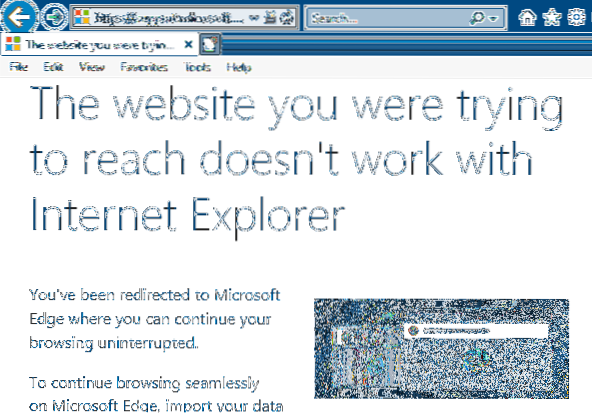
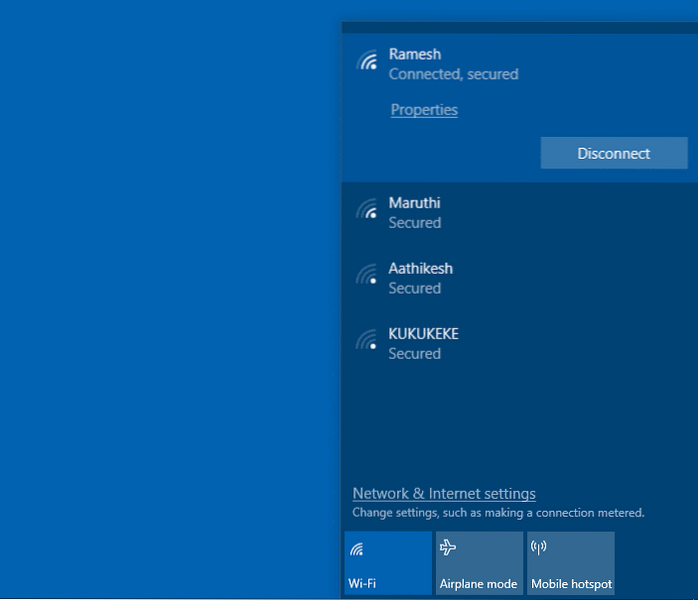
![Start Programs Elevated (as Administrator) from Run Dialog in Windows 10 [Ctrl Shift]](https://naneedigital.com/storage/img/images_2/start_programs_elevated_as_administrator_from_run_dialog_in_windows_10_ctrl_shift.png)
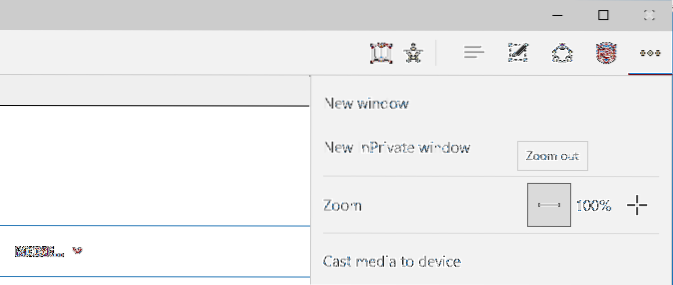
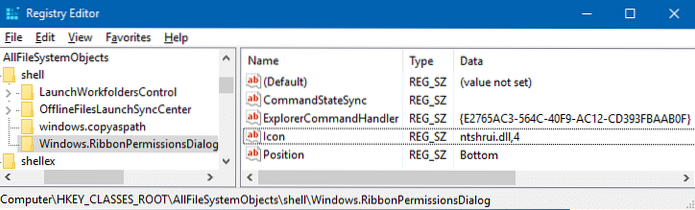
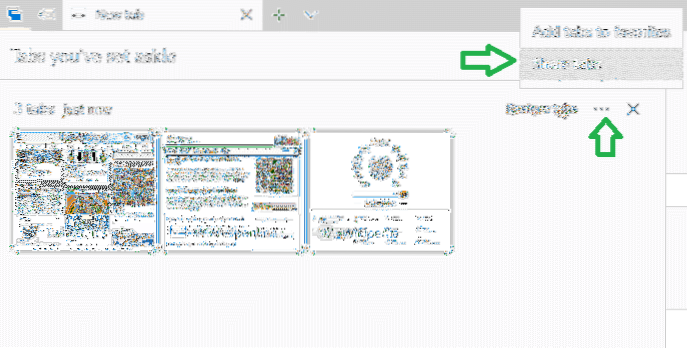

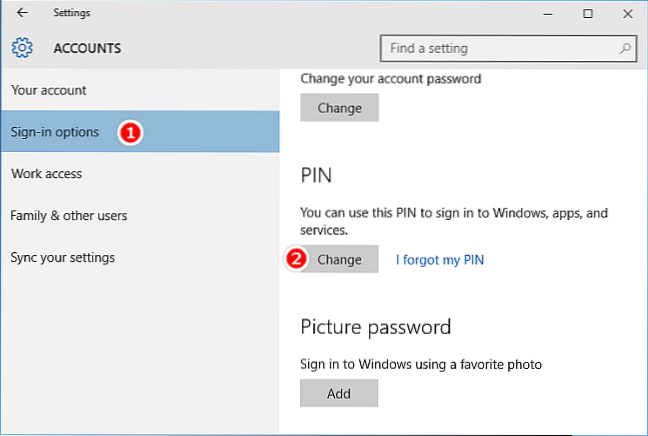
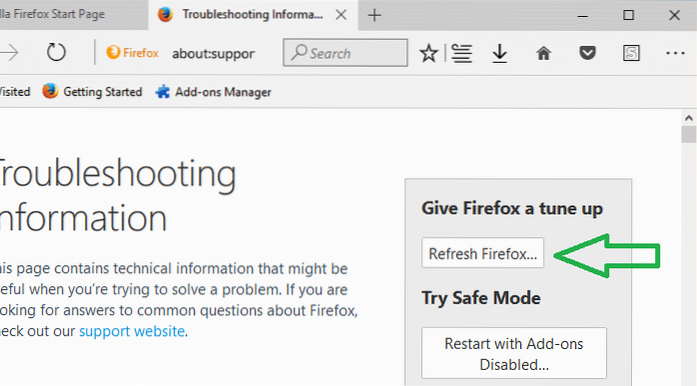

![“Go Back With Backspace” Restores Previous Page Navigation Using Backspace Key [Chrome]](https://naneedigital.com/storage/img/images_2/go_back_with_backspace_restores_previous_page_navigation_using_backspace_key_chrome.png)