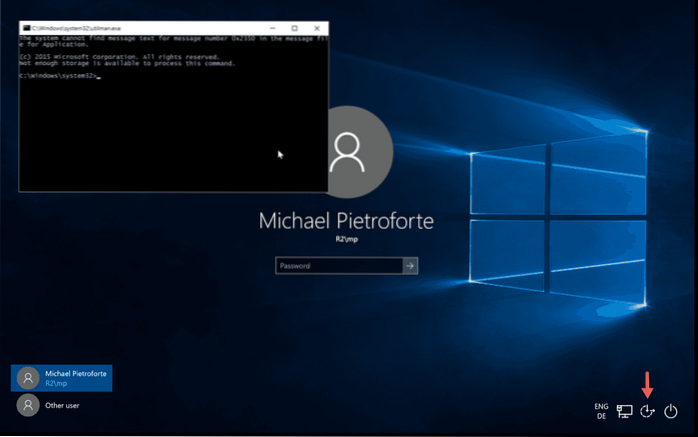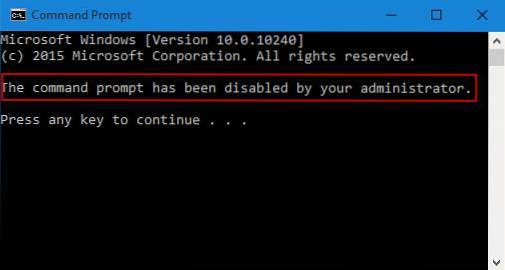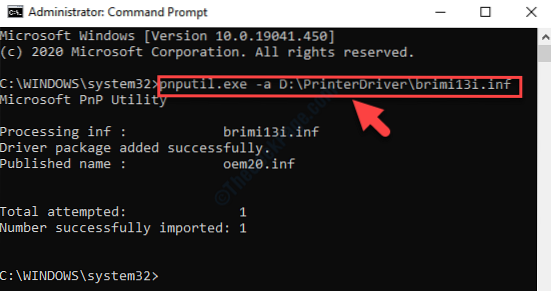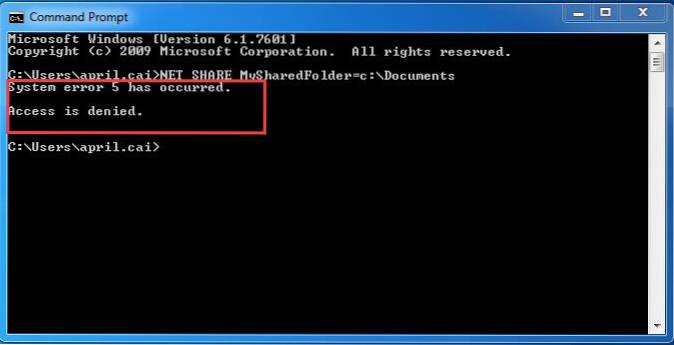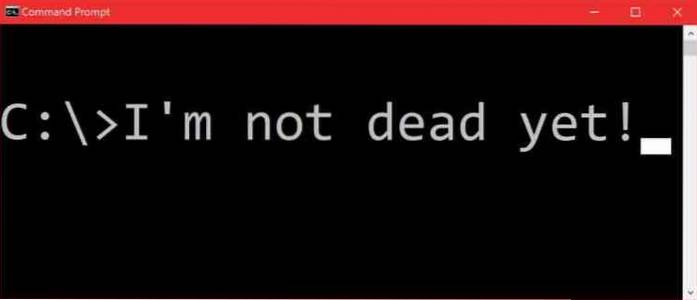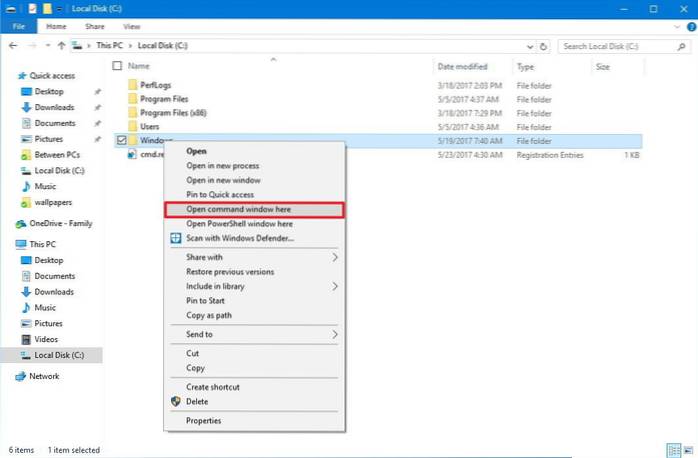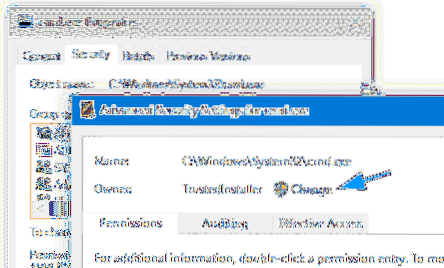Command
How To Pin Command Prompt With Admin Rights To Start Screen
Pin Command Prompt (Admin) to Start On the desktop screen, right-click on the Command Prompt shortcut icon and click on Pin to Start. Now go to the St...
How To Change Command Prompt Text And Background Color In Windows 7
If you'd prefer to change the color without entering commands, just click on the Command Prompt icon in the top left corner of the window and select P...
How To Open Command Prompt From Login Screen In Windows
Choose to repair the computer, and press `Shift+F10' to open a command prompt. How do I get to the command prompt from the login screen? How do I acce...
Fix Windows Resource Protection Found Corrupt Files Error in Command Prompt
FAQs About Windows Resource Protection found corrupt files Check and repair hard drive errors. Run DISM Command to fix corrupt files. Run sfc / scanno...
Fix- Command Prompt is disabled by an administrator problem in Windows 10
Step 1 In the Windows 10 Start menu, type gpedit. Then click gpedit in the program list to open Local Group Policy Editor. Step 2 Navigate to User Con...
TAB key not working correctly in Command Prompt in Windows 10
If the TAB key to Auto-complete is not working in Command Prompt on Windows 10, then you need to make changes in the Registry to fix the issue. You wi...
How to Update Driver Using Command Prompt in Windows 10
How to update drivers Common methods via Run command – press Win+R keyboard combination simultaneously, in the Open field enter the following command ...
System error 5 has occurred in Command Prompt Fix
Open File Explorer (you can usually find its icon in the Taskbar). Navigate to Local Disk (C), and then Windows and System32. In this folder, look for...
Command Prompt not retiring. It will remain for decades
How do I stop a command prompt from closing? Why CMD commands are not working? How do I permanently change directory in CMD? What to do when command p...
Get back “Open command window here” context menu option in Windows 10
When you press shift from the keyboard and then right-click on any folder, you will have the 'Open command window here' option on the Windows 10 Conte...
How to Copy Command Prompt Output Text to Clipboard or Save to File
To copy the command prompt output to the clipboard, use one of the methods. Using Keyboard Press Ctrl + A to select all text, and press ENTER to copy ...
How to Prevent Command Prompt Access for Specific Users
Locking down the Command Prompt can be done using NTFS Permissions, by adding a Deny Permission entry (to cmd.exe) for a specific user or group. This ...
 Naneedigital
Naneedigital