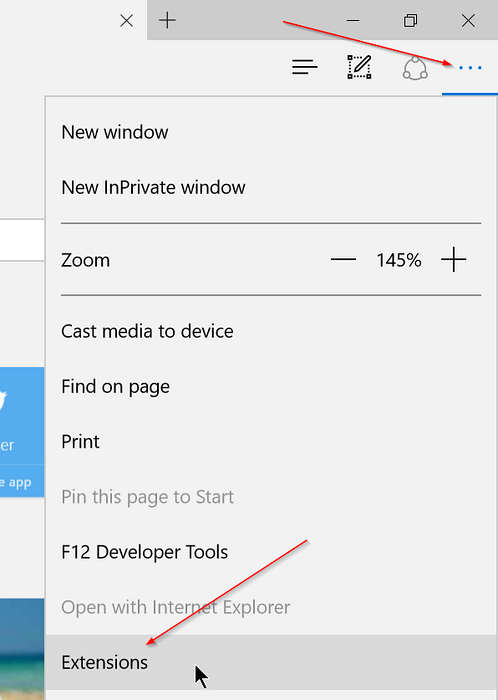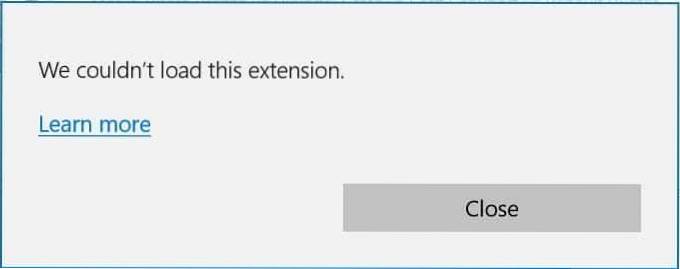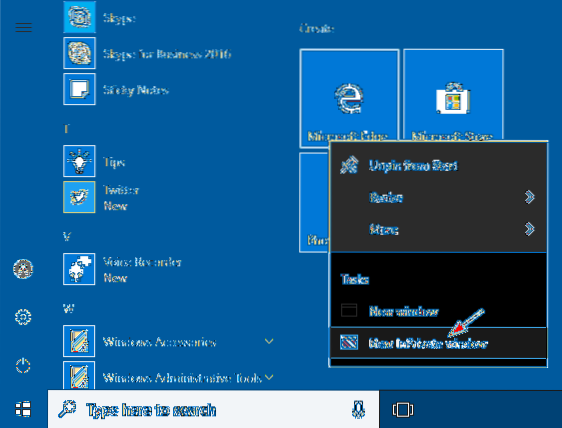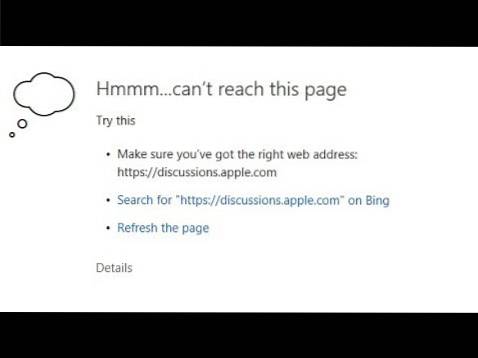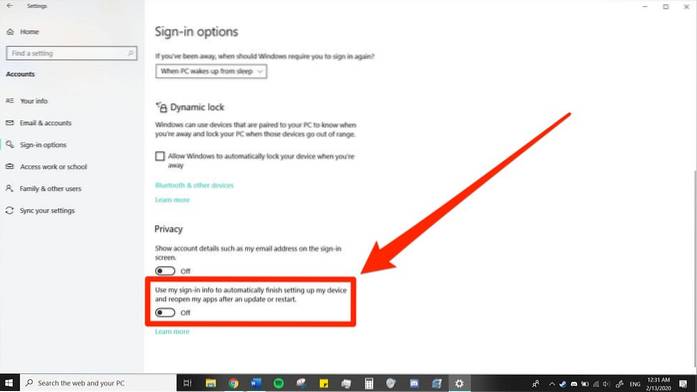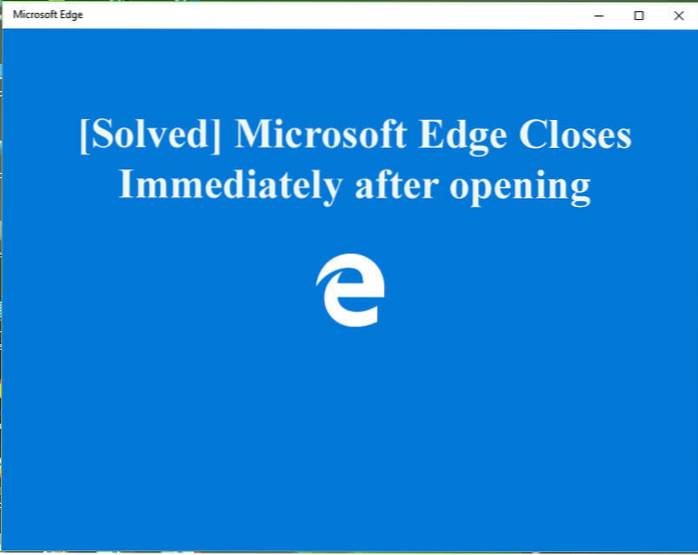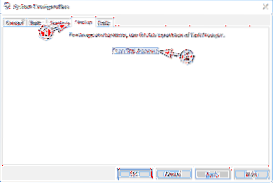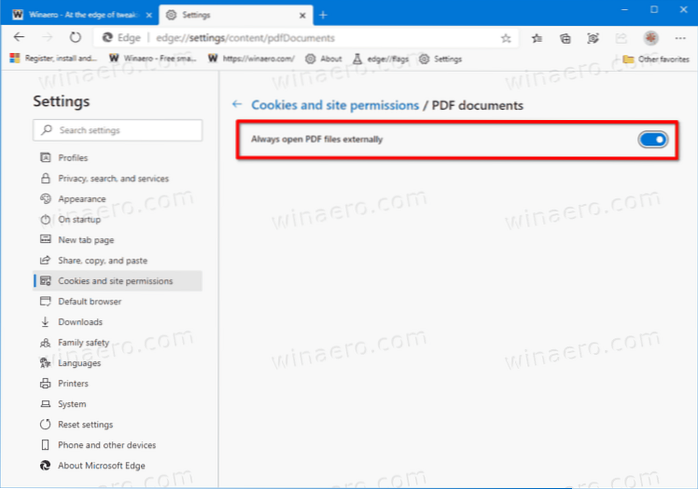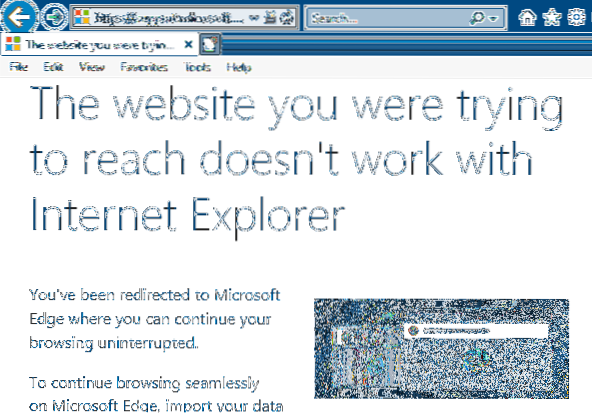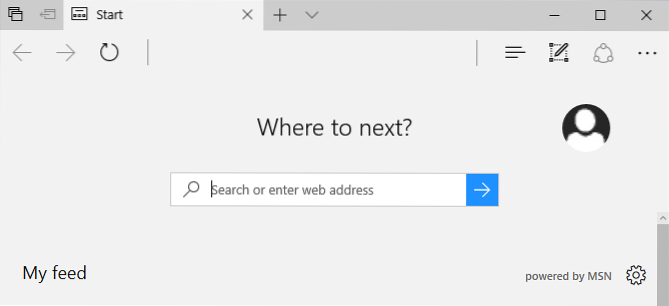Edge
How To Install Extensions In Edge Browser In Windows 10
Find, add, or remove extensions in Microsoft Edge Open Microsoft Edge. At the top corner of the browser, select Settings and more > Extensions >...
Fix We Couldn't Load This Extension Error In Edge Browser
If you're getting “We couldn't load this extension” error, please delete the extension's folder that you're unable to install. Once the folder is dele...
Fix Edge Browser Is Slow In Windows 10
Why is Microsoft Edge so slow? Use a faster browser. Clear cache and browsing history. Set the new location for Temporary Files. Reset the hosts file....
2 Ways To Open Edge In InPrivate Mode In Windows 10
You can open an InPrivate window in different ways Right-click the Microsoft Edge logo in the taskbar and select New InPrivate window. In Microsoft Ed...
Fix 'Hmm, we can't reach this page' error in Microsoft Edge
You can reset Edge in Settings>Apps>Apps and Feature, scroll down to Microsoft Edge, highlight it, choose Advanced Options, then Repair, or if t...
How To Stop Microsoft Edge Opening Automatically in Windows 10
Stop Microsoft Edge from starting automatically Go to Start > Settings . Select Accounts > Sign-in options. Turn off Automatically save my resta...
Microsoft Edge Opens Then Closes Immediately Fix
If issue persists, the next best solution is to repair and reset Microsoft Edge. Repairing the browser won't affect anything, but resetting will remov...
Microsoft Edge won't open in Windows 10 Fix
You can reset Edge in Settings>Apps>Apps and Feature, scroll down to Microsoft Edge, highlight it, choose Advanced Options, then Repair, or if t...
How to Make Microsoft Edge download the PDF files instead of opening them
Make Edge Download PDF Files Online Then from the list on the right scroll down and click on PDF documents. Now on the next screen toggle on the “Alwa...
How to Add Chrome Web Store Extensions to Microsoft Edge
Add an extension to Microsoft Edge from the Chrome Web Store Open Microsoft Edge and go to the Chrome Web Store. Select Allow extensions from other st...
How to Prevent Auto redirection from IE to Edge for unsupported sites
Start Microsoft Edge, open Settings, and select the “Default browser” tab. Or, launch the URL edge//settings/defaultbrowser from the address bar. Set ...
How to Remove Microsoft Edge Search Box Placeholder Text?
How to Remove Microsoft Edge Search Box Placeholder Text? Open the Registry Editor ( regedit.exe ) Go to the following branch HKEY_CURRENT_USER\Softwa...
 Naneedigital
Naneedigital