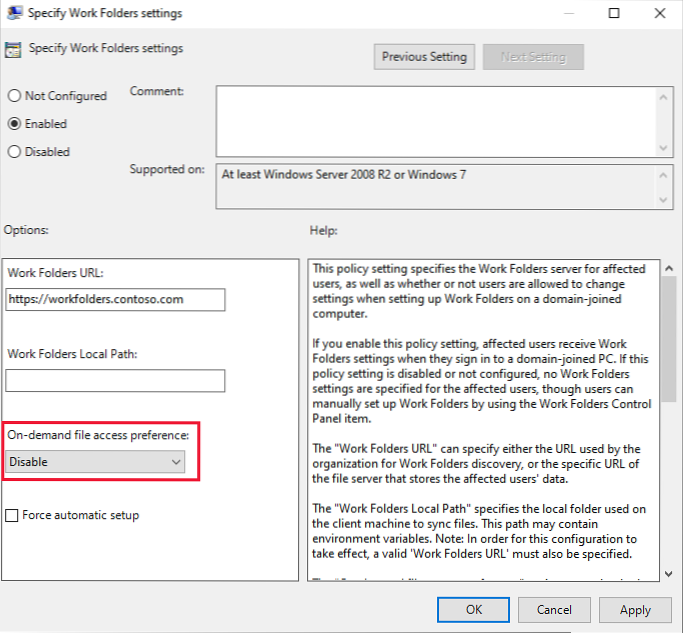Here's how to proceed: Open Group Policy Management Console. Select User Configuration > Administrative Templates > Windows Components > Work Folders > Specify Work Folders settings.
...
Here's how to proceed:
- Open Control Panel.
- Select System and Security > Work Folders.
- Clear the Enable on-demand file access checkbox.
 Naneedigital
Naneedigital