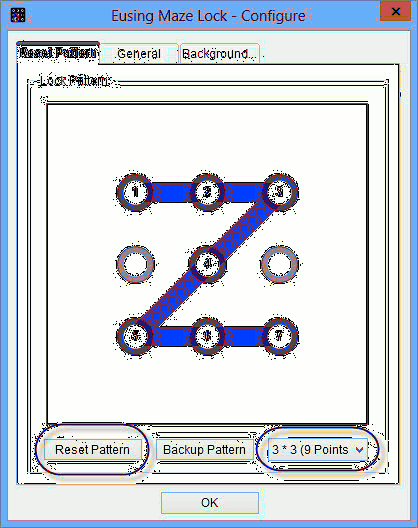Lock
How To Disable Lock Screen In Windows 8
How to Eliminate the Time-Wasting Lock Screen in Windows 8 Hit Window Key + R. ... Type gpedit. ... Navigate to Computer Configuration -> Administr...
How To Customize Lock Screen In Windows 8
At the bottom of the Settings menu, left-click or tap Change PC settings to open your PC settings options in the Windows 8 User Interface. Select Pers...
How To Show Picture Slideshow On Windows 8.1 Lock Screen
How to Turn Your Windows 8.1 Lock Screen into a Slideshow Hover over the right corner of the screen to pull up the Charms menu in Windows 8.1. ... Cli...
Automatically Lock Your Windows 10 PC When You Are Away
On your Windows 10 PC, select the Start button > Settings > Accounts > Sign-in options. Under Dynamic lock, select the Allow Windows to autom...
How to make Caps lock sounds a beep whenever you press it in Windows 10
To enable these notification sounds in Windows 10, open Settings. Then select the Ease of Access section. From the Ease of Access page, select the Key...
How To Enable Sound For Caps Lock In Windows 10
To enable these notification sounds in Windows 10, open Settings. Then select the Ease of Access section. From the Ease of Access page, select the Key...
How To Disable the Caps Lock Notifications in Windows 10 ?
If you don't want your computer to notify you every time you enable Caps Lock, you can disable these alerts and sounds. ... Switch Off the Toggle Keys...
Windows Goodbye or Dynamic Lock - New Windows 10 Feature
All the description says is “Allow Windows to detect when you're away and automatically lock the device”. ... It's possible that this feature locks th...
Enable NumLock on the Login Screen and Lock Screen by default
Enable Num Lock on the Windows 10 Lock Screen Click on the Start Button and type in regedit and hit Enter. Navigate through HKEY_USERS, . DEFAULT, Con...
Get Notified When Windows 10 Brings a New Spotlight Image Every time [Lock Screen]
How often do windows spotlight images change? How do I get Windows spotlight on my lock screen? How do I make Windows 10 automatically change lock scr...
3 Useful Applications to Easily Lock Your Screen in OS X
How do I lock my screen on a Mac? How do you lock and unlock a Mac screen? How do I lock my Mac screen without sleep? How do you lock a Mac screen wit...
How To Use Android's Pattern Lock Security In Windows 8
How secure is pattern on Android? How can I put app lock on my laptop? How can I lock my computer? How do you change your pattern lock if you forgot t...
 Naneedigital
Naneedigital






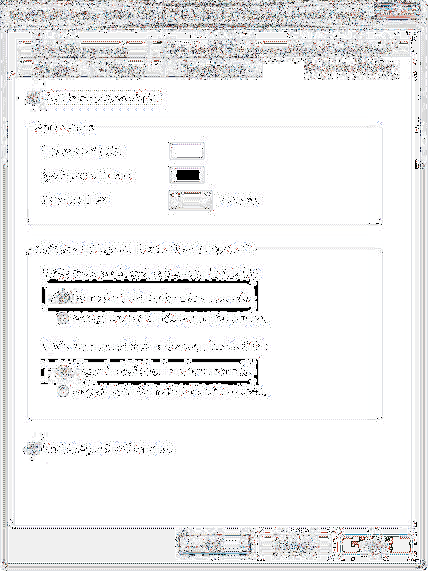
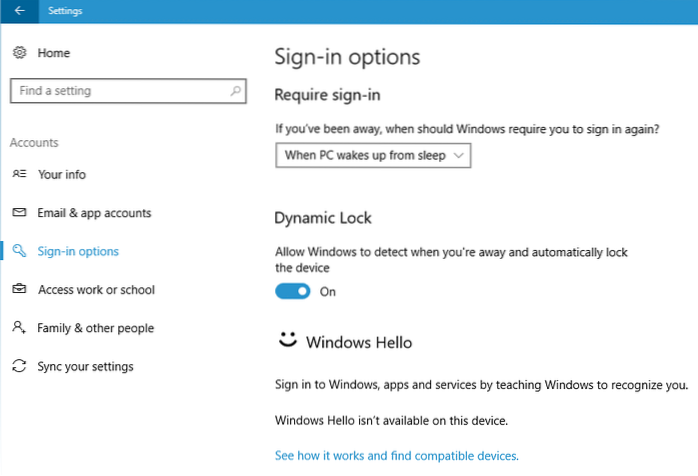
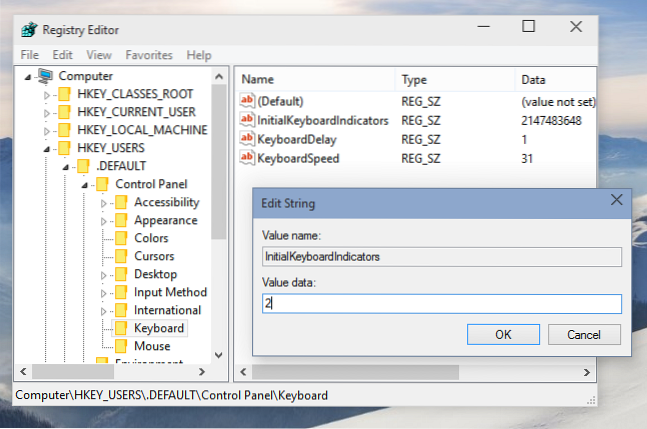
![Get Notified When Windows 10 Brings a New Spotlight Image Every time [Lock Screen]](https://naneedigital.com/storage/img/images_2/get_notified_when_windows_10_brings_a_new_spotlight_image_every_time_lock_screen.png)