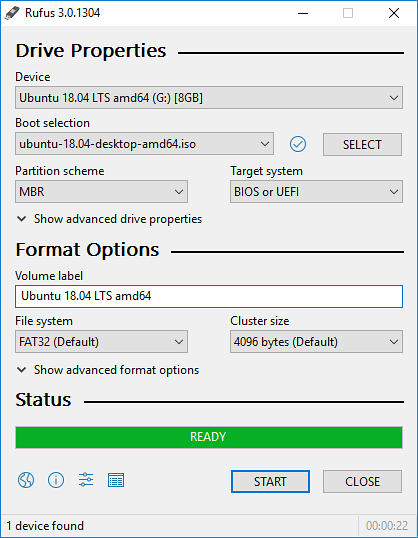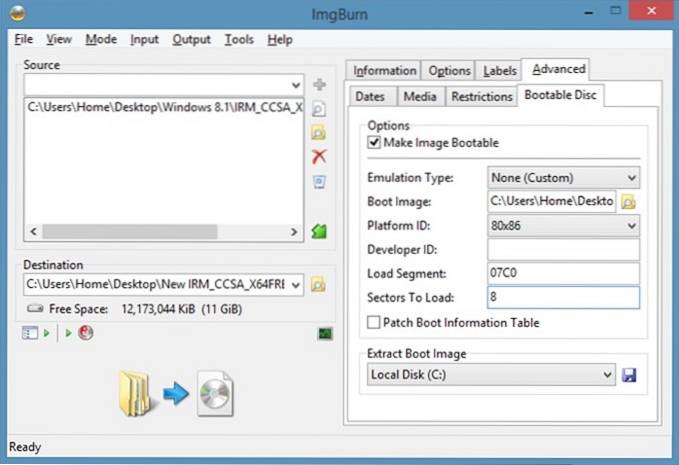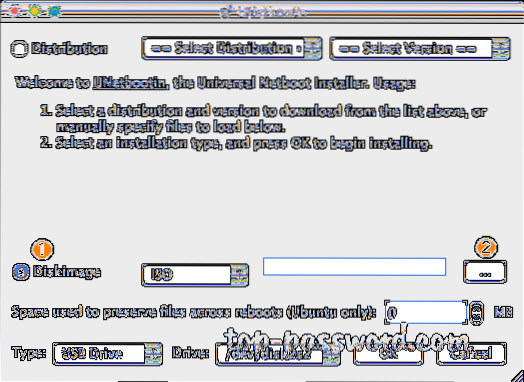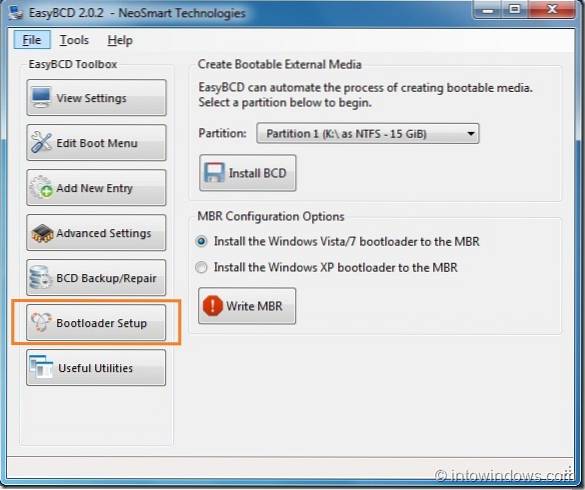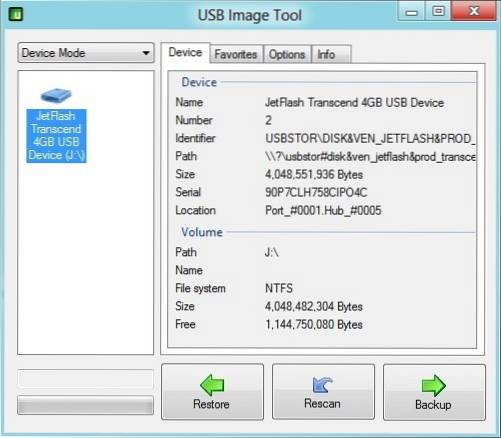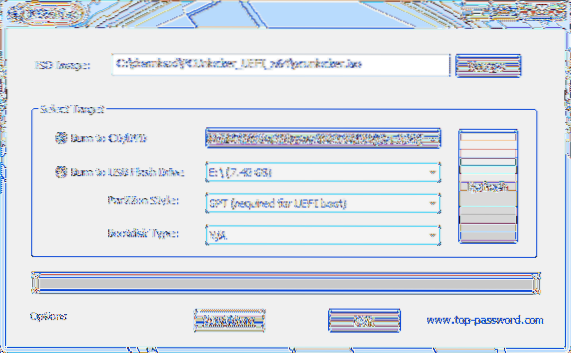Bootable
How To Use WinSetupFromUSB To Create Multiboot Windows USB
Extract the compressed zip file to get a folder named WinSetupFromUSB with separate executable for 32-bit and 64-bit Windows. Step 2 Connect your USB ...
How To Use UltraISO Software To Create Bootable USB Flash Drive
Double-click the file to load it in UltraISO, then connect your USB flash drive to the computer using a free USB port. On the menu bar, click Bootable...
Create Bootable USB Flash Drive from ISO Using Windows USB/DVD Tool or Rufus
Bootable USB with Rufus Open the program with a double-click. Select your USB drive in “Device” Select “Create a bootable disk using” and the option “...
How To Add Files To Bootable ISO In Windows 10
Open the ISO file in the archive tool and extract to a folder. You can do this by right-clicking the file in Windows Explorer and selecting the extrac...
How to Create Windows 10 USB Installer in Mac
In this tutorial we'll show you how you can set this up from a Mac. Step 1 Download the Windows 10 ISO file. ... Step 2 Insert your USB storage drive ...
Rufus The Fastest Tool To Create Bootable USB Drive
Rufus is a small utility for Windows and helps you create bootable USB drives. The best thing about this tool is that it's faster than other tools. Ac...
Create macOS Mojave Bootable USB Drive On Windows 10
Create Bootable USB for macOS Mojave on Windows 10 Download the Developer Tool and double-click on it to start the installation process. On the welcom...
How To Use Rufus To Create Ubuntu Bootable USB On Windows 10
Prepare bootable USB of Ubuntu with Rufus Step 1 Connect a USB drive (4GB+) to your PC and move all data from the USB to either your PC or any other l...
How To Use EasyBCD Tool To Create A Bootable Windows 10/7 USB Drive
Use EasyBCD to create a bootable USB Step 1 Go to BCD Deployment. ... Step 2 Select your partition from the drop-down menu. ... Step 3 Install BCD to ...
How To Backup Bootable USB Drive
Step 2 Connect your bootable USB drive to the PC and then run the program as administrator. Select your USB drive, select Device Mode in drop-down men...
Free Tools To Create Bootable USB From ISO File
The Best Free Tools for Creating a Bootable Windows or Linux USB Drive Rufus. RELATED How to Create a Bootable Linux USB Flash Drive, the Easy Way. .....
How To Make Windows 10 Bootable USB
The easy way to create a bootable USB drive for Windows 10 Download Rufus from here. Click and Open rufus.exe. Once the user interface of the software...
 Naneedigital
Naneedigital