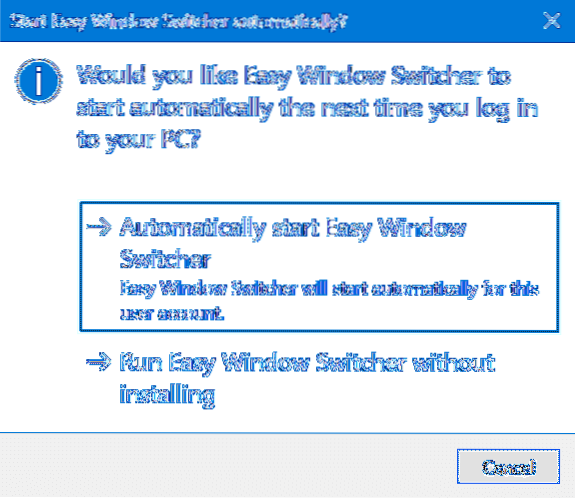To switch between windows of the same application, all you need to do is press Alt and ` keys on your keyboard. Likewise, you can use Alt + Shift + ` to go the other way. Remember, the Easy Window Switcher will not show all open windows of the application.
 Naneedigital
Naneedigital