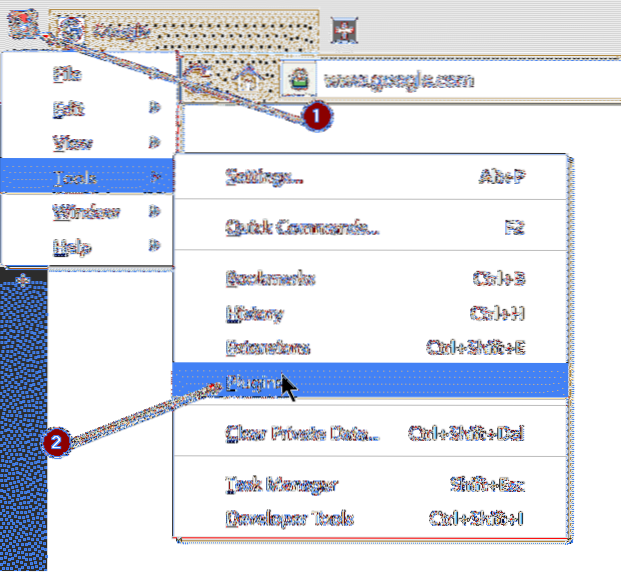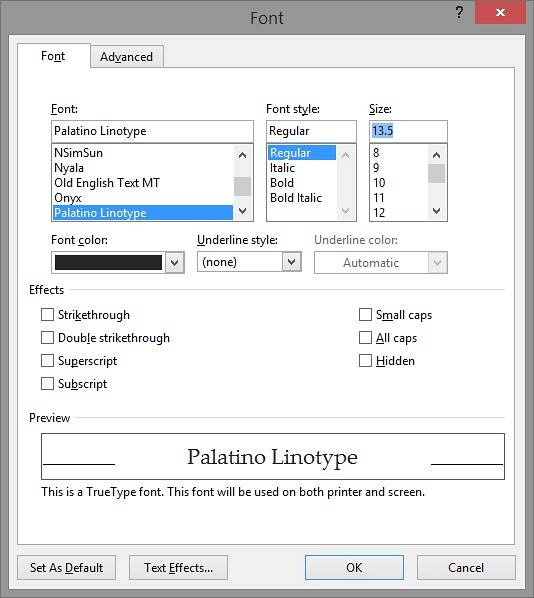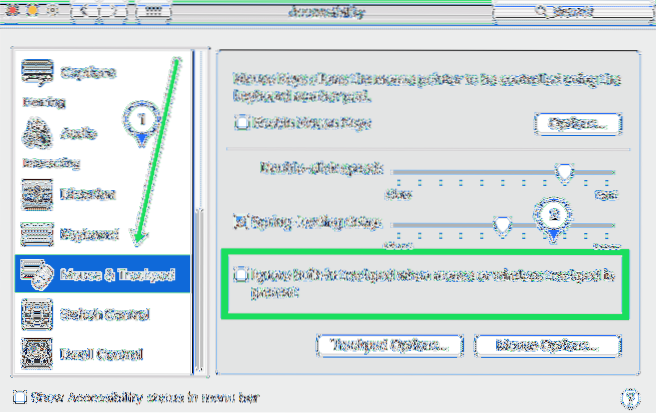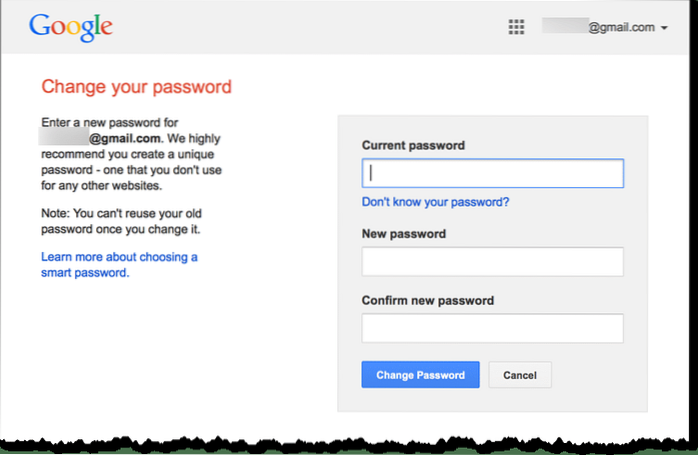Clark Hoppe, articles
How To Show/Hide Drive Letters In Windows 7
How To Show/Hide Drive Letters In Windows 7 & Vista Open explorer. ... Go to Organize > Folder and search option. Move to View tab and scroll d...
Windows 8 Touchpad Gestures
Open the App Bar In a Modern app, touch the top of your touchpad and swipe downwards. Scroll Touch the touchpad with two fingers and move them around ...
Display System Uptime On Start Screen In Windows 8
See the system up time on Windows 8.1 and Windows 8 Start the Task Manager by pressing Ctrl+Shift+Esc. If you are using the new Task Manager, switch t...
How To Perform Right-Click On Windows 8 Tablet
To right-click an item on a Windows 7 or Windows 8 tablet, follow these two simple steps Touch the item with your finger or stylus, and keep the finge...
How To Restore Windows 8.1 Backup Image
To restore a system image backup, you'll need to boot from Windows 8.1 installation media, recovery drive, or system repair disc. Insert the installat...
A Tool To Hide The Start Button On Windows 8.1 Taskbar
How do I remove the Start menu from my taskbar? How do I unhide the Start button in Windows 8? How do I make my taskbar clear and centered? How do I h...
Fix The File Is Too Large For The Destination File System
When file is too large for the destination, you have to reformat the destination to NTFS or exFAT. Be aware that format will definitely lead to data l...
How To Delete/Remove Recycle Bin Icon From Windows 10/7 Desktop
Microsoft Windows Vista and 7 users Right-click the desktop. Select Personalize in the pop-up menu. In the Personalize appearance and sounds window, c...
Enable Or Disable Adobe Flash Player In Vivaldi Browser
Step 1 Open Vivaldi browser. Click the top left V icon, click Tools, and then click Plugins to view all installed plugins. Step 2 Locate the entry nam...
How To Change Default Font And Font Size In Word 2016/2013
How do I change the default font size in Word? What is the default font style and size used in MS Word 2016 document? How do I change the font in Word...
How To Disable MacBook Trackpad When Mouse Is Connected
Select Accessibility — not the Trackpad option. 3. Now click on the Mouse & Trackpad option on the left menu. If you have a mouse or wireless trac...
How To Change Gmail Password
Change your password Open your Google Account. You might need to sign in. Under Security, select Signing in to Google. Choose Password. You might need...
 Naneedigital
Naneedigital