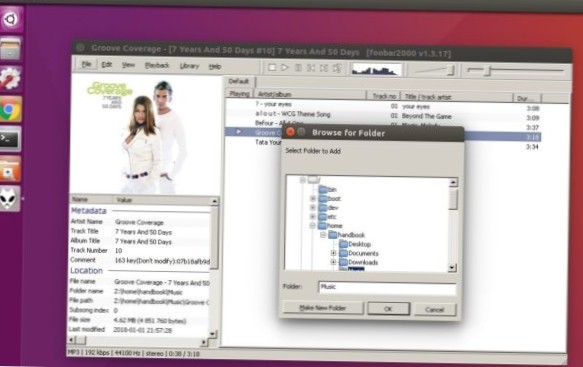Open up a terminal by pressing Ctrl + Alt + T on the keyboard. Then, with the terminal window ready to go, use the snap install command below to install the package. Let the package download from the Snap store, as it has a lot of things to set up. When it's done downloading, launch Foobar2000 from your app menu.
 Naneedigital
Naneedigital