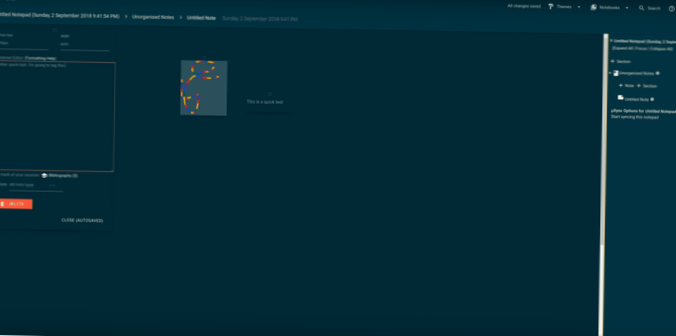Just follow these instructions to complete the process.
- Download the necessary . deb installation file and save it to your ~/Downloads directory.
- Open a terminal window.
- Issue the command sudo dpkg -i ~/Downloads/micropad*. deb.
- When prompted, type your user password.
- Allow the installation to complete.
 Naneedigital
Naneedigital