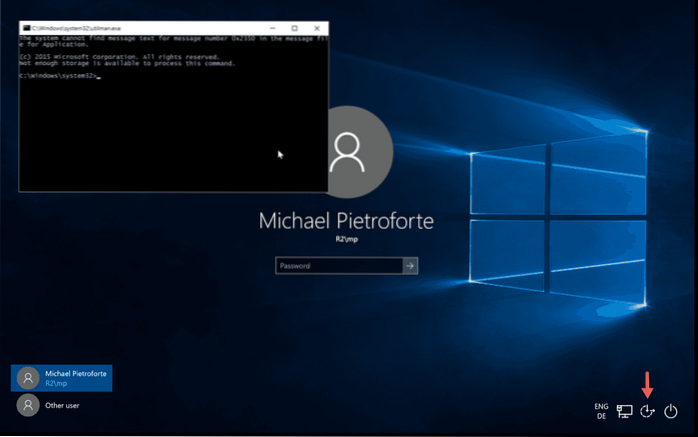Choose to repair the computer, and press `Shift+F10' to open a command prompt.
- How do I get to the command prompt from the login screen?
- How do I access command prompt without logging in?
- How do I open Control Panel from login screen?
- How do I open command prompt from BIOS?
- How do I open a command prompt when its locked?
- How do I get into a locked command prompt?
- How do I bypass Windows 10 password from command prompt?
- How do I bypass the Windows 10 login screen?
- How do you get to the command prompt in Windows 7 from the login screen?
- What is the shortcut key for control panel?
- What is the command for control panel?
- How do I run Control Panel tools by typing a command?
How do I get to the command prompt from the login screen?
To access this command prompt, you need to reboot your system and press F8 key while it is booting up. this will result in to this following screen: This screen is best place to repair the OS or troubleshoot the booting process.
How do I access command prompt without logging in?
Wait until Windows 10 boots up, press a key, and then click the Accessibility options A command prompt should open on the login screen. At this point, you have full access to your Windows 10 installation without having signed in. You could also reset the password of any account.
How do I open Control Panel from login screen?
Press the Windows key + X (or right-click on the Start button) to open the WinX menu in the lower-right corner of the screen. From there you can select Control Panel.
How do I open command prompt from BIOS?
Insert the Windows installation media and boot your PC from it. After your computer boots up and the Windows Setup appears, press Shift + F10 keys together on the keyboard. This will open the command prompt window.
How do I open a command prompt when its locked?
This will let you open CMD by pressing Win + U , and it will work everywhere. You can change any .exe (narrator, sticky keys, magnifier)that is avaiable from a locked windows box. You can change the magnify.exe hotkey ( Winkey and + ) so it will use cmd.exe with the built-in system account.
How do I get into a locked command prompt?
you can simply hit Shift + F10 to make a command prompt appear.
How do I bypass Windows 10 password from command prompt?
Now you can reset any other Windows 10 admin password by using the Command Prompt. Type net user and hit Enter, it will show you all user accounts on your Windows 10 system. Type: net user Dave 123456, hit Enter, the admin account Dave's password will be reset to 123456 without data loss.
How do I bypass the Windows 10 login screen?
Method 1
- Open Start Menu and search for netplwiz and hit Enter.
- In the window that opens, uncheck the option that says “Users must enter a username and password to use this computer”
- Now, enter and repeat your password and click OK.
- Restart your computer.
How do you get to the command prompt in Windows 7 from the login screen?
Once on the windows 7 logon screen, press the 'Shift' key 5 times. This will load command prompt.
What is the shortcut key for control panel?
Thankfully, there are three keyboard shortcuts that will grant you quick access to the Control Panel.
- Windows key and the X key. This opens a menu in the lower-right corner of the screen, with Control Panel listed among its options. ...
- Windows-I. ...
- Windows-R to open the run command window and enter Control Panel.
What is the command for control panel?
For example, you can press Windows+R to open a Run dialog and then type either “control” or “control panel” and press Enter. This command can be run from a Command Prompt or PowerShell window, too. You often won't need to access the Control Panel directly—that's what Microsoft is counting on.
How do I run Control Panel tools by typing a command?
To run the Users tool in Control Panel, type control Ncpa. cpl users, and then press ENTER. To run the Users tool for Windows 95/98/Me, type "control inetcpl. cpl users" (without the quotation marks) and then press ENTER.
 Naneedigital
Naneedigital