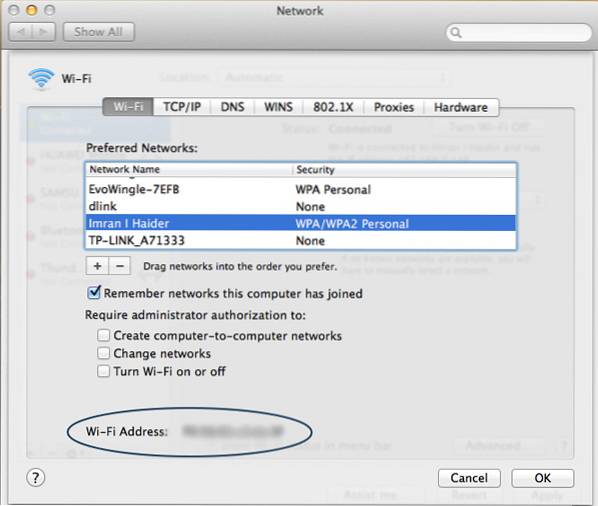Mac OS X (10.4) - Finding the IP address and MAC address
- Go to the Apple Menu, then select System Preferences.
- Click on "Network" in the System Preferences panel.
- Under "Show:", select the network interface that you want the IP/MAC address for. ...
- To find the IP address, click on the TCP/IP tab.
- To find the MAC address of the Ethernet card, click on the Ethernet tab.
 Naneedigital
Naneedigital