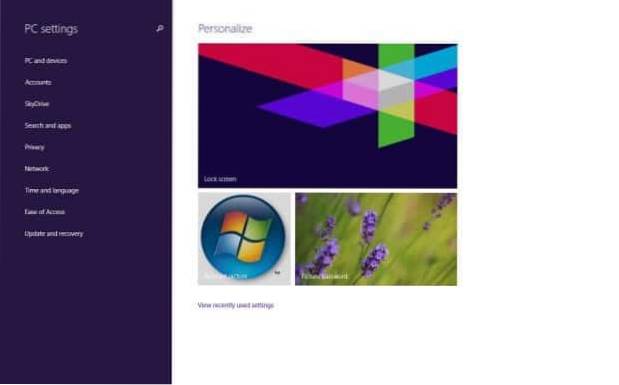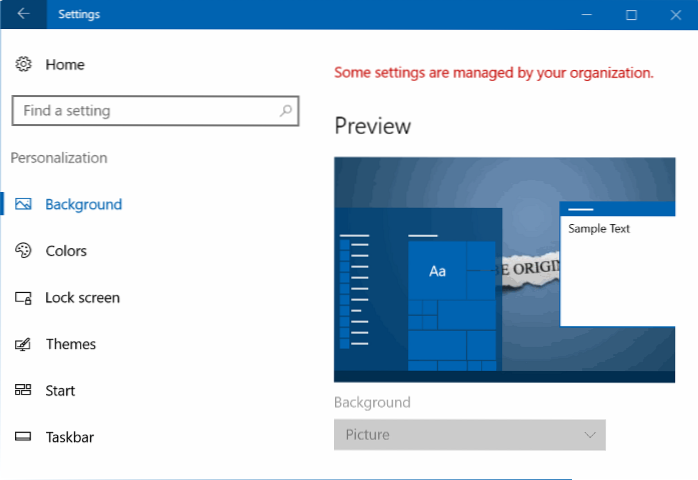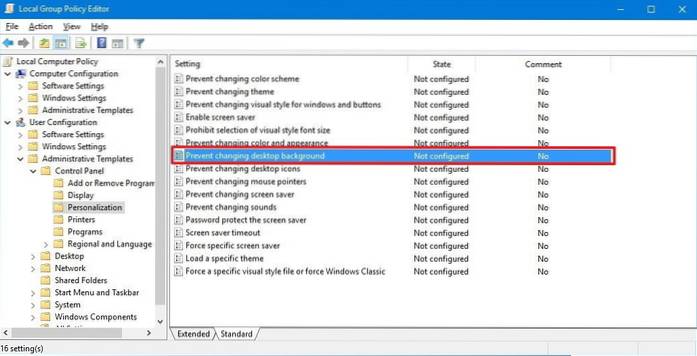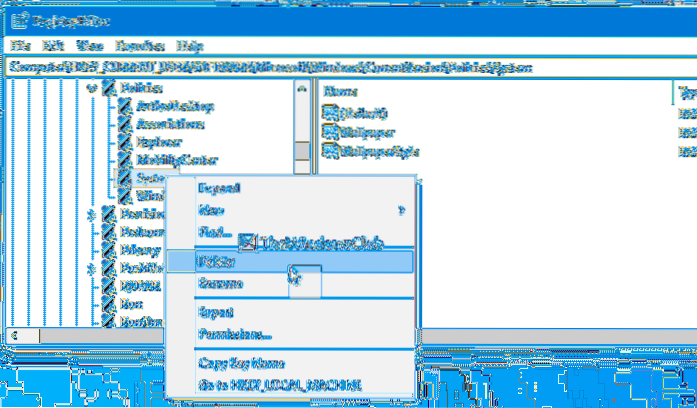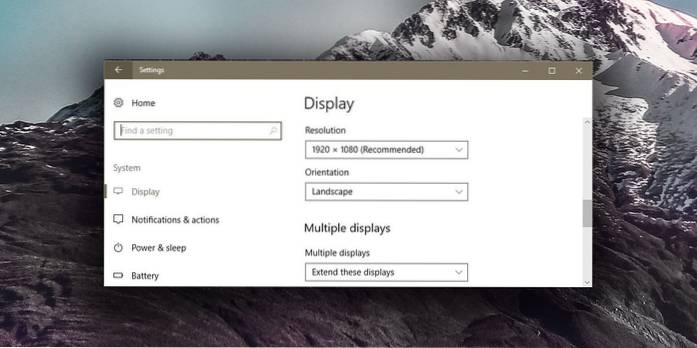Desktop
How To Add My Computer To Windows 8 Start Screen
Step 1 Right-click on the Windows 8.1 taskbar, then choose Properties. Step 2 Click on the Navigation tab, then under the Start screen section, check ...
Create PC Settings Shortcut On Desktop In Windows 8.1
Step 3 Next, right-click on the shortcut of PC Settings on the desktop and then click Properties option. Step 4 Under Shortcuts tab, next to Shortcut ...
Fix Desktop Icons Missing In Windows 10
Steps to fix missing or disappeared desktop icons Right-click on an empty space on your desktop. Click on the “View” option from the context menu to e...
Fix Can't change desktop background problem in Windows 10
FIX Windows won't let me change background Preliminary fixes. Check that your Windows 10 is activated. Create a new user profile with admin rights. De...
Get back Desktop Gadgets on Windows 10
Once installed, simply right click on the desktop to access the gadgets from the context menu. Or you can access them from the control panel, under th...
How to Hide Windows 10 Desktop Icons
To hide or unhide all your desktop icons, right-click on your desktop, point to “View,” and click “Show Desktop Icons.” This option works on Windows 1...
Desktop Icons Not Moving Issue in Windows 10 Fix
How to Fix the Desktop Icons Not Moving Issue in Windows 10. Step 1 Right-click anywhere on the Desktop on an empty space and from the context menu se...
How To Clear Desktop Wallpaper History In Windows 10
Windows 10 shows the last five wallpapers under Choose your picture. To see it, open Settings and go to Personalization -> Background. Unfortunatel...
Fix Desktop Icons Missing / Not Showing Issue In Windows 10
How to Fix Desktop Icons Not Showing Issue on Windows 10 PC? Solution 1 Make Sure Desktop Icons Are Not Disabled. Solution 2 Restart the Windows Explo...
How To Prevent Users from Changing the Desktop Wallpaper in Windows 10
Prevent users from changing desktop background Use the Windows key + R keyboard shortcut to open the Run command. Type gpedit. msc and click OK to ope...
Desktop Background Group Policy is not applying in Windows 10 Fix
Desktop Background Group Policy not applying Verify Registry Editor settings. Check wallpaper path and name. Rename TranscodedWallpaper. Delete conten...
How to Increase Desktop Wallpaper Image Quality in Windows 10?
How to significantly improve Windows 10's wallpaper quality Press Win+R to open the Run box. Type regedit and hit Enter to open the Registry Editor. N...
 Naneedigital
Naneedigital