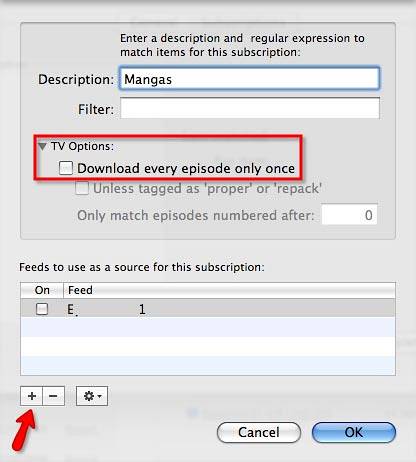To add RSS content download groups, choose the “Subscriptions” tab and click on the “+” (plus) sign on the bottom of the window. Put the name of the download group in the “Description” field. Give check mark on the “TV Options” box if you are downloading TV shows episodes.
 Naneedigital
Naneedigital