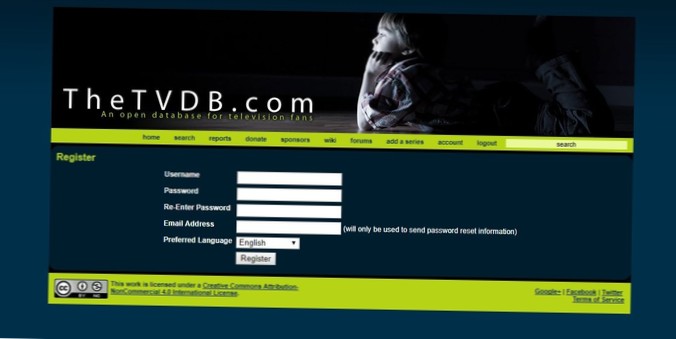Creating a TV Database API Key
- Step 1 – Create an Account. Visit TheTVDB.com and create an account with the service. ...
- Step 2 – Generate the Key. Once you have an account, head to the API key registration page. ...
- Step 3 – Save the API Key. TheTVDB will display your key code on a separate page.
 Naneedigital
Naneedigital