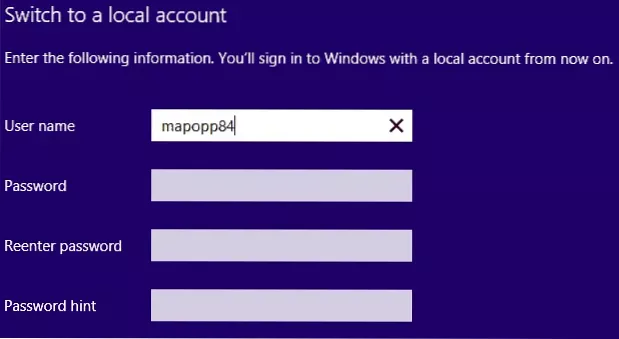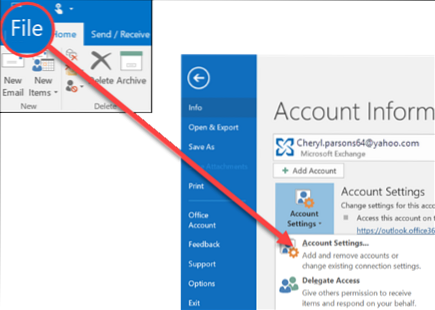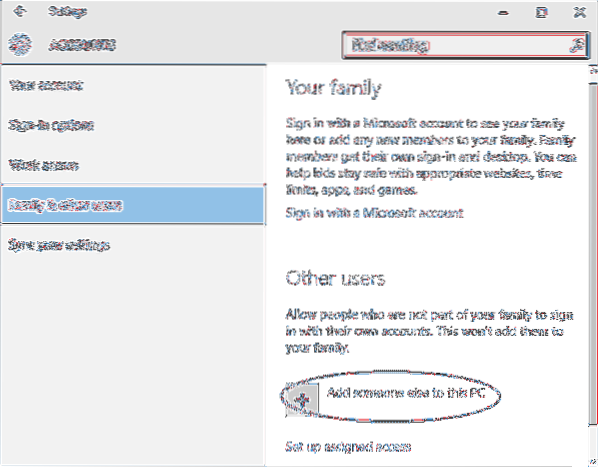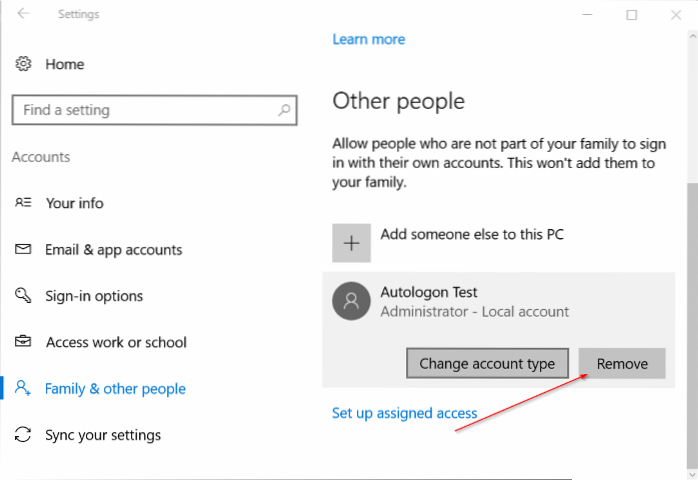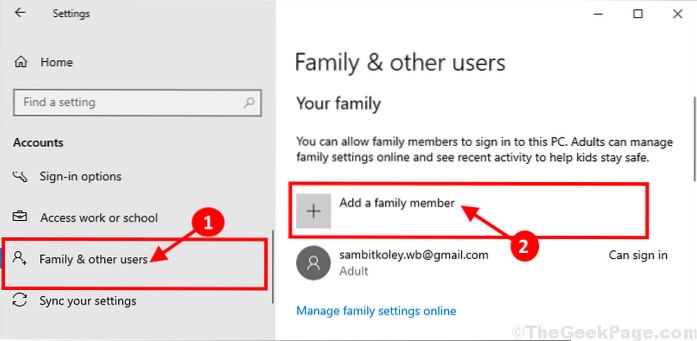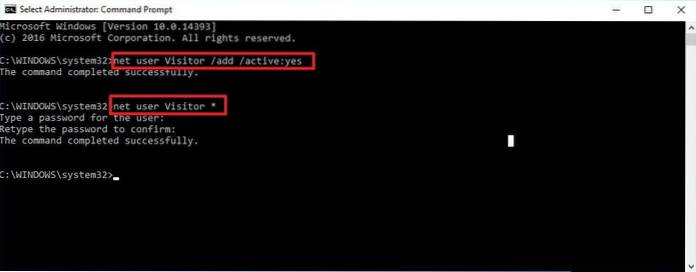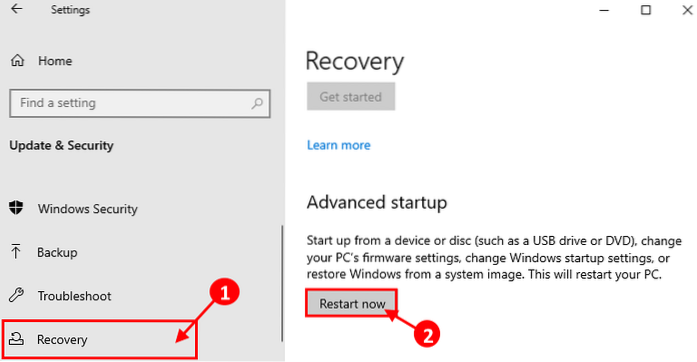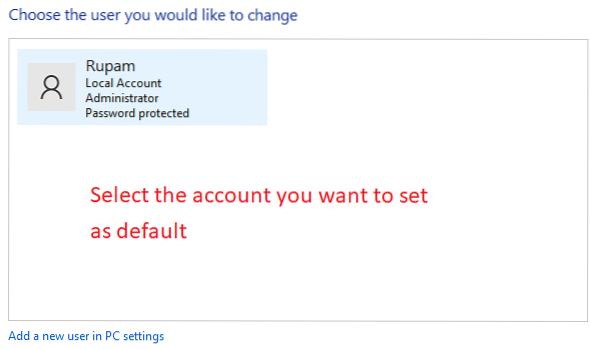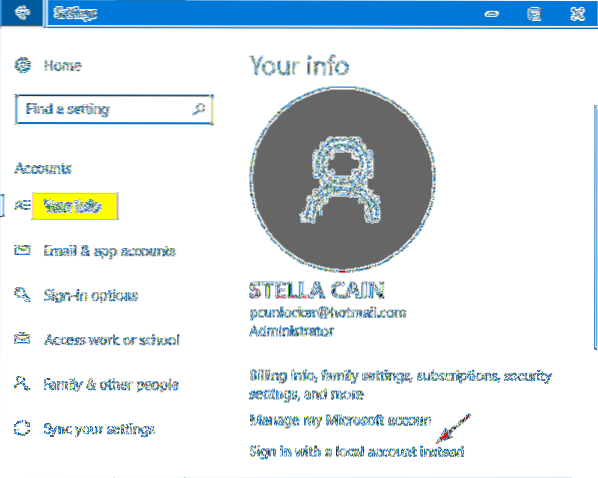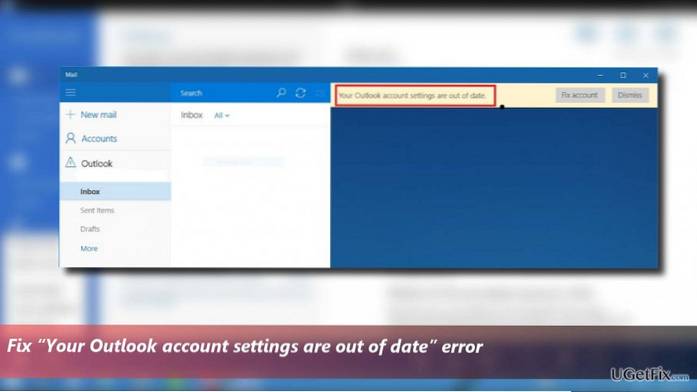Account
How To Switch Local Account To Microsoft Account In Windows 8
In order to switch between Local and Microsoft Accounts in Windows 8, open the Charms Bar (WinKey + C) then click on “Change PC settings.” Then, click...
How To Close Outlook.Com Email Account
Remove or delete an email account from Outlook From the main Outlook window, select File in the upper left corner of the screen. Select Account Settin...
How To Create A New Administrator Account In Windows 10
Select Start >Settings > Accounts . Under Family & other users, select the account owner name (you should see Local Account below the name),...
How To Delete The Administrator Account In Windows 10
How to Delete an Administrator Account in Settings Click the Windows Start button. This button is located in the lower-left corner of your screen. ......
How To Remove An Email Account From Mail App In Windows 10
How to remove emails and accounts using Settings Open Settings. Click on Accounts. Click on Email & accounts. Select the account that you're plann...
How to change already existing Administrative account in Windows 10
To change the account type with Settings, use these steps Open Settings. Click on Accounts. Click on Family & other users. Under the Your family o...
Create visitors account in Windows 10
How to create a guest account Open Start. Search for Command Prompt. Right-click the result and select Run as administrator. Type the following comman...
How to Remove User Profile in Windows 10 without Deleting the Account
Step 1 Open the File Explorer (This PC) and double-click on the OS C folder to open it. Step 2 In the OS C folder, locate and double-click on the User...
Fix- Can't Change Account Type to Administrator in Windows 10
Fix- Can't Change Account Type to Administrator in Windows 10 Click on start button. Click on your account icon once. ... Click on Administrator. Now,...
How To Change Default User At Startup in Windows 10
Press windows + x. Select control panel. Select user account. Select Manage user account. Choose the local account you want it to be default. Login wi...
How to Create or Delete Microsoft and Local Account on Windows 10
Press Windows key, click on Settings. Click on Account, click on Family and other users. Select the user you want to delete under Other users and clic...
How to Fix 'Your Outlook Account Settings Are Out of Date' Notification
Go to Control Panel. Select Clock>>Language and Region>>Date and Time>>Internet Time. Uncheck the option 'Synchronize with an Intern...
 Naneedigital
Naneedigital