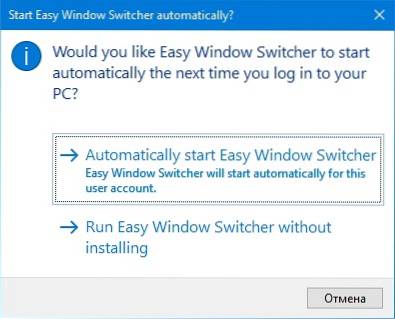Easy Window Switcher makes switching between different windows as easy as alt + ` (that's alt + backtick ). Forget having to alt + tab between a million-and-one different open windows to find the one you are looking for, with Easy Window Switcher, tabbing between windows of the same program is only a alt + ` away!
 Naneedigital
Naneedigital