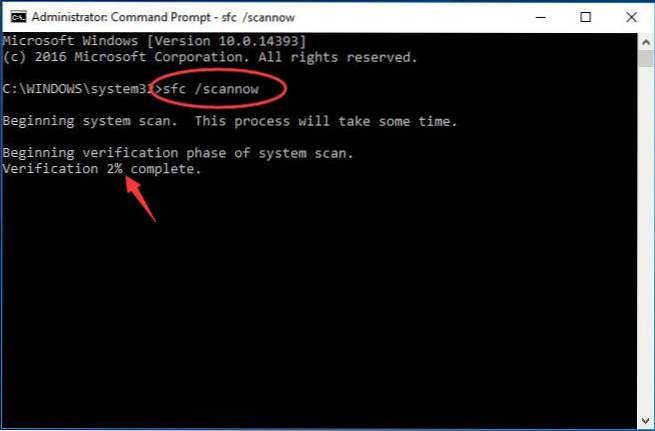Fix 3: Delete the old config file
- On your keyboard, press the Windows logo key and E at the same time to open the File Explorer.
- Go to C: \ Users \ username \ AppData \ Local \ appname and delete the app config file.
- Go to C: \ Users \ username \ AppData \ Roaming \ appname and delete the app config file.
 Naneedigital
Naneedigital