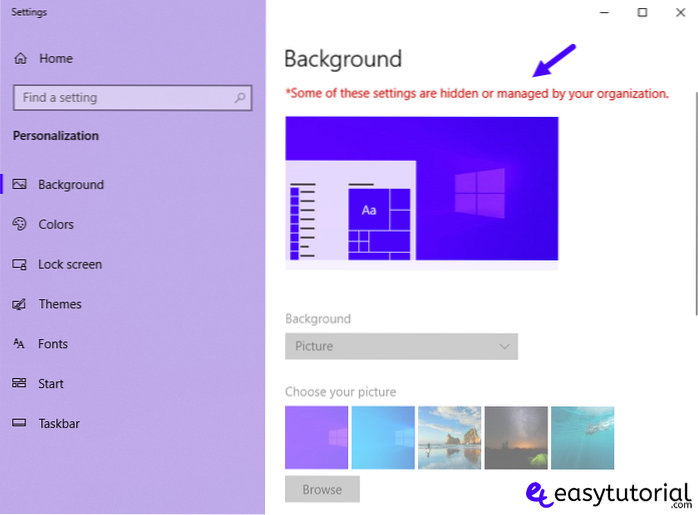msc. Under Local Computer Policy, expand User Configuration, expand Administrative Templates, expand Desktop, and then click Active Desktop. Double-click Active Desktop Wallpaper. On the Setting tab, click Enabled, type the path to the desktop wallpaper that you want to use, and then click OK.
 Naneedigital
Naneedigital