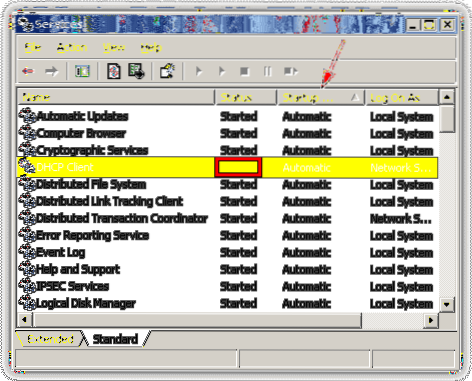5 Ways to Identify Which Service or Driver Failed During System Startup
- Identify the Failure Using Event Viewer. ...
- Identify the Failed Service in Services Manager. ...
- Display Stopped Automatic Services with a Script. ...
- Detecting a Faulty Software Driver. ...
- Using a Small Utility to List Services and Drivers.
 Naneedigital
Naneedigital