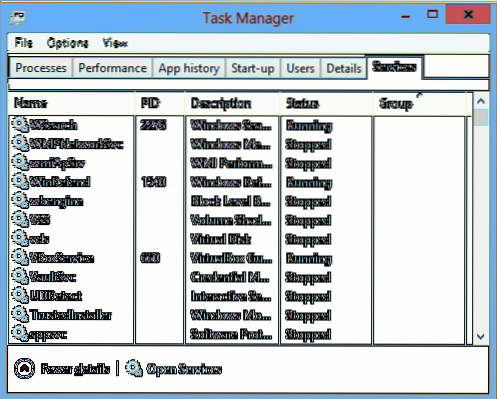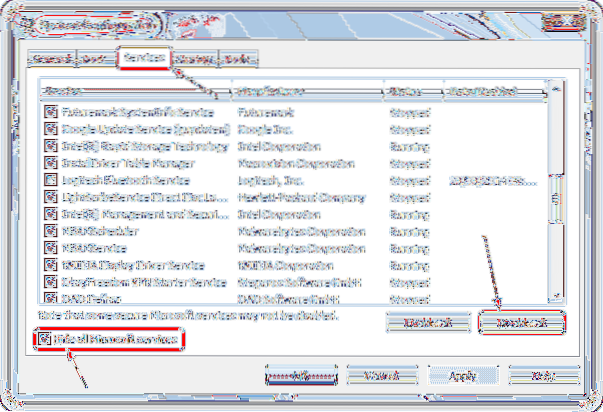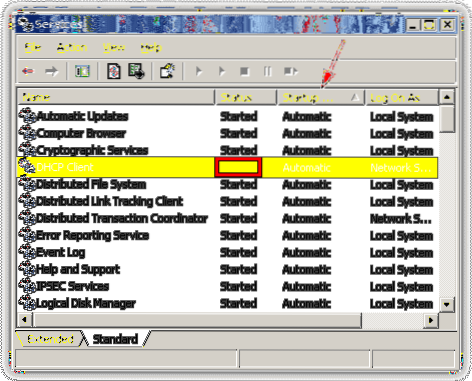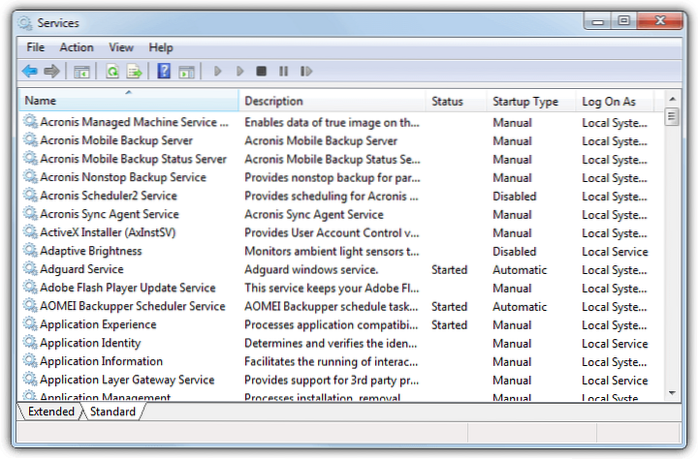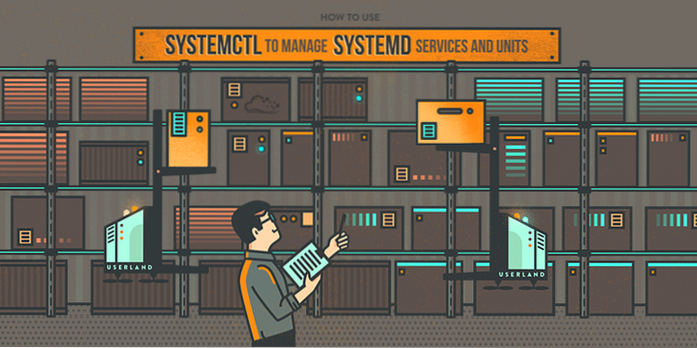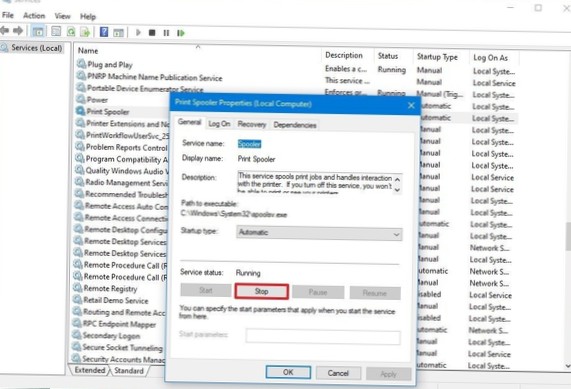Services
[Fix] Services MMC Extended View is Blank in Windows
[Fix] Services MMC Extended View is Blank in Windows Step 1 Register JScript.dll and Mmcndmgr.dll. Run these commands from an admin Command Prompt ......
How To Manage The Windows Services In Windows 8
Accessing and Managing Services Task Manager. The easiest way to find out about the running services in Windows 8 is via the Task Manager. Open the Ta...
Disable Third Party Services and Programs for a Clean Boot in Windows
1. Click Start and type msconfig into the search box or press Win key+R to show the Run dialog and type msconfig. 2. With the System Configuration (ms...
5 Ways to Identify Which Service or Driver Failed During System Startup
5 Ways to Identify Which Service or Driver Failed During System Startup Identify the Failure Using Event Viewer. ... Identify the Failed Service in Se...
7 Tools to Detect Non-Windows or Non-Microsoft Services
7 Tools to Detect Non-Windows or Non-Microsoft Services Windows System Configuration Tool. Advanced Windows Service Manager. Download Advanced Windows...
How to Manage Services with Systemd
What command in Systemd manages the services on the system? How do I manage services in Linux? How do I run Systemd service? How do I edit Systemctl s...
How to start and stop a service on Windows 10
To start a service on Windows 10, use these steps Open Start. Search for Services and click the top result to open the console. Double-click the servi...
 Naneedigital
Naneedigital
![[Fix] Services MMC Extended View is Blank in Windows](https://naneedigital.com/storage/img/images_2/fix_services_mmc_extended_view_is_blank_in_windows.png)