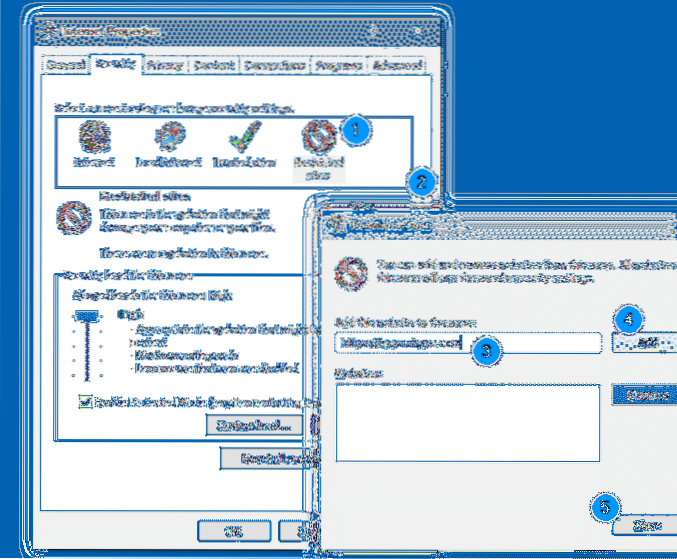Skype ads are fetched from apps.skype.com server using a secure (https) connection. To block the ads, you just need to add this sub-domain to the Restricted Sites zone in Internet Explorer so that scripts can't run from that site. The setting works for Internet Explorer as well as Skype.
 Naneedigital
Naneedigital