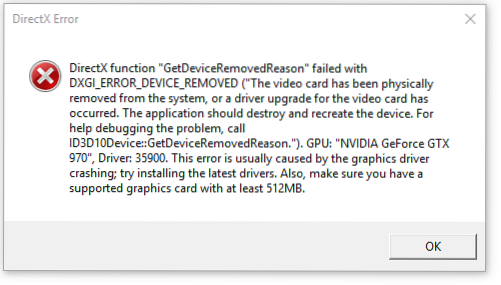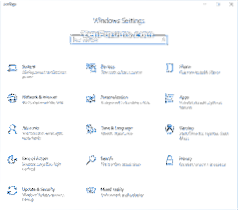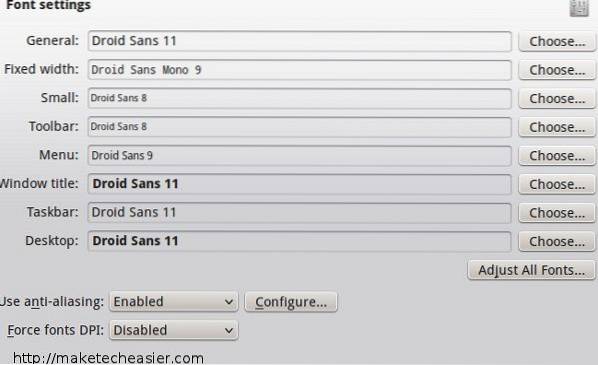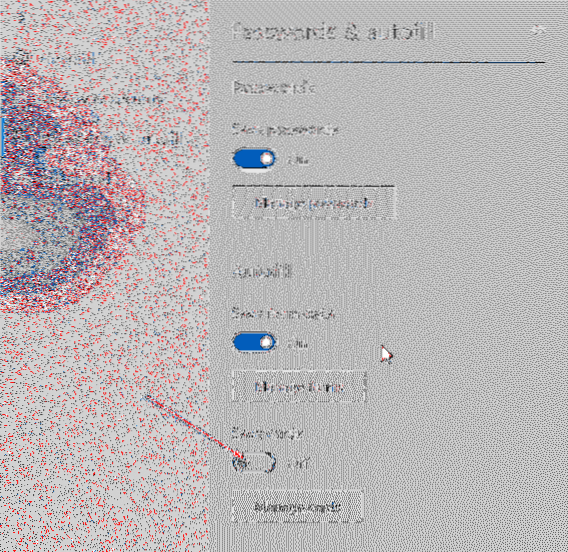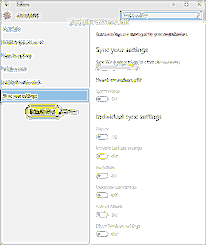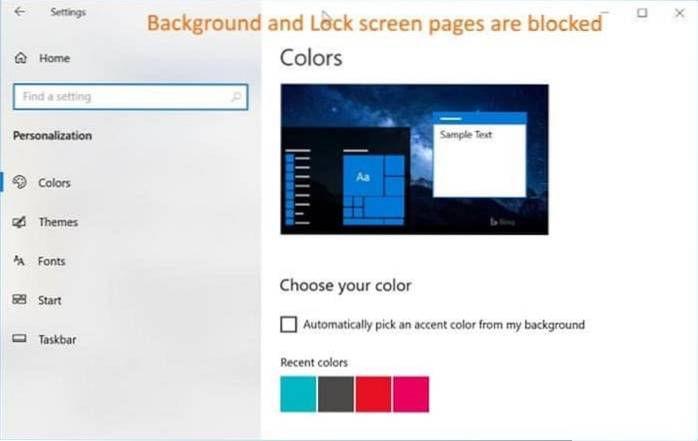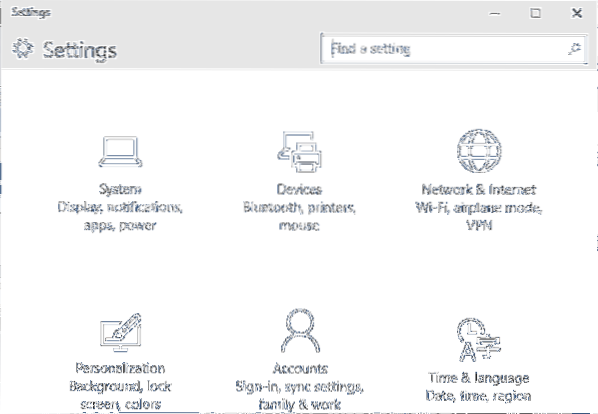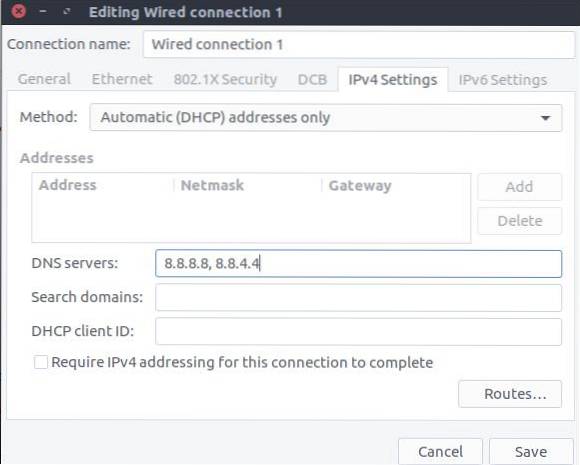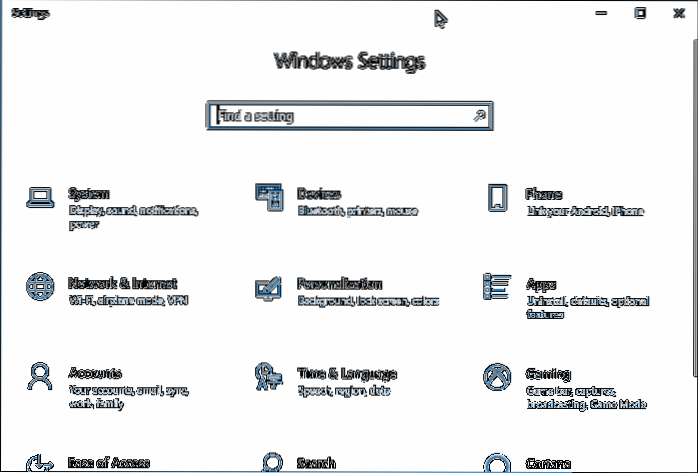Settings
Disable proxy settings in windows 10 through registry
Navigate within the folders in regedit to HKEY_CURRENT_USER\Software\Microsoft\Windows\CurrentVersion\Internet Settings. You should see a setting call...
This Theme Can't Be Applied to the Desktop Error in Windows 10 Fix
Open Windows Settings by pressing Win+I buttons together. Then, go to Accounts > Sync your settings. Turn off the Theme synchronization setting by ...
DXGI ERROR DEVICE REMOVED Error in Windows 10 Fix
To resolve it, go to the Nvidia Control Panel and disable it Open Nvidia Control Panel and go to Manage 3D Settings. Under Global Settings, make sure ...
How to Reset the Settings app in Windows 10
Reset Settings App from Start Menu Open the Start menu . Right click or press and hold on the Settings (gear) icon on the Start list, click/tap on Mor...
How to Get Great Looking Fonts in KDE
Choosing Fonts Open System Settings by clicking the “K” menu and then going to “Applications -> Settings -> System Settings”. ... Under the cate...
Stop Edge From Asking To Save Credit Card Information In Windows 10
Stop Edge from saving credit card information in Windows 10 Click the Settings & more icon (three dots) and then click Settings. Step 2 On the lef...
How To Enable Or Disable Settings
How do I enable settings? How do I enable settings in Windows 10? How do I enable settings disabled by administrator? How do I enable Windows settings...
3 Ways To Hide Specific Pages Of Settings App In Windows 10
3 Ways To Hide Specific Pages Of Settings App In Windows 10 Method 1 of 3. Step 1 Open the Group Policy Editor by typing its name in the Start/taskbar...
How To Open Settings In Windows 10
Open Windows 10 Settings using the Run window To open it, press Windows + R on your keyboard, type the command ms-settings and click OK or press Enter...
Hidden Option To Reset The Settings App In Windows 10
How do I reset my settings app in Windows 10? How do I reset my settings app? How do I reinstall Windows Settings app? How do I uninstall and reinstal...
How to Easily Set Up Third Party DNS on Linux
How do I create a DNS entry in Linux? How do I manually configure my DNS? How do I set DNS priority? How check DNS settings Linux? How DNS works in Li...
Fix Settings App Not Working Or Opening In Windows 10
Click the Start button, right-click the cog icon that would normally lead to the Settings apps, then click More and “App settings”. 2. Finally, scroll...
 Naneedigital
Naneedigital