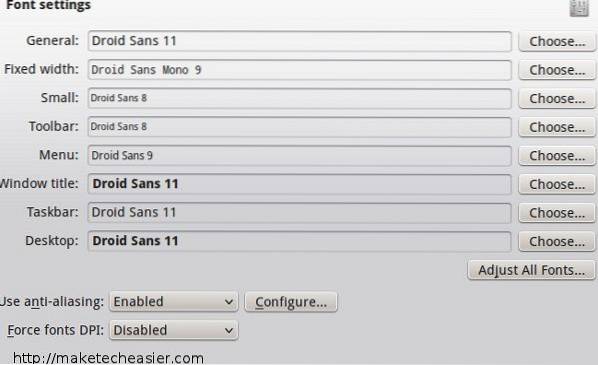Choosing Fonts
- Open System Settings by clicking the “K” menu and then going to “Applications -> Settings -> System Settings”. ...
- Under the category “Common Appearance and Behavior”, click “Application Appearance”.
- Choose the fourth sidebar item from the top labeled “Fonts”
 Naneedigital
Naneedigital