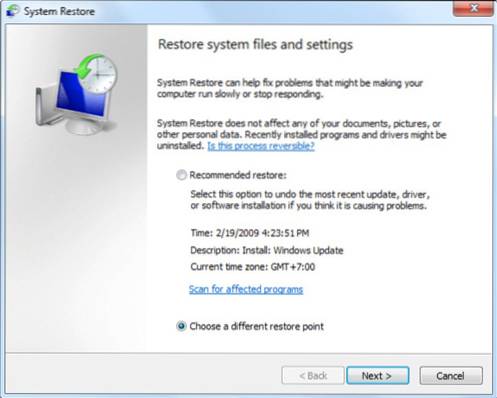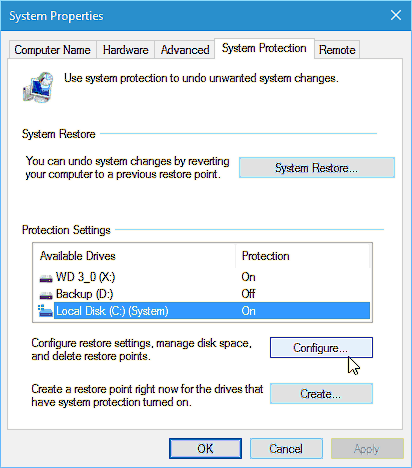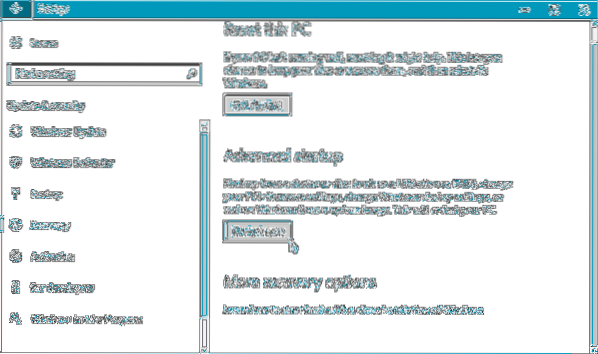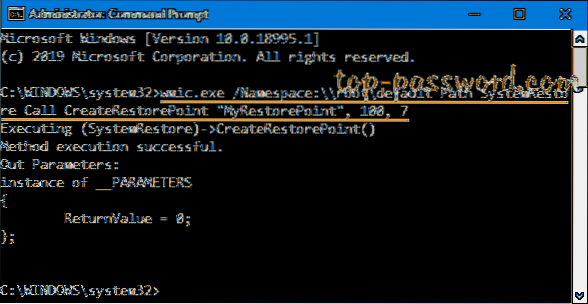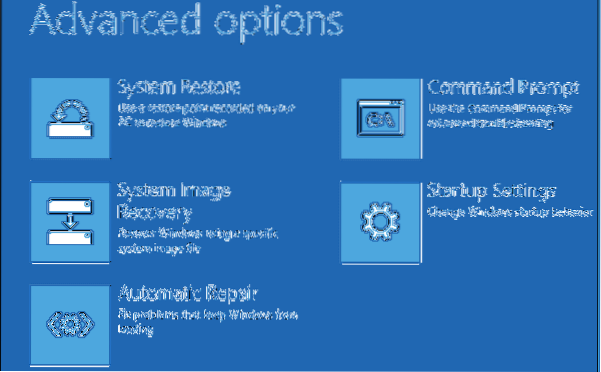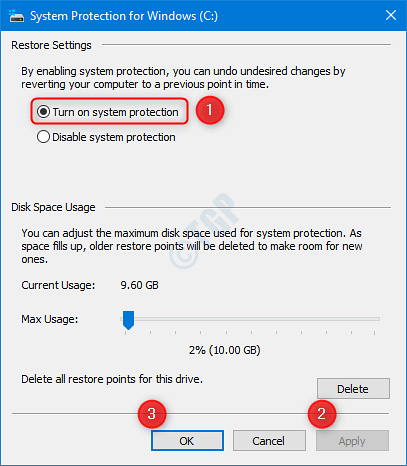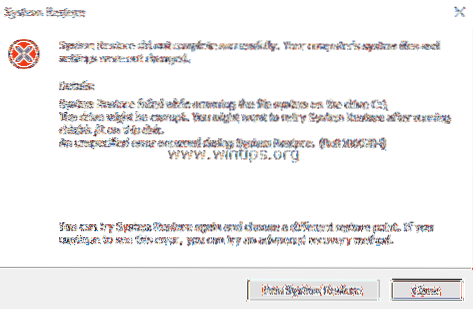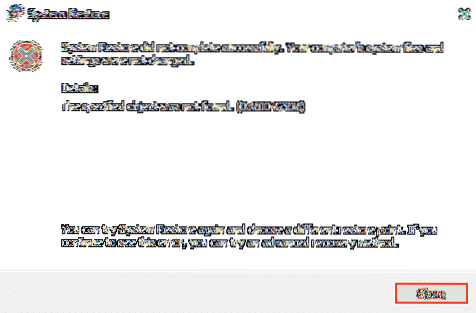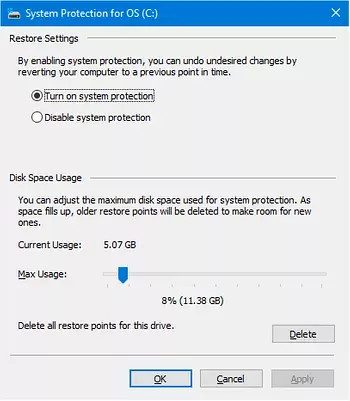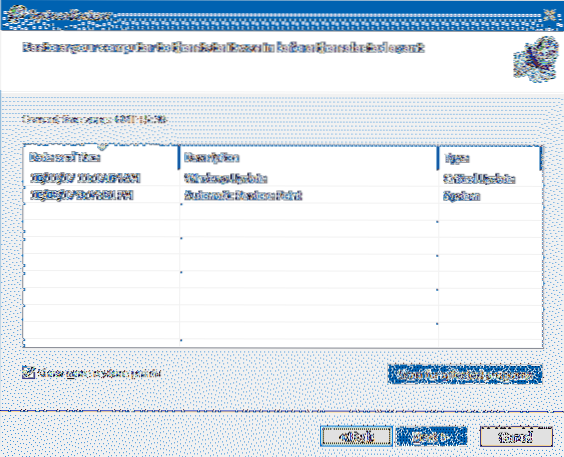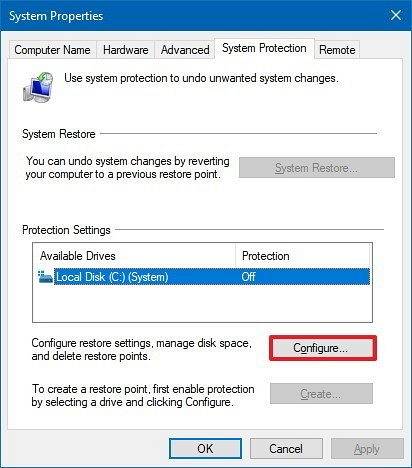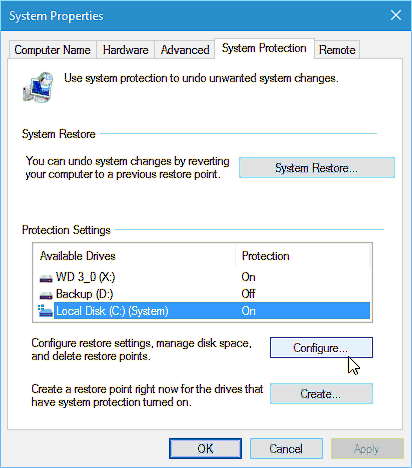Restore
How To Enable System Restore Feature In Windows 7
For Windows 7 Click Start > Control Panel. Click System. Choose System Protection and then go to the System Protection tab. Select which drive you ...
How to Delete System Restore Points in Windows 10
Delete All Old System Restore Points in Windows 10 The next step is to click System Protection in the left pane. Now select your local drive and click...
Fix- System Restore failed while restoring the directory from the restore point
Perform the following to resolve the error. Boot into safe mode. Open up a Command Prompt and type the following command cd C\Program Files takeown /f...
How to Create System Restore Point using Command Prompt / Powershell
How to Create System Restore Points using Command-line or Script Open a elevated (admin) Command Prompt. Type the following command and press ENTER W...
Fix System Restore Not Working Problem In Windows 10
How to fix Restore point problems in Windows 10? Check if System Restore is enabled. Use e dedicated restore tool. Try creating restore point manually...
How To Schedule Creation of System Restore Point in Windows 10 Automatically
Creating a system restore point during startup Open Start. Search for Task Scheduler, click the top result to open the experience. Right-click the Tas...
System Restore Failed with error 0x81000204 in Windows 10 Fix
What is error 0x81000204? How do I fix a failed system restore? How do I fix System Restore on Windows 10? How do I fix System Restore error 0x8007000...
System Restore Error 0x80042308 “Object could not be found”
The error 0x80042308 may be caused by corrupted volume shadow storage, antivirus software interference, or even due to low disk space. If temporarily ...
How to Create a Restore Point and Roll-back to a Previous Restore Point
If you still have access to the desktop, you can revert changes with System Restore using these steps Open Start. Search for Create a restore point, a...
How to Selectively Delete System Restore Points?
Click the More Options tab, under System Restore and Shadow Copies, click Clean up. In the Disk Cleanup dialog box, click Delete. Click Delete Files, ...
How to Create Daily System Restore Points Automatically in Windows 10
How to enable System Restore on Windows 10 Open Start. Search for Create System Restore and click the result to open System Protection. Under Protecti...
How to Delete the System Restore Points in Windows
Delete All Old System Restore Points in Windows 10 The next step is to click System Protection in the left pane. Now select your local drive and click...
 Naneedigital
Naneedigital