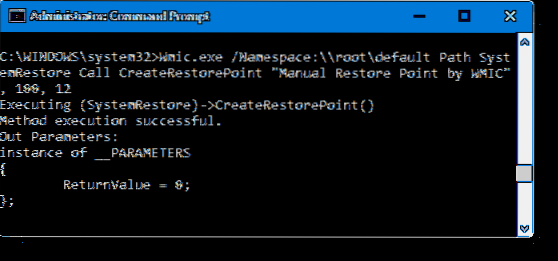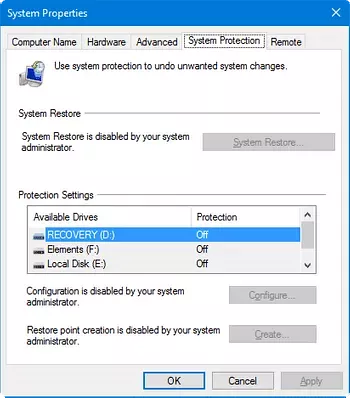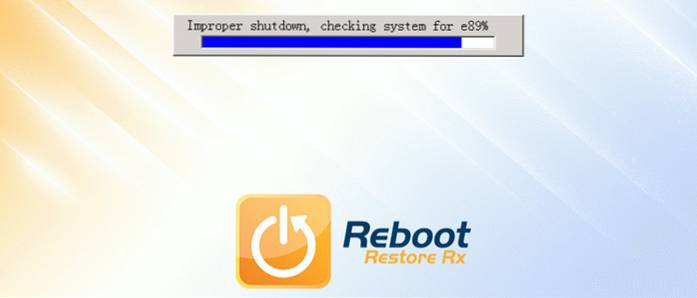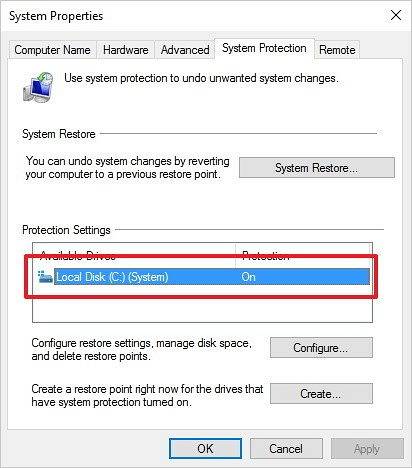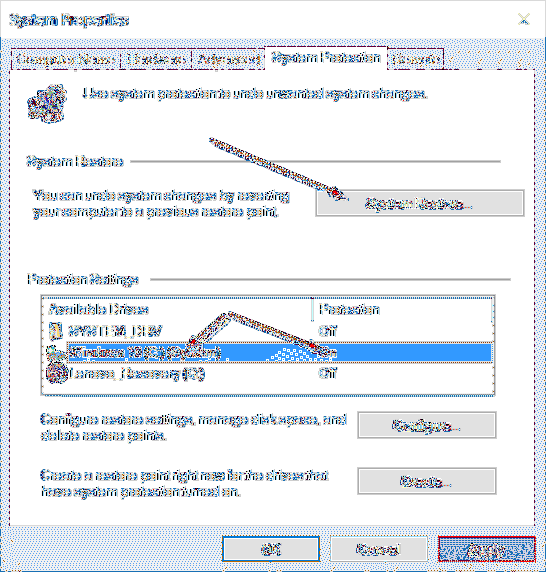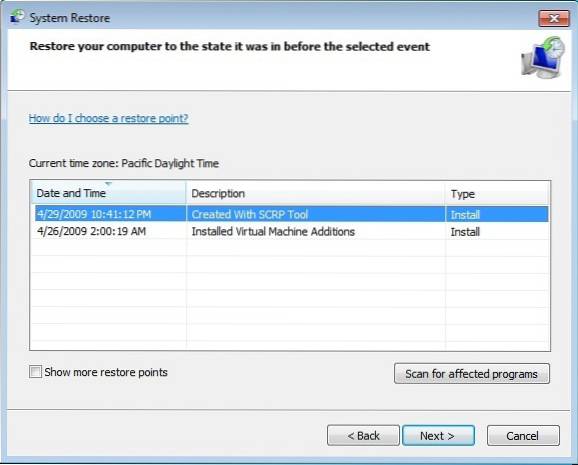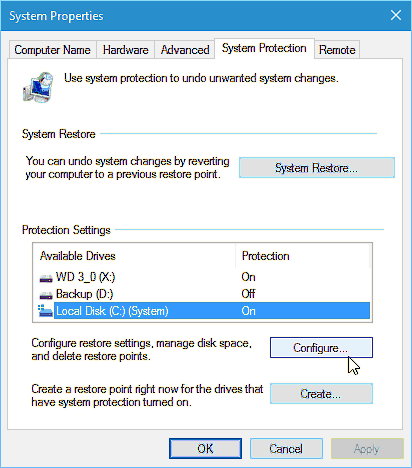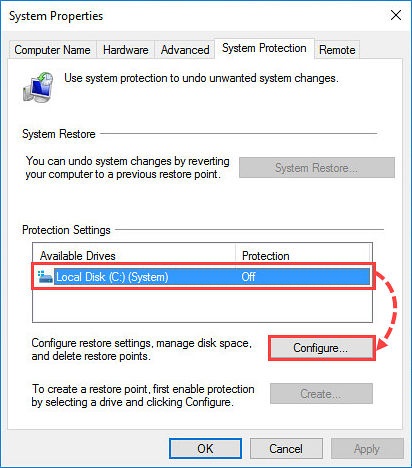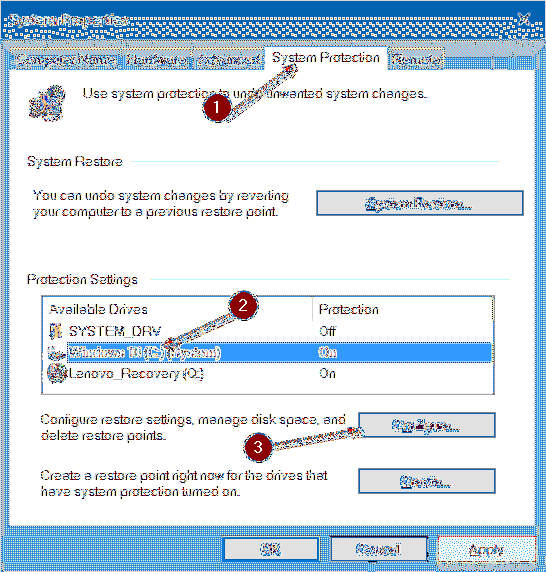Restore - page 2
How to Create System Restore Points using Script or Command-Line?
Right-click on the desktop, select New, and click Shortcut. On the Create Shortcut wizard, type the this command cmd.exe /k wmic.exe /Namespace\\root\...
Restore Point creation disabled by Group Policy
If your edition of Windows includes the Group Policy Editor snap-in (gpedit.msc), follow these steps Click Start, type gpedit.msc and press ENTER. Go ...
Reboot Restore Rx - An Easy Way to Restore Your Windows System Automatically
How does reboot restore Rx work? How do I boot into System Restore? How do I stop reboot restore Rx? How long does System Restore restoring files take...
How To Create Restore Point In Windows 8.1
Here's how to create a restore point. Right-click the Start button, then select Control Panel > System and Maintenance > System. In the left pan...
How to Create a Restore Point with a Double-Click in Windows 10
To create a restore point with a double-click follow the steps below Right-click on the desktop, select New, and click Shortcut. On the Create Shortcu...
How To Restore Windows 10 To An Earlier Date
How to recover using System Restore on Windows 10 Open Start. Search for Create a restore point, and click the top result to open the System Propertie...
How To Know The Amount Of Disk Space Used By System Restore In Windows Vista
How many GB is System Restore? How do I check my system restore points? How do I check storage on Windows Vista? How much disk space should I use for ...
How To Create A Manual System Restore Point In Windows 7
Creating a restore point in System Restore, Windows 7 Click Start ( ), right-click Computer, and then select Properties. On the left side of the Syste...
How To Create System Restore With “Single-Click”
How do I create a shortcut for System Restore? How do I manually create a restore point? How do I force a system restore? How do I create a restore po...
How To Delete Restore Points In Windows 10
Delete All Old System Restore Points in Windows 10 The next step is to click System Protection in the left pane. Now select your local drive and click...
How To Create A Restore Point In Windows 10
Create a system restore point In the search box on the taskbar, type Create a restore point, and select it from the list of results. On the System Pro...
How To Make Restore Points Use Less Disk Space In Windows 10
Under Protection Settings select your local drive and then click the Configure button. Now under the Disk Space Usage section slide the Max Usage slid...
 Naneedigital
Naneedigital