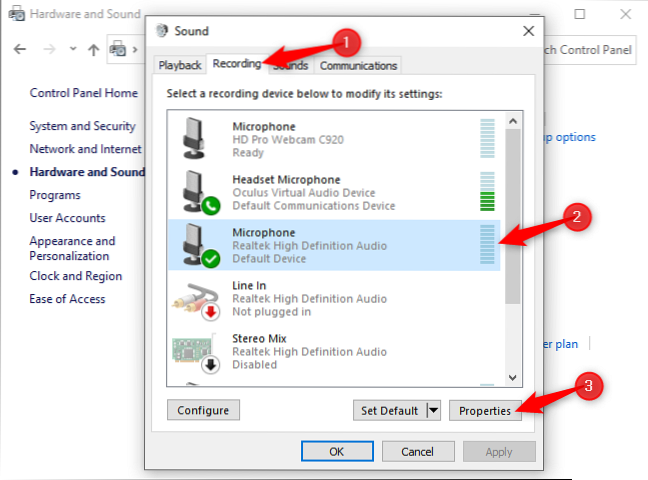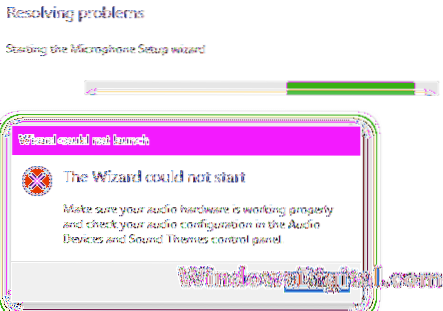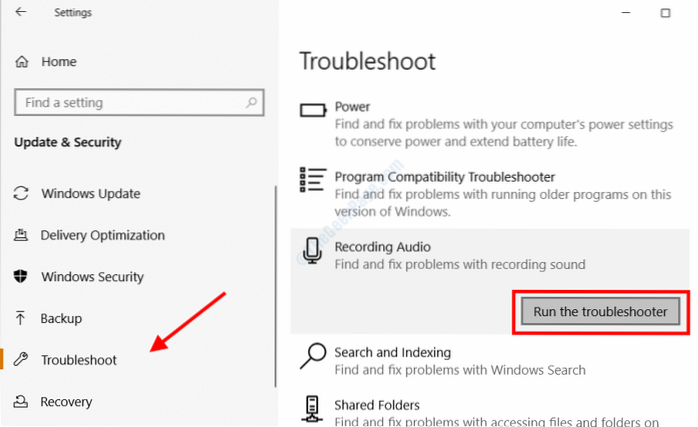Microphone
How To Enable Or Disable The Microphone In Windows 10
How to enable or disable a microphone on Windows 10 Open Settings. Click on System. Click on Sound. Under the Input section, click the Device properti...
Remove Background Noise of Built-in Microphone in Your Windows 10 Laptop
Click the “Recording” tab in the Sound window, select your microphone device, and click “Properties.” Click the “Levels” tab. If you're dealing with b...
Fix TeamViewer Mic and Audio Sound Not Working Issue on Windows 10
Step 2 In the TeamViewer Options window, click on the Remote Control Option on the left side of the pane. Now, on the right side of the pane, go to th...
How To Allow Camera And Microphone in Google Chrome
Change a site's camera & microphone permissions Open Chrome . At the top right, click More. Settings. Under Privacy and security, click Site setti...
How to Test If Your Windows 10 Microphone is Working Or Not
To test a microphone that has already been installed Make sure your microphone is connected to your PC. Select Start > Settings > System > So...
How To Adjust Microphone Volume in Windows 10
Select Start , then select Settings > System > Sound . In Input, ensure your microphone is selected under Choose your input device, then select ...
Fix ” The Wizard Could Not Start Microphone” Error In Windows 10
How can I fix the Wizard could not start microphone error? Reinstall the microphone driver. Alternatively, you could try reinstalling the microphone d...
Microphone Missing From Device Manager After Disabling In Sound Properties
Microphone Missing From Device Manager After Disabling In Sound Properties. Many times we may need to disable the Microphone in our system temporarily...
The Sample Rate for Your Microphone Isn't Supported Error in Windows 10 Fix
Open a Run dialog box by pressing Windows key + R. Then, type 'ms-settingstroubleshoot' and press Enter to open up Troubleshooting tab of the Settings...
Steam Voice Chat is not working in Windows 10 PC Fix
Click on the “Steam” option on the top right and select “Settings” from the list. Clicking on “Settings” Click on the “Broadcasting” tab from the righ...
8 Different Ways To Enable / Disable Microphone in Windows 10
How do I enable a disabled microphone in Windows 10? How do I turn off my microphone on Windows 10? How do I temporarily disable my microphone? How do...
How to Hear Yourself on Mic in Windows 10
How can I hear myself through my mic? Can I hear myself through my headset Windows 10? How can I hear my own voice on my computer headset? How do I ge...
 Naneedigital
Naneedigital