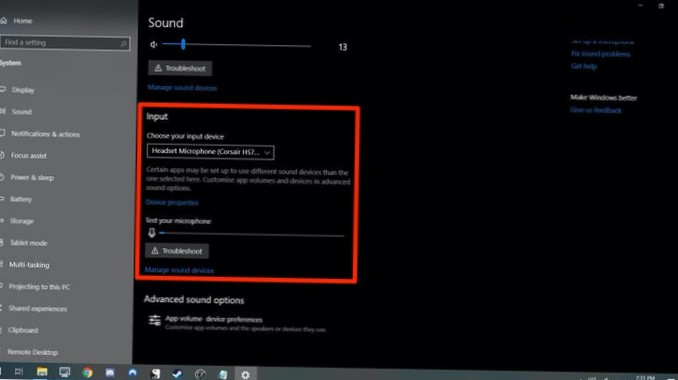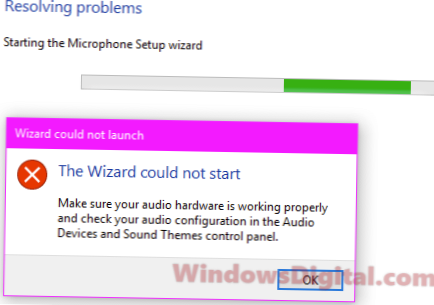Microphone - page 2
How To Increase Mic Volume In Windows 10
Select Start , then select Settings > System > Sound . In Input, ensure your microphone is selected under Choose your input device, then select ...
How to Enable Mic Boost on Windows 8
How do I enable my microphone on Windows 8? How do I get the mic boost option? Why is my microphone not working Windows 8? How do I fix my microphone ...
How to Disable the Integrated Microphone and Webcam in Ubuntu
Using the mouse, navigate to the volume bar labeled “mic” (or whatever the internal/external webcam mic is listed as on the system). In Gnome ALSA Mix...
Fix Skype Microphone Not Working in Windows 10 [Solved]
Make sure your Microphone is set to On for Skype users (Windows 10 users) Adjust the audio settings on Skype. Update your sound card driver. Restart t...
Fix H800 microphone not working in Windows 10
How to fix the h800 microphone error Method 1 Running the Recording Audio & Bluetooth troubleshooters. Method 2 Rolling back or updating the heads...
Send Input From Your Mic To Your Speakers [Windows]
Here's how. Right-click the speaker icon in the system try and select 'Recording devices'. In the Sound window that opens, right-click the mic you wan...
How To Configure A Microphone Headset On Windows 10
To do this, we run through similar steps carried out for the headphones. Right-click the sound icon in the taskbar. Select Open sound settings. Choose...
Microsoft Teams Microphone Not Working, Not Recognized (FIXED)
Check microphone privacy settings From the left pane, scroll down to App Permission and click on Microphone. Scroll down to “Allow desktop apps to acc...
Microsoft Teams Microphone Not Working (SOLVED)
Select Security & Privacy Under Privacy, choose Microphone on the left. Make sure Microsoft Teams is selected. Close all apps and restart your dev...
How to test a microphone windows 10
To test a microphone that has already been installed Make sure your microphone is connected to your PC. Select Start > Settings > System > So...
The Wizard Could Not Start Microphone (Windows 10) Here's How to Fix It
How can I fix the Wizard could not start microphone error? Reinstall the microphone driver. Alternatively, you could try reinstalling the microphone d...
How to check the mic on a Mac
Control access to your microphone on Mac On your Mac, choose Apple menu > System Preferences, click Security & Privacy, then click Privacy. Ope...
 Naneedigital
Naneedigital
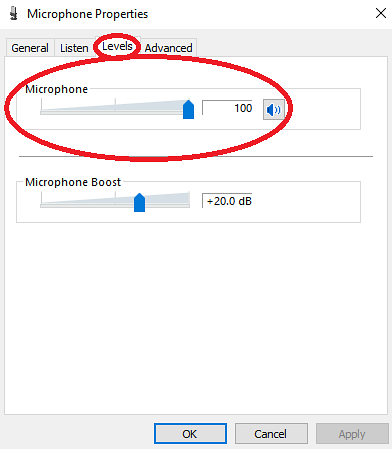


![Fix Skype Microphone Not Working in Windows 10 [Solved]](https://naneedigital.com/storage/img/images_1/fix_skype_microphone_not_working_in_windows_10_solved.png)
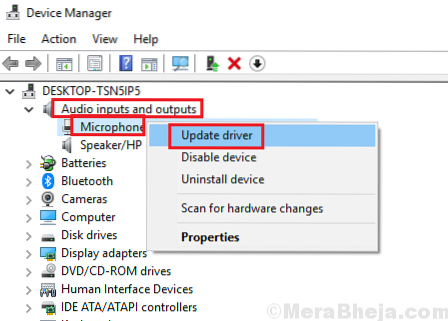
![Send Input From Your Mic To Your Speakers [Windows]](https://naneedigital.com/storage/img/images_1/send_input_from_your_mic_to_your_speakers_windows.png)