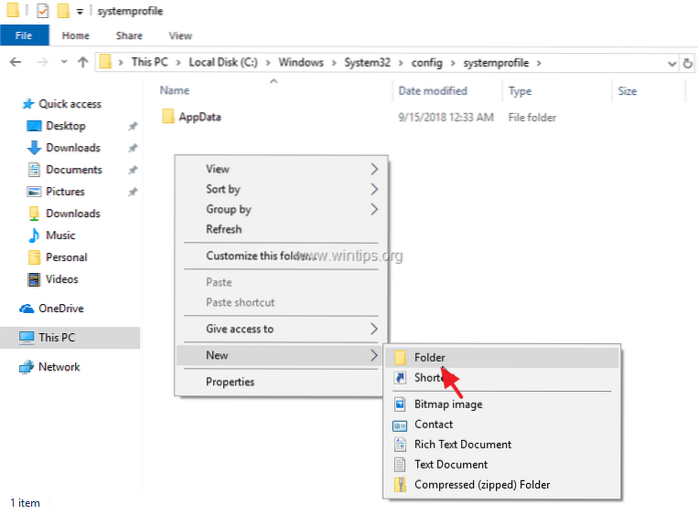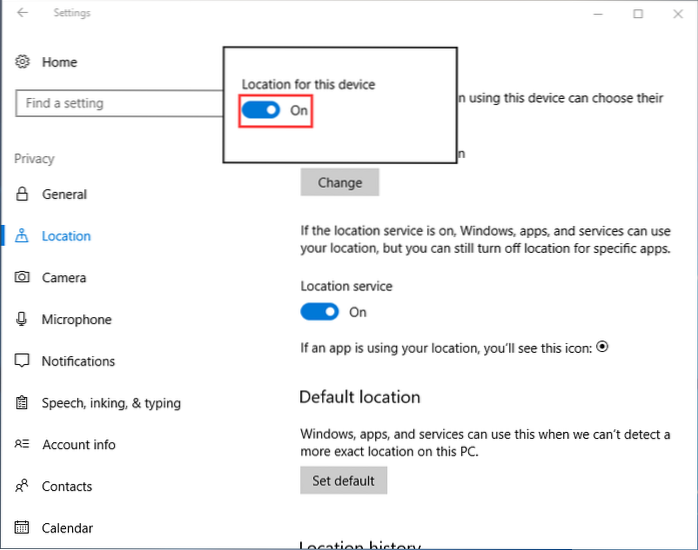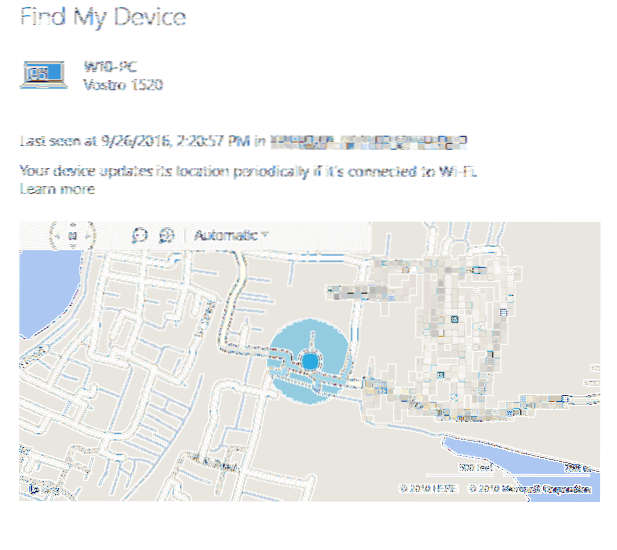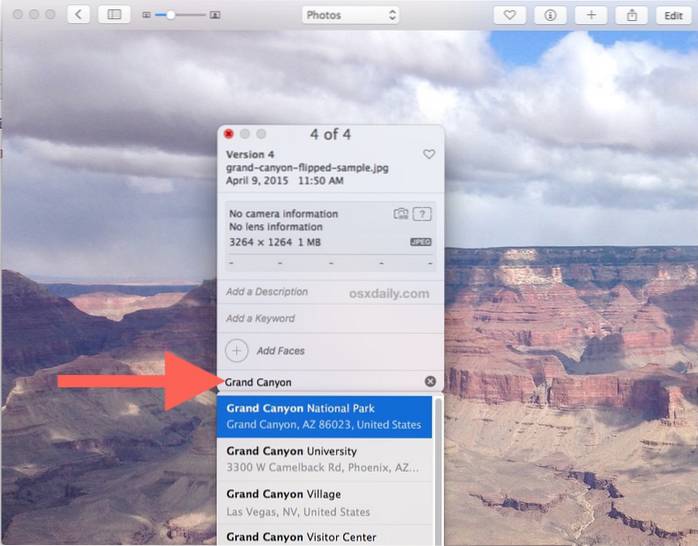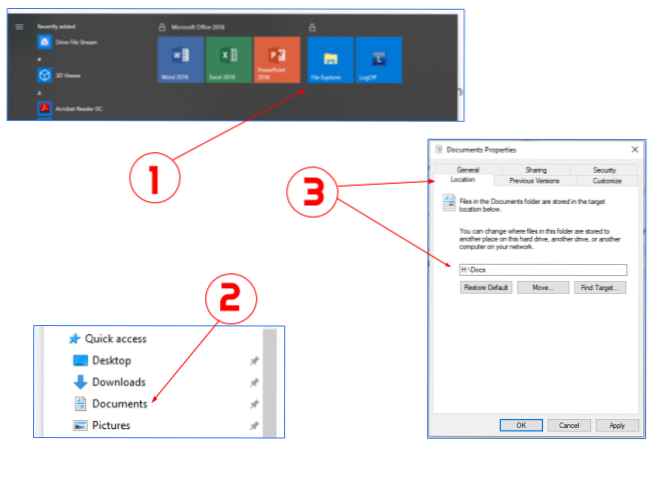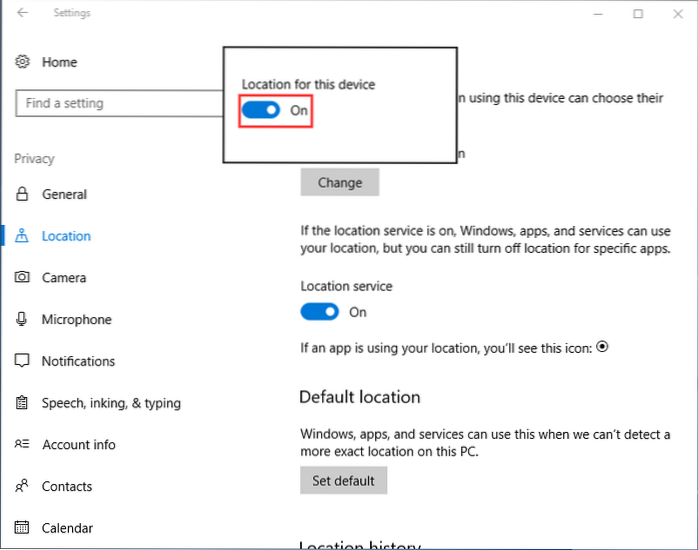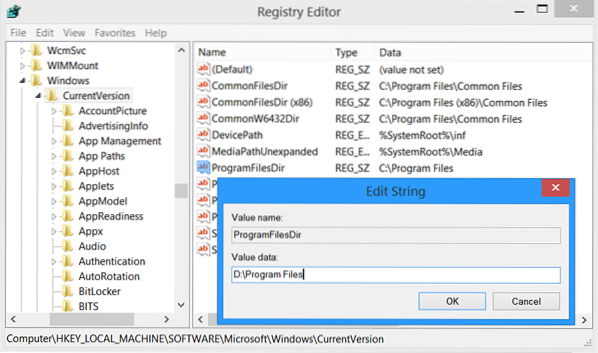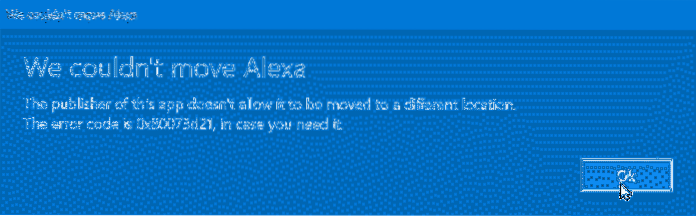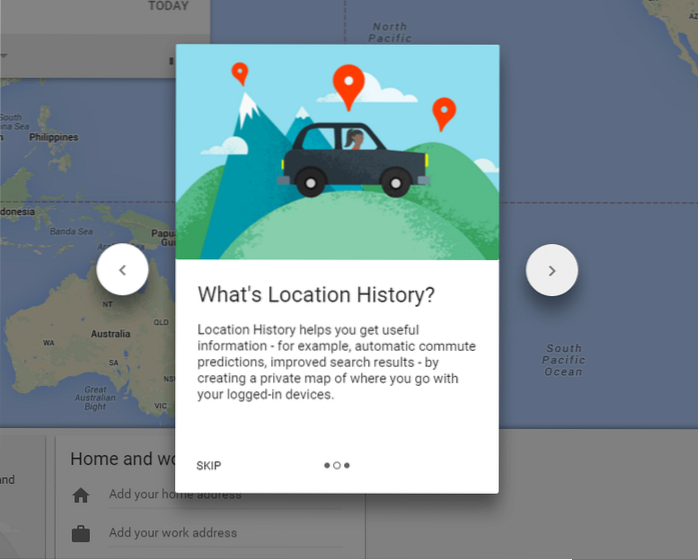Location
Desktop Location is Unavailable Error in Windows 10 Fix
Method 2. Create the missing Desktop folder from the Windows GUI. Open Windows Explorer and navigate to C\Windows\System32\config\systemprofile. Right...
Your Location Is Currently In Use in Windows 10 Fix
Head to the Settings > Privacy > Location screen in the Settings app. Scroll down to the bottom of the screen and you'll see a list of apps that...
How to Track the Geolocation of Your Windows 10 Computer or Mobile Phone Using “Find my device” Feature?
Find your Windows device Go to https//account.microsoft.com/devices and sign in. Select the Find My Device tab. Choose the device you want to find, an...
How to Disable Google Maps Location History
Open Google Maps on iPhone or Android. Tap the menu bar on the top-left of the app. Choose Your Timeline. Tap the three dots on the top-right of the s...
How to Add a Location to an Image in Photos for Mac
First, head to your Mac running OS X 10.11 El Capitan or higher and launch the Photos app. Browse through your image library and select an image to wh...
How to Set the Default Location for Your Windows 10 Computer
To change the default location for your PC, which Windows, apps, and services can use when a more exact location can't be detected Go to Start > Se...
Understanding “Your Location Is Currently in Use” in Windows 10
What does “Your Location Is Currently in Use” mean? In short, this message means that a Windows 10 application (downloaded from the Windows Store) is ...
Change Default Install Location Of Programs In Windows 10
How to Change Your Default Install/Download Location in Windows 10 Open Settings. ... Click on System Settings. Find your Storage settings and click “...
Change The Default Location Of SkyDrive Folder In Windows
How do I change the default OneDrive location in Windows 10? How do I change the location of my OneDrive folder? How do I change the default save loca...
The Publisher Of This App Doesn't Allow It To Be Moved To A Different Location
If you get “The publisher of this app doesn't allow it be moved to a different location. The error code is 0x80073d21, in case you need it” error, you...
If Some apps is using your location, disable location tracking in Windows 10
To prevent apps from accessing your current location, use these steps Open Settings. Click on Privacy. Click on Location. Under the “Allow apps to acc...
Google Timeline Tool Your stored Location History
How do I see my Google Location History? Can I track my phone's location history? How do I retrieve deleted Google Location History? Can you see someo...
 Naneedigital
Naneedigital