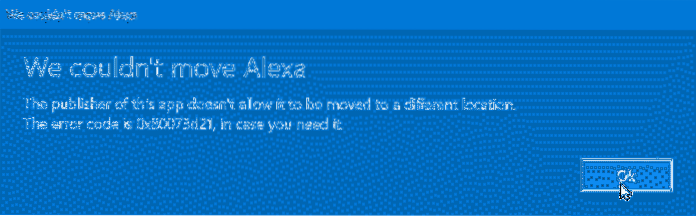If you get “The publisher of this app doesn't allow it be moved to a different location. The error code is 0x80073d21, in case you need it” error, you can use the following workaround to change the app's installation location. ... Click on the app's entry and then click the Uninstall button to remove the app.
 Naneedigital
Naneedigital