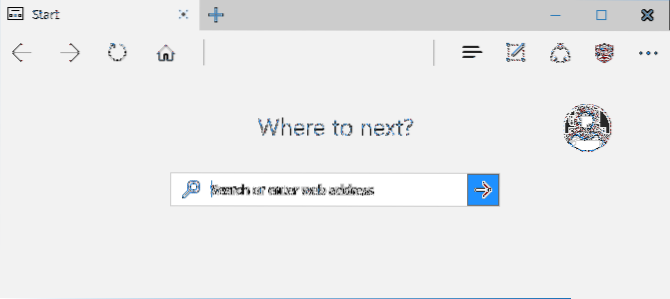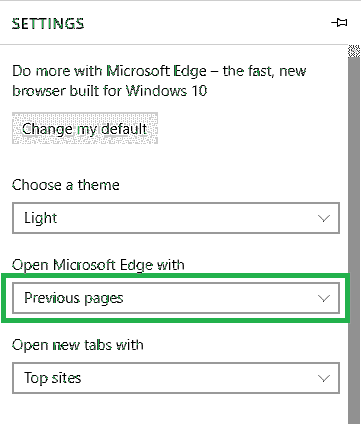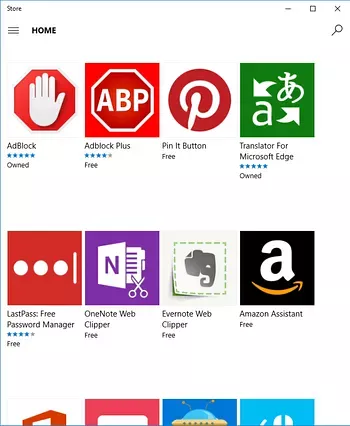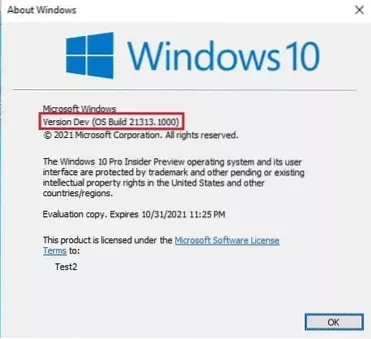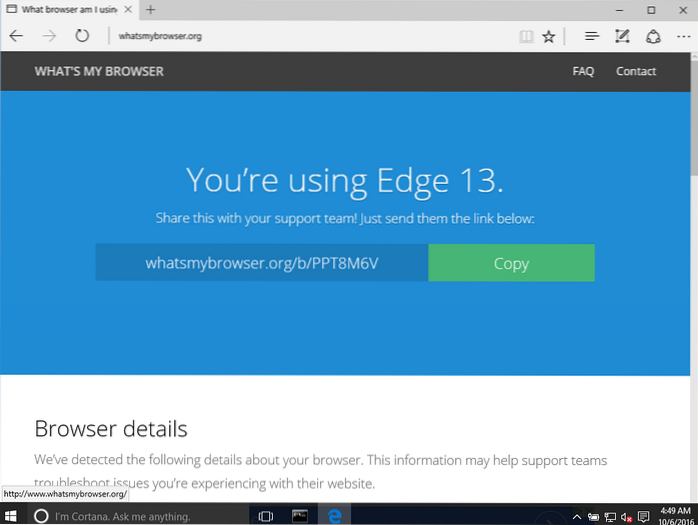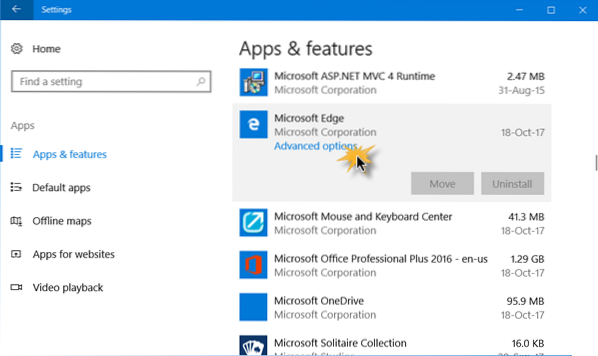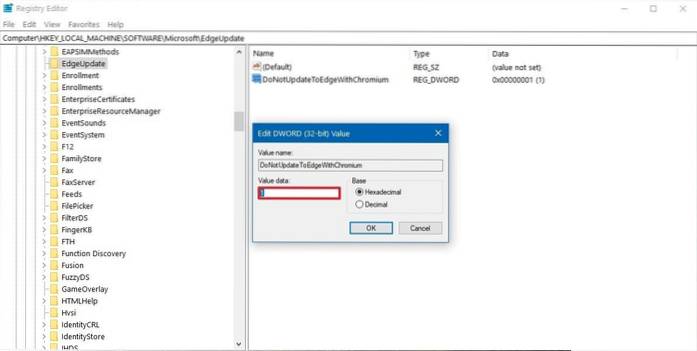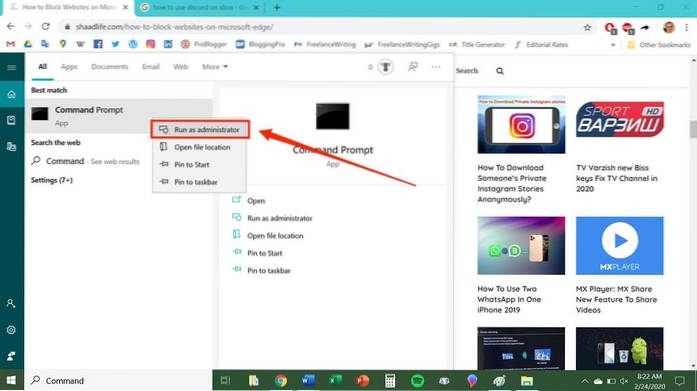Edge - page 2
Microsoft Edge Always Show Address Bar on New Tab Pages
Always Show Address Bar on New Tab Page in Edge Press the Win+R keys to open Run. Type regedit without quotes and press Enter to open the Registry Edi...
Make Edge Open Tabs from Last Browsing Session at Every Start
To open all the tabs from your last browsing session in Microsoft Edge, click the menu button (three dots) in the upper-right corner of the window and...
How to Install and Uninstall Edge Extensions (Anniversary Update)?
In the Extension panel, right-click an extension and click Uninstall. To show more information about the extension, double-click the item which opens ...
Windows 10 Insider Preview Build 21313 Replaces Legacy Edge Browser
Does New Edge replace old edge? What Is Legacy edge browser? How do I remove legacy from Microsoft edge? What will replace Microsoft edge? Is Edge bet...
Download and install Security Baseline for Microsoft Edge 88
How do I create a security baseline? How do I make Microsoft edge secure? Does Microsoft Edge have security? What is Windows Security Baseline? What i...
How To Uninstall Microsoft Edge From Windows 10
To uninstall Microsoft Edge, use these steps Open Settings. Click on Apps. Click on Apps & features. Select the Microsoft Edge item. Click the Uni...
How To Use Edge startup boost To Decrease Browser Loading Time
Here is how you can enable the feature Open Microsoft Edge, click on the ellipsis (3 dots) in the top-right corner of Edge and then click on Settings....
How To Run Microsoft Edge Browser On Windows 8.1 And Windows 7
Can Microsoft Edge be used with Windows 7? Should I install Microsoft Edge for Windows 7? How do I install Microsoft edge on Windows 7? Is Microsoft E...
Can Edge be the Revival of IE?
Does edge replace Internet Explorer? How do I revert back to Internet Explorer from edge? Is Internet Explorer 11 the same as Microsoft edge? Is Edge ...
How To Repair Microsoft Edge In Windows 10
How to repair Microsoft Edge on Windows 10 Open Settings. Click on Apps. Click on Apps & features. Select Microsoft Edge from the list. Click on t...
Prevent Automatic Installation Of Chromium Edge In Windows 10
How to block Windows Update from installing Edge Chromium using Blocker Toolkit Open Microsoft support website. Click the Blocker Toolkit download lin...
How to Block the Edge Browser in Windows 10
Go to Control Panel > Programs. Under Programs and Features, select the Turn Windows features on or off option. Clear the checkbox next to Internet...
 Naneedigital
Naneedigital