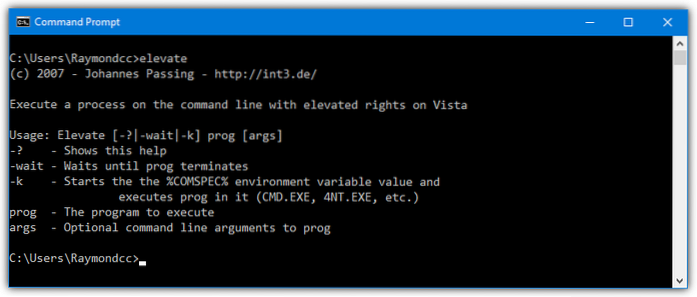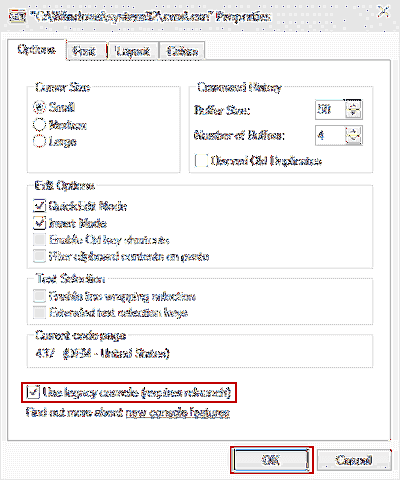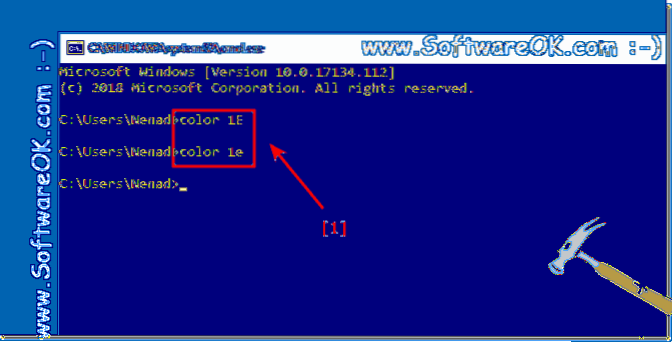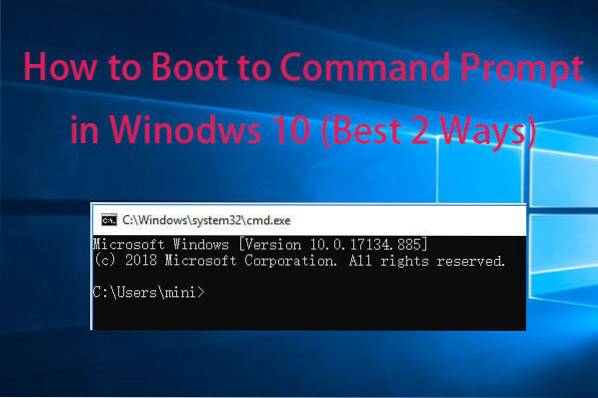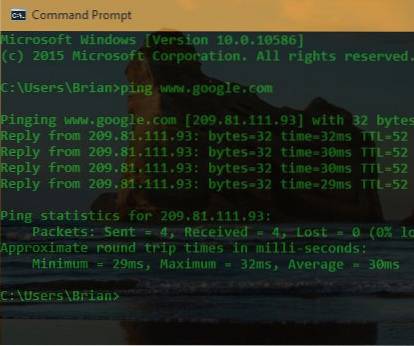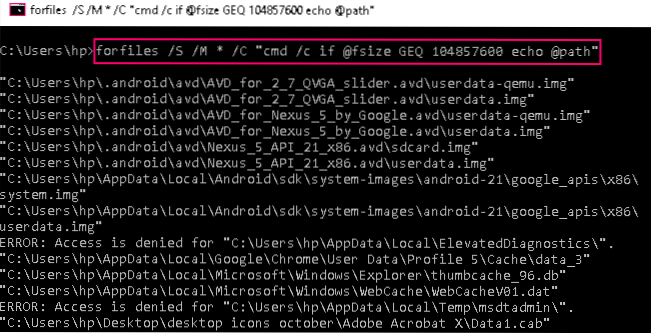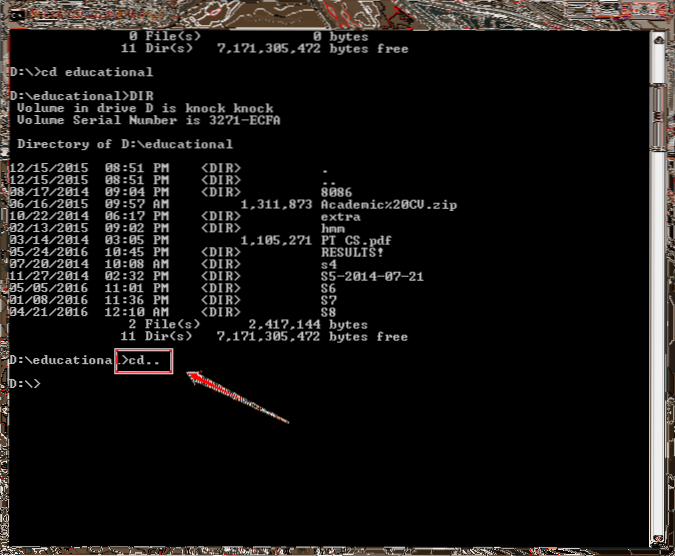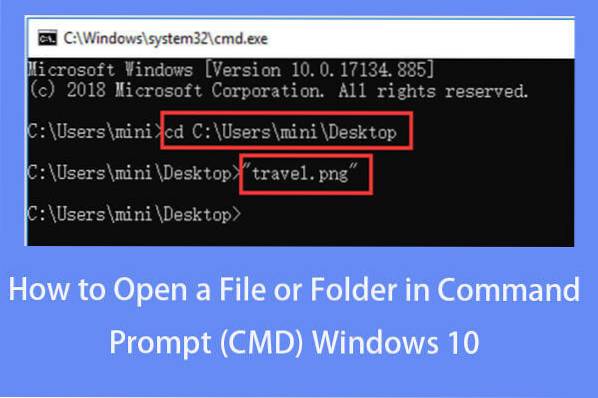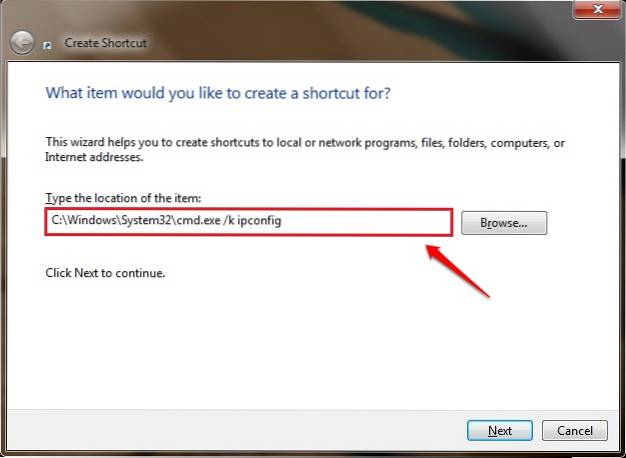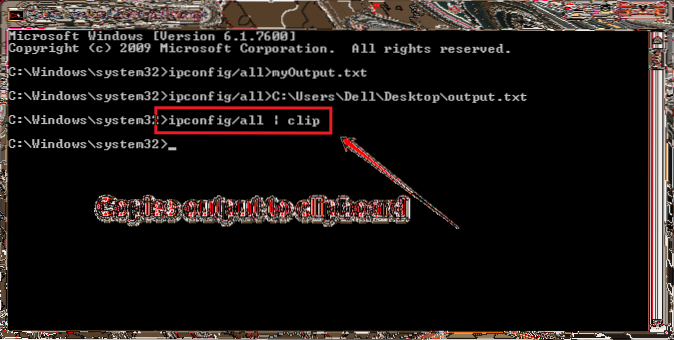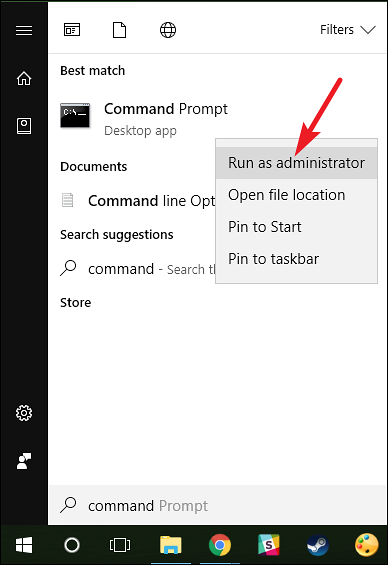Command - page 6
6 Ways to Trigger UAC Elevation from Command Line
6 Ways to Trigger UAC Elevation from Command Line NirCmd. NirCmd is a super useful utility for many tasks and it's just over 100KB in size. ... Gsudo....
Enable Legacy Console for Command Prompt in Windows 10
Open Command Prompt. Right-click Title bar and select Defaults or Properties. On the Options tab enable Use Legacy Console Click Okay & restart al...
How to change Text color and Background in CMD Windows 10
Personalize Command Prompt Without Commands If you'd prefer to change the color without entering commands, just click on the Command Prompt icon in th...
How to start command prompt at Boot in Windows 10
Start Windows 10 in Command Prompt After the Windows 10 computer boots up and you see the Windows Setup dialog appears, you can press Shift + F10 keys...
How to make CMD transparent in Windows 10
Make Command Prompt Transparent in Windows 10 On the Options tab, make sure the Use legacy console box at the bottom is unchecked (it should be by def...
Find Out currently Logged On Username Via CMD in Windows PC
The “whoami” command displays the user you are currently logged in and using in Windows. Hold down the Windows Key, and press “R” to bring up the Run ...
20 Useful Windows Commands for managing files
How do I get a list of command prompts? What are the basic Windows commands? What are the best CMD commands? What are the basic commands in command pr...
6 Basic Windows Command Lines Everyone Should Know
What are the basic commands in command prompt? What are the best CMD commands? How can I see all command prompts? What are some cool CMD tricks? What ...
Command Prompt That Opens To A Specific Folder Location in windows
You can open a command prompt in any of your desired folder by using the file explorer location bar. Go to your desired folder and click on the locati...
How to create a Desktop Shortcut of a CMD Command in Windows
Create a shortcut by right-clicking anywhere in File Explorer or your desktop and choosing New > Shortcut. The first part (the part in quotes) just...
How To Save The Output Of A CMD Command To A Text File Or To The Clipboard In Windows
Using Keyboard Press Ctrl + A to select all text, and press ENTER to copy it to clipboard. Using the Edit menu Right-click the Command Prompt title ba...
How to Open command prompt as admin in Windows 10
Press Windows+R to open the “Run” box. Type “cmd” into the box and then press Ctrl+Shift+Enter to run the command as an administrator. How do I run Co...
 Naneedigital
Naneedigital