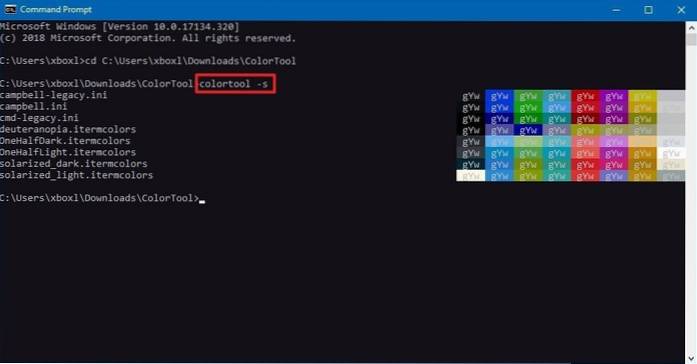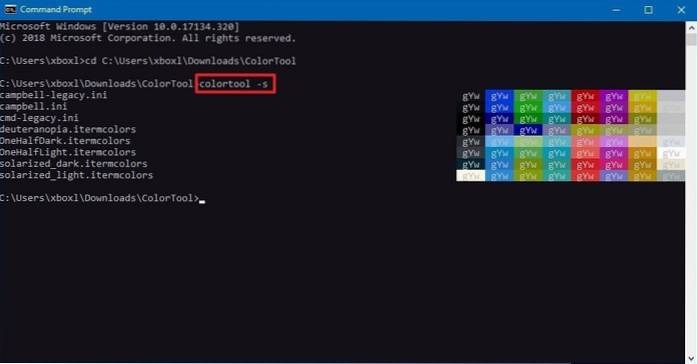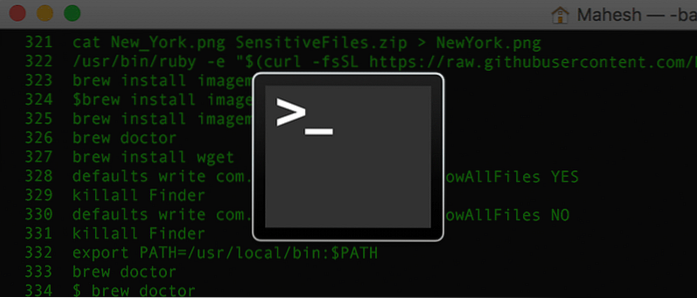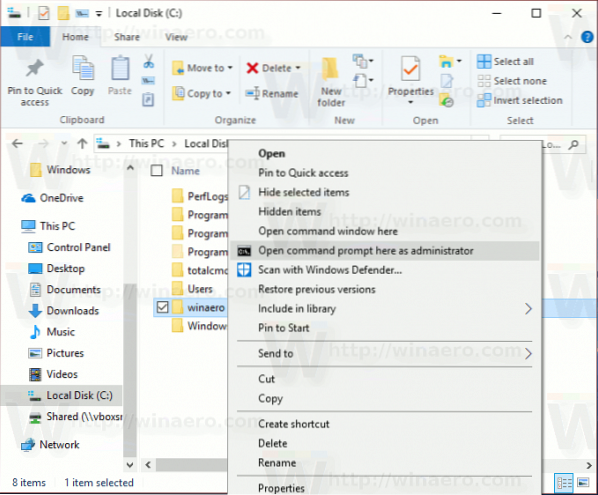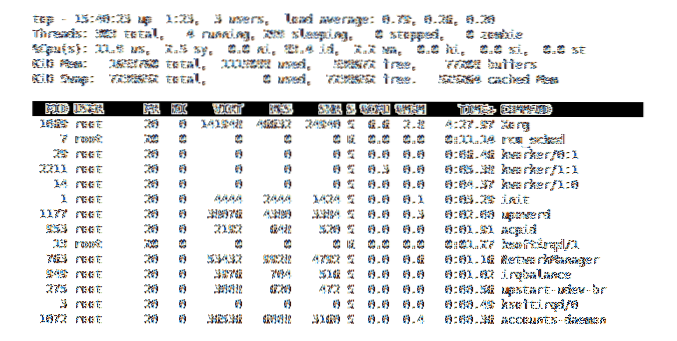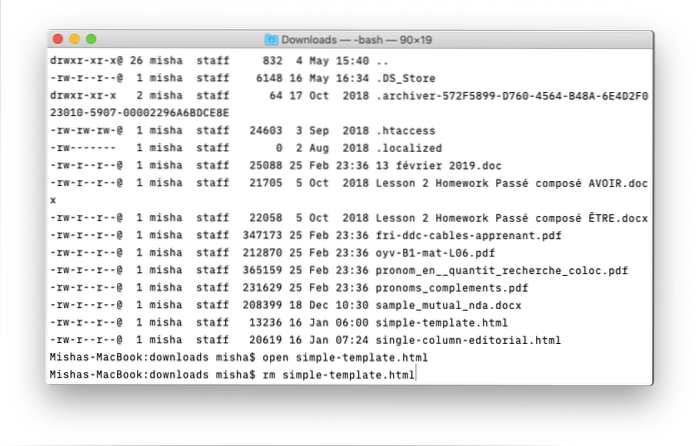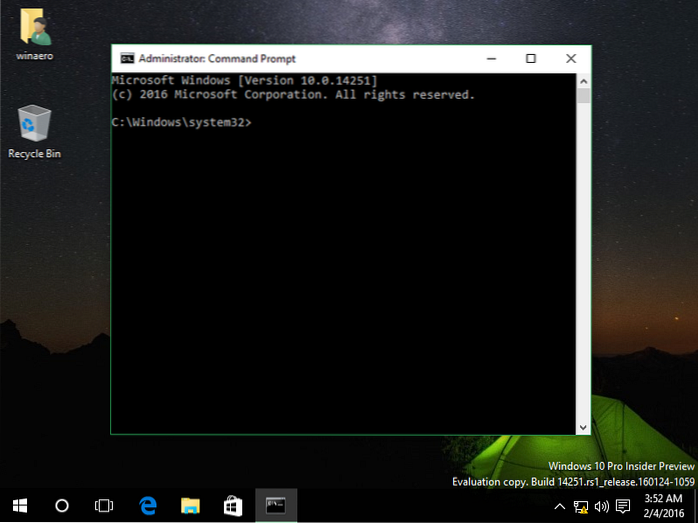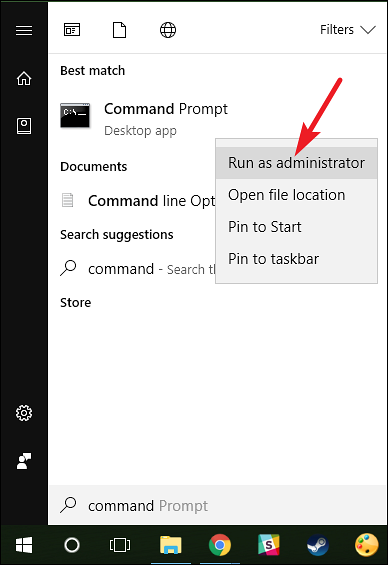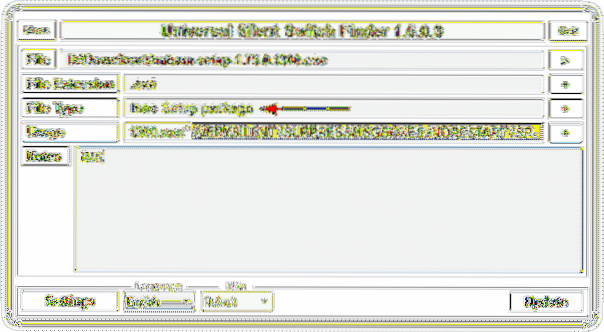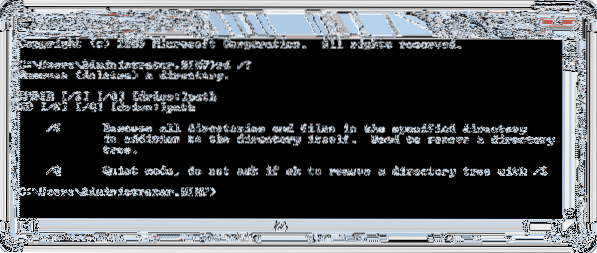Command - page 5
Make the Command Prompt a Different Color in Windows 10
If you'd prefer to change the color without entering commands, just click on the Command Prompt icon in the top left corner of the window and select P...
Customize the Look of the Windows 10 Command Prompt
How to customize cursor on Command Prompt Open Start. Search for Command Prompt, and click the top result to open the console. Right-click the title b...
How to Install Command Line Tools without Xcode on Your Mac
How do I install command line tools on a Mac? How do I use command line tools on a Mac? How do I install developer tools on Mac? What is command line ...
How to Launch Administrator Command Prompt in Windows 8 File Explorer
Open Windows Explorer and navigate to the folder location where you want to open in Command Prompt. 2. In the folder address bar, type cmd and press E...
Linux Real-Time Process Monitor (Top) Explained
“Top” displays system summary information and a list of all processes and threads currently being managed by the Linux kernel. ... It is also an inter...
How to Quickly Find Out All the Terminal Commands on Your Mac
How to Quickly Find Out All the Terminal Commands on Your Mac Open Terminal (Applications/Utilities/Terminal. ... Hold down the “Escape” key (or butto...
How To Make Command Prompt Transparent In Windows 10
Make Command Prompt Transparent in Windows 10 On the Options tab, make sure the Use legacy console box at the bottom is unchecked (it should be by def...
How To Automatically Run Command Prompt As Administrator
The easiest way to get yourself an elevated command line is to click Start, type command, press Ctrl+Shift+Enter (or right-click Command Prompt in the...
Launch Elevated Command Prompt From Command Prompt
Open Elevated Command Prompt from Start Menu. Click Start menu, type cmd, right-click the Command Prompt application and choose Run as Administrator. ...
8 Ways To Open Command Prompt As Administrator In Windows 10
Step 1 Open the Run command box by simultaneously pressing the Windows logo and R keys (Windows + R). Step 2 In the Run command box, type CMD and then...
Find Hidden Command Line Silent Switches for Setup Files
How do I find silent switch for Exe? How do I install setup EXE silently? How do I install a program silently? How do I extract exe files from install...
Deltree Command Replacement in Windows 7, Vista and XP
What is Deltree command? What is the difference between a Del and Deltree command? How do I change drives in cmd windows 7? What is Rmdir? What is edi...
 Naneedigital
Naneedigital